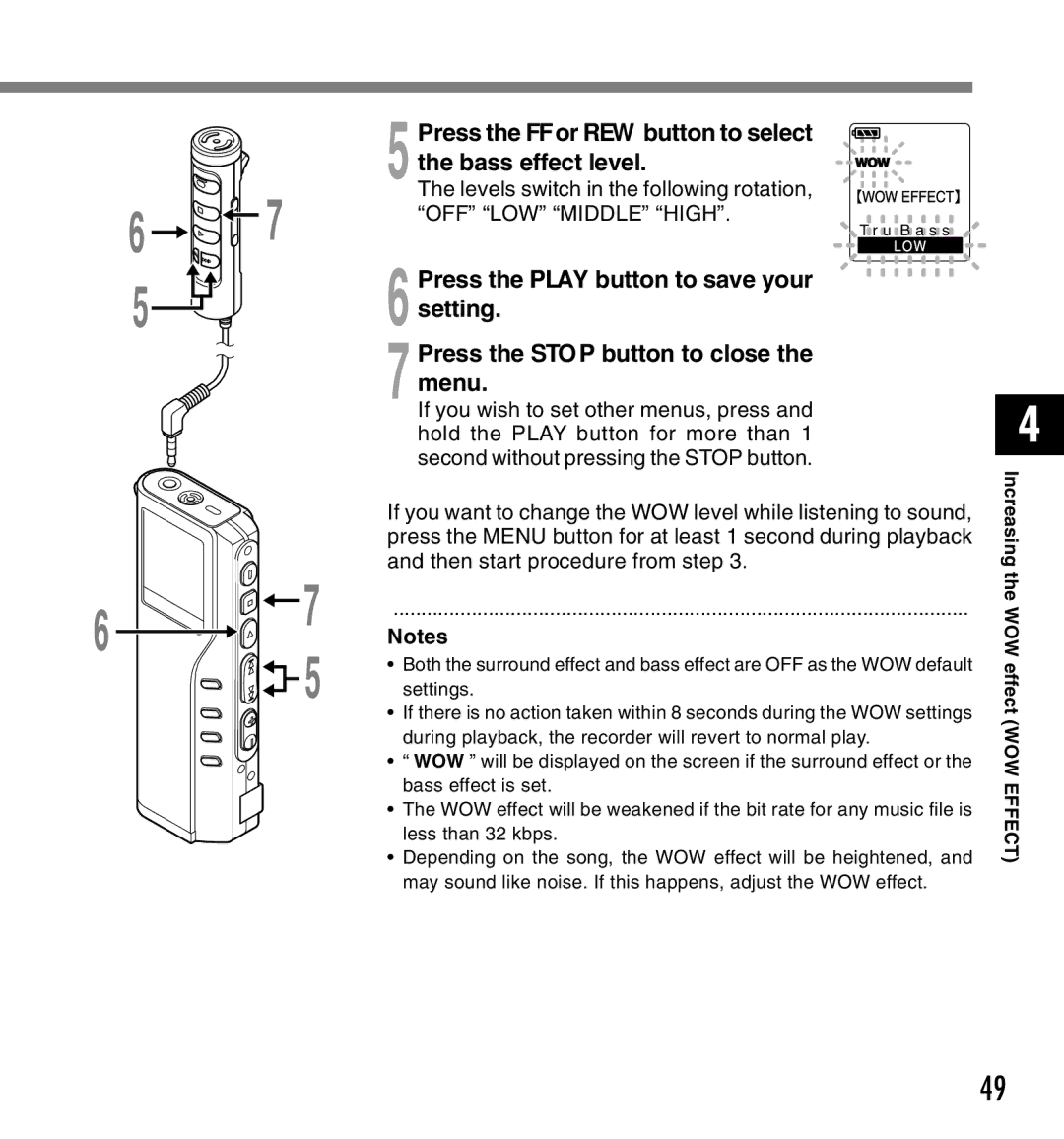DM-20 DM-10
Table of Contents
Using the Recorder as a Reader/Writer
Using the Recorder as a Reader / Writer
Safe and Proper Usage
General Precautions
AC Adapter
Batteries
Case
Main features of the Digital Voice Recorder
Main Features
Includes a dual function Remote Controller
Windows Media Player P.14
Can play back music files in MP3 and WMA format
Main features of the Digital Music Player
Playback time*5
Identification of Parts
Character Information display
Remote Controller Microphone
Inserting Batteries
Switching Between Voice Recorder Music Player
Using the AC Adapter
Using the mode switch, choose between Voice or Music option
Set the hour
Setting Time/Date TIME&DATE
Set the minute
Set the year
Changing the Time/Date
Be sure to confirm the following before installation
Installing Software
From the included Software CD
Installation Language Selection dialog box opens
Installing DSS Player
Authorizing the start of file copying
Install Acrobat Reader
Installing Windows Media Player
Installing the Device Driver
Installing Software
Completing setup
Select where to install DSS Player for Mac
Press the Folder button to
Recording
Choose a folder
Press the REC button to start Recording
Recording
Recording functions
Pause Recording
Pause
Press and hold the Menu button for
Setup screen
Second or longer
Press the FF or REW button until
Adjust the start/stop actuation level
Stereo microphone ME50S optional
Recording with External Microphone
REC Mode will be displayed on
Recording Modes REC Mode
Recording mode setup process begins
Press the FF or REW button to choose from HQ, SP and LP
Microphone Sensitivity MIC Sense
Microphone sensitivity setup process begins
Press and hold the Menu button for 1 second or longer
Menu opens P.31
Playing
Record/play indicator lamp glows Green
Press the Play button to start Playback
Can choose between 0 to
Playing
How to Cancel
Operation
Press the Repeat button briefly at
Repeat Playback
Press the Repeat button briefly
Again at the position you want
Repeat Playback
Choose a noise cancel level
Noise Cancel Function
Press the Menu button again to
Index Marks
Setting an Index Mark
Locating an Index Mark
Clearing an Index Mark
Press and hold the Menu button for 1 second or longer
Menu List Voice mode
Press the FF button or REW button
Precautions on using the recorder connected to a PC
Using DSS Player Software
Search by Contents
Using Online Help
Search by Key word
Connecting to your PC using the USB cable
Connecting to Your PC
Remote is displayed on recorder if USB cable is connected
Click On the task bar
Disconnecting from Your PC
Screen. Click Safely Remove USB Mass Storage Device-Drive
It will read Stop USB Disk-Drive for
Connecting to Your PC
Connecting to your PC using the cradle
Place the recorder on the cradle
Set the recorder vertically
Remove the recorder from the cradle
Follow in Disconnecting from Your PC P.35
Right click
Running DSS Player
Start Windows
Icon in the System Tray in the lower right-hand corner
Running DSS Player
Using Windows Media Player
Using the Recorder as a Music Player
Copyright and copyright protection feature DRM
Windows Media Audio License and Distribution Agreement
Using Windows Media Player
Window Names Windows Media Player
Copying Music from CD
Transferring Music File to the Recorder
Click the Copy button of Quick Access box
Select the destination folder
Press the Folder button to choose a folder
Music Playback
Music Playback
Playback Functions
Explanation Display indicator
Various Playback Features
Equalizer
Repeat and Random Play
Surround effect setup process begins SRS 3D
Press the Play button to register your setting
Bass effect setup process begins TruBass
WOW Effect will be displayed on the screen P.50
Press the FF or REW button to select the bass effect level
Menu List Music mode
Erasing One File at a Time
Erasing
Press the Erase button
Selected file can be erased from a folder
Erasing
Erase All Files from a Folder
Press the Erase button for Seconds or longer
ALL ERASE? flashes on the display for
Erasing
Remember to reset the Hold switch when using the recorder
Running state when Hold is set
Hold
Start Windows Connecting the recorder to your PC
Using the Recorder as a Reader/Writer
Open the Explorer or Finder window
Copy the data
Message
Alarm Message List
Meaning
Explanation
Message Meaning Explanation
Symptom Probable cause Action
Troubleshooting
Specifications
Specifications
Technical Assistance And Support
Page
Mode D’EMPLOI
Table des matières
Liste de menus Mode Music
Enregistrement Utilisation d’un Vcva
Utilisation de l’enregistreur comme Lecteur
Maintien
Liste des messages d’alarme Dépannage
Utilisation de l’enregistreur pour la lecture
’écriture
Pour un emploi sûr et correct
Adaptateur secteur
Piles
Avertissement
Dans le cas où
Temps d’enregistrement*3
Caractéristiques principales
Durée de reproduction*5
Lecture des fichiers musicaux au format MP3 et WMA
Identification des éléments
Télécommande Microphone Affichage panneau LCD
Remarques
Insertion des piles
Commuter entre
Utilisation de ’adaptateur secteur
Réglage de l’heure
Réglage de l’heure/date TIME&DATE
Réglage de la minute
Réglage de l’année
Modifier l’heure/date
Préparatifs de l’installation
Installation du logiciel
Installation de DSS Player
Installation d’Acrobat Reader
Install Lecteur Windows Media
Installation du pilote
Installation du logiciel
Double-cliquez sur l’icône suivante. OS
Appuyez sur la touche Folder
Enregistrement
Pour choisir un dossier
Appuyez sur la touche REC pour Démarrer l’enregistrement
Enregistrement
Fonctions d’enregistrement
Pause d’enregistrement
Reprise de l’enregistrement
Maintenez la touche Menu pressée
Fermer l’écran de configuration
Seconde au moins
’affichage
Ajustement du niveau ’activation de démarrage/arrêt
Microphone stéréo ME50S en option
’enregistreur, la commutation se fait automatiquement
REC Mode est affiché à l’écran
Modes d’enregistrement REC Mode
Le processus de réglage du mode
2d’enregistrement commence
Jusqu’à ce que MIC Sense
Sensibilité du microphone MIC Sense
Conference et Dictation
Appuyez sur la touche Play pour Démarrer la lecture
Lecture
3Le témoin d’enregistrement/lecture ’allume en vert
Fonctions Opération Comment annuler De lecture
Lecture
Lecture à répétition
Lecture à répétition
Fonction de suppression du bruit
Réglage d’une marque index
Marques index
Repérage d’une marque index
Effacement d’une marque index
Maintenez la touche Menu pressée 1 seconde au moins
Liste de menus Mode Voice
Appuyez sur la touche FF ou REW
Utilisation du logiciel DSS Player
Recherche par mots-clés
Utiliser l’aide en ligne
Saisie de texte
Choisissez une rubrique, puis cliquez Sur Afficher
Connexion à votre PC avec le câble de connexion USB
Connecter l’enregistreur à votre PC
Votre PC
Cliquez sur l’icône
Déconnecter l’enregistreur de votre PC
De la barre
Des tâches située dans le coin
Connecter l’enregistreur à votre PC
Connexion à votre PC avec le support
Placez l’enregistreur sur le support
Présentez l’enregistreur verticalement
Retrait de l’enregistreur du support
Effectuez un clic droit de la souris sur l’icône
Mise en marche du DSS Player
Désactivation du démarrage automatique
Remarque
Utilisation du Lecteur Windows Media
Utilisation de l’enregistreur comme Lecteur de musique
Copyright et protection des droits d’auteur DRM
Les droits suivants sur le Logiciel
Utilisation du Lecteur Windows Media
Noms des fenêtres Lecteur Windows Media
Copier de la musique à partir d’un CD
Sélectionnez le dossier de destination
Transférer vers l’enregistreur et
Cliquez sur le bouton Copier de la boîte d’accès rapide
’enregistreur est reconnu comme disque amovible
Lecture musicale
Lecture musicale
Fonctions de lecture
Egaliseur
Fonctions Lecture diverses
Affichage de répétition, AutoDJ
AutoDJ ← Reproduction répétée AutoDJ ←
Maintenez la Touche
Renforcer l’effet WOW WOW Effect
Appuyez sur la touche Play pour Enregistrer vos réglages
Suivant, OFF, LOW, MIDDLE, High
Les niveaux se succèdent dans l’ordre
Liste de menus Mode Music
Effacement d’un fichier à la fois
Effacement
Effacement
Effacement de tous les fichiers d’un dossier
2Appuyez au moins 3 secondes sur la touche Erase
Remarques
Etat de marche en fonction du réglage de Hold
Maintien
Réglage du commutateur Hold à la position
Connectez l’enregistreur à votre PC
Utilisation de l’enregistreur pour la lecture/ l’écriture
Copiez les données
Message Signification Explication
Liste des messages d’alarme
Mesure
Liste des messages d ’alarme
Symptôme
Dépannage
Cause probable
Spécifications
Spécifications
Assistance technique et soutien
Page
DM-20 DM-10
Contenido
Grabar con un micrófono externo Modos de grabación REC Mode
Grabación Uso de la activación por voz de control
Aumento del efecto WOW
Uso de la grabadora como grabadora
Lista de mensajes de alarma Resolución de fallos
Sistema Operativo
Bloqueo de archivos Lock Función de reproducción de alarma
Para escuchar mientras está grabando el
Audio monitor de grabación
Adaptador de corriente alterna CA
Baterías
Advertencia
En el caso de que
Características principales de la grabadora digital de voz
Características principales
Puede reproducir archivos de música en formato MP3 y WMA
Se presenta con el software DSS Player P.32
Identificación de las piezas
Micrófono Control Remoto Pantalla panel de cristal Líquido
Notas
Colocación de las baterías
Uso del adaptador de CA
Cambio entre la grabadora de voz y el reproductor de música
Ajuste la hora
Ajuste de la hora/fecha TIME&DATE
Ajuste los minutos
Ajuste el año
Cambio de la hora/fecha
Instalación de programas informáticos
Haga clic en el botón Inicio y elija Ejecutar
Instalar DSS Player
Esto es suponiendo que tenga el CD-ROM en la unidad D
Haga clic en el idioma que desee para elegirlo
Instalar Acrobat Reader
Instalar Reproductor de Windows Media
Instalar la unidad de disco
Instalación de programas informáticos
Haga clic dos veces en el siguiente icono
DSS Player pfov Mac Installer OS
Confirme su aceptación del Convenio de Licencia
Elija dónde desea instalar DSS Player for Mac
Grabación
Grabación
Funciones de la grabación
Pausa de grabación
Pausa
Pulse el botón FF o REW para elegir
Destelle Vcva en la pantalla
Entre on y OFF
Pulse el botón Play para terminar la
Pulse el botón REC para empezar a grabar
Ajustar el nivel de activación comenzar/parar
Micrófono estéreo ME50S opcional
Grabar con un micrófono externo
1En la pantalla aparece REC Mode
Modos de grabación REC Mode
2Pulse el botón Play
Empieza el proceso de ajuste del modo De grabación
Pantalla
Destella MIC Sense en la
Entre Conference y Dictation
Pulse el botón Play para terminar
Pulse el botón Play para empezar Reproducir
Reproducción
3El piloto de grabación/reproducción se Enciende en verde
Reproducción
Para cancelar
Funciones Operación
Repetida y presione el botón Play
Reproducción Repetida
En el punto donde desea que
Comience la Repetición Repetida
Pulse el botón Stop
Reproducción Repetida
Un nivel de cancelación de ruido
Función Cancelar Ruido
Aparece el nivel configurado para Cancelar Ruido
Siguiente, OFF, LOW, High
Ajuste de la marca índice
Marcas índice
Localizando una marca índice
Borrado de una marca índice
Mantenga pulsado el botón Menu durante 1 segundo o más
Índice de menús modo Voice
Pulse el botón FF o
Uso del software DSS Player
Búsqueda en el contenido
Uso de la Ayuda en línea
Búsqueda en el índice
Conexión a su ordenador usando el cable de conexión USB
Conexión a su PC
Pulse sobre En la barra de
Desconexión de su PC
Tareas ubicada en la esquina
Conexión a su PC
Conexión a su ordenador usando el soporte
Colocar la grabadora en el soporte
Coloque la grabadora en posición vertical
Siga el Paso 1 en Desconexión de su PC P.35
Extraer la grabadora del soporte
Pulse el lado derecho del icono
Ejecutar DSS Player
Seleccione y haga clic en DSS Player
Ejecutar DSS Player
Uso de la grabadora como reproductor de música
Uso Reproductor de Windows Media
Acuerdo de licencia y distribución de Windows Media Audio
Uso Reproductor de Windows Media
Nombres de la ventana Reproductor de Windows Media
Copiar Música de un CD
Transferir un Archivo de Música a la Grabadora
Pulse el botón Folder para seleccionar una carpeta
Reproducción de música
Pulse el botón Play para empezar a reproducir
Reproducción de música
Funciones de reproducción
Ecualizador
Varias características de reproducción
Repetición y reproducción al azar
Función Explicación Visualización
Pulse el botón Play para aceptar El ajuste
Mantenga pulsado el botón Menu Durante 1 segundo o más
En la pantalla aparece WOW Effect
Empieza el proceso de ajuste del efecto Envolvente SRS 3D
Los niveles cambian en la rotación siguiente
Índice de menús modo Music
Borrado de un archivo
Borrado
Borrado
Borrado de todos los archivos de una carpeta
2Pulse el botón Erase durante 3 segundos o más
3Pulse nuevamente el botón Erase cuando destelle ALL ERASE?
Notas
Estado del funcionamiento cuando está ajustado a Hold
Retención
Abra la ventana del Explorador
Arranque Windows Conecte la grabadora a su PC
Copie los datos
La grabadora aparecerá como un elemento intercambiable
Mensaje Significado Explicación Acción
Lista de mensajes de alarma
Mensaje Significado Explicación
Síntoma Causa probable Acción
Resolución de fallos
Especificaciones
Especificaciones
Asistencia y ayuda t écnica
Asistencia y ayuda técnica
Page
Page
E2-2943-01
Canadian RFI