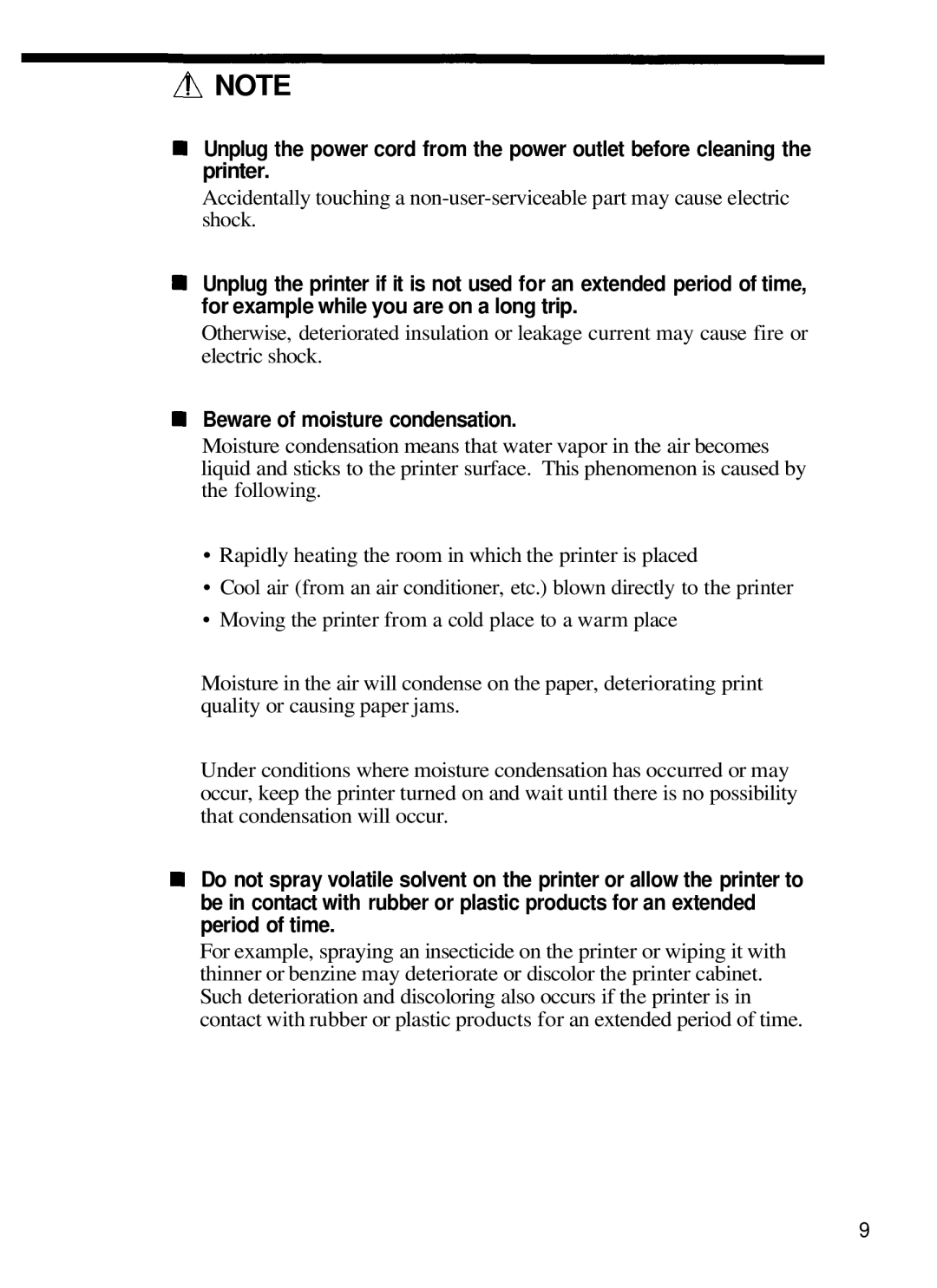![]() NOTE
NOTE
Unplug the power cord from the power outlet before cleaning the printer.
Accidentally touching a
Unplug the printer if it is not used for an extended period of time, for example while you are on a long trip.
Otherwise, deteriorated insulation or leakage current may cause fire or electric shock.
Beware of moisture condensation.
Moisture condensation means that water vapor in the air becomes liquid and sticks to the printer surface. This phenomenon is caused by the following.
•Rapidly heating the room in which the printer is placed
•Cool air (from an air conditioner, etc.) blown directly to the printer
•Moving the printer from a cold place to a warm place
Moisture in the air will condense on the paper, deteriorating print quality or causing paper jams.
Under conditions where moisture condensation has occurred or may occur, keep the printer turned on and wait until there is no possibility that condensation will occur.
Do not spray volatile solvent on the printer or allow the printer to be in contact with rubber or plastic products for an extended period of time.
For example, spraying an insecticide on the printer or wiping it with thinner or benzine may deteriorate or discolor the printer cabinet. Such deterioration and discoloring also occurs if the printer is in contact with rubber or plastic products for an extended period of time.
9