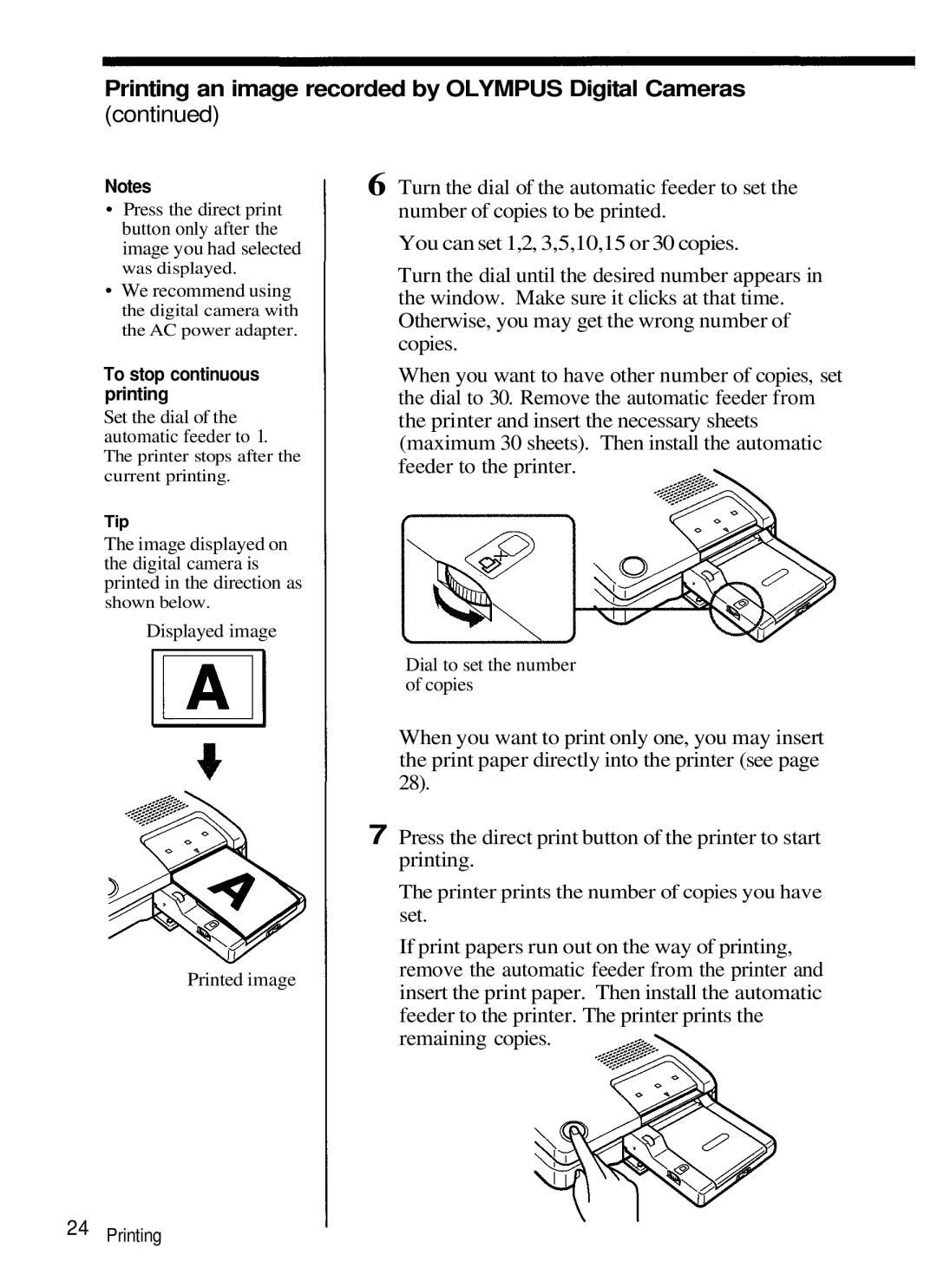Printing an image recorded by OLYMPUS Digital Cameras
(continued)
Notes
•Press the direct print button only after the image you had selected was displayed.
•We recommend using the digital camera with the AC power adapter.
To stop continuous printing
Set the dial of the automatic feeder to 1.
The printer stops after the current printing.
Tip
The image displayed on the digital camera is printed in the direction as
shown below.
Displayed image
Printed image
6 Turn the dial of the automatic feeder to set the number of copies to be printed.
You can set 1,2, 3,5,10,15 or 30 copies.
Turn the dial until the desired number appears in the window. Make sure it clicks at that time. Otherwise, you may get the wrong number of copies.
When you want to have other number of copies, set the dial to 30. Remove the automatic feeder from the printer and insert the necessary sheets (maximum 30 sheets). Then install the automatic feeder to the printer.
Dial to set the number of copies
When you want to print only one, you may insert the print paper directly into the printer (see page 28).
7Press the direct print button of the printer to start printing.
The printer prints the number of copies you have set.
If print papers run out on the way of printing, remove the automatic feeder from the printer and insert the print paper. Then install the automatic feeder to the printer. The printer prints the remaining copies.