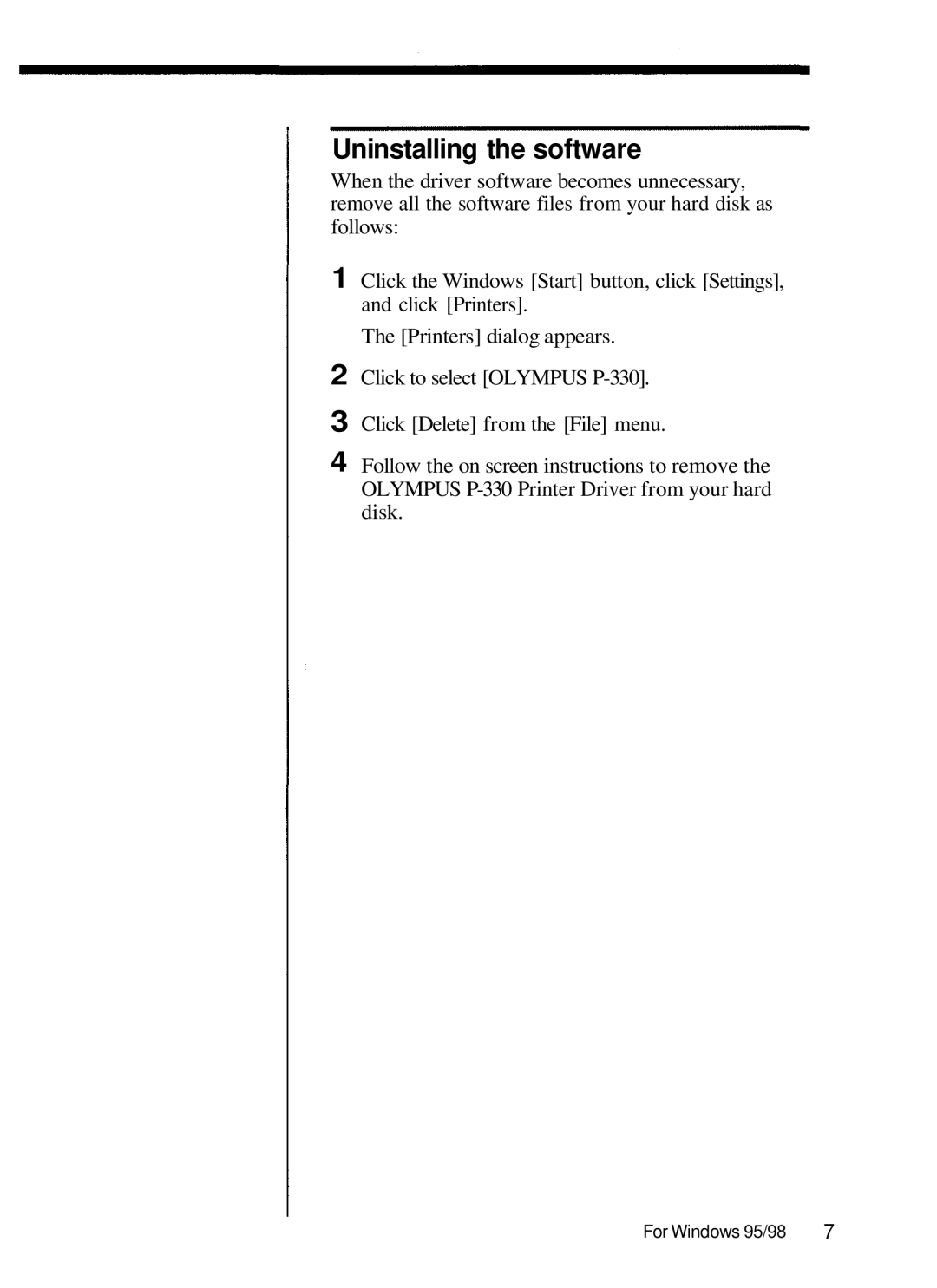Uninstalling the software
When the driver software becomes unnecessary, remove all the software files from your hard disk as follows:
1
2
3
4
Click the Windows [Start] button, click [Settings], and click [Printers].
The [Printers] dialog appears.
Click to select [OLYMPUS
Click [Delete] from the [File] menu.
Follow the on screen instructions to remove the
OLYMPUS
For Windows 95/98 | 7 |