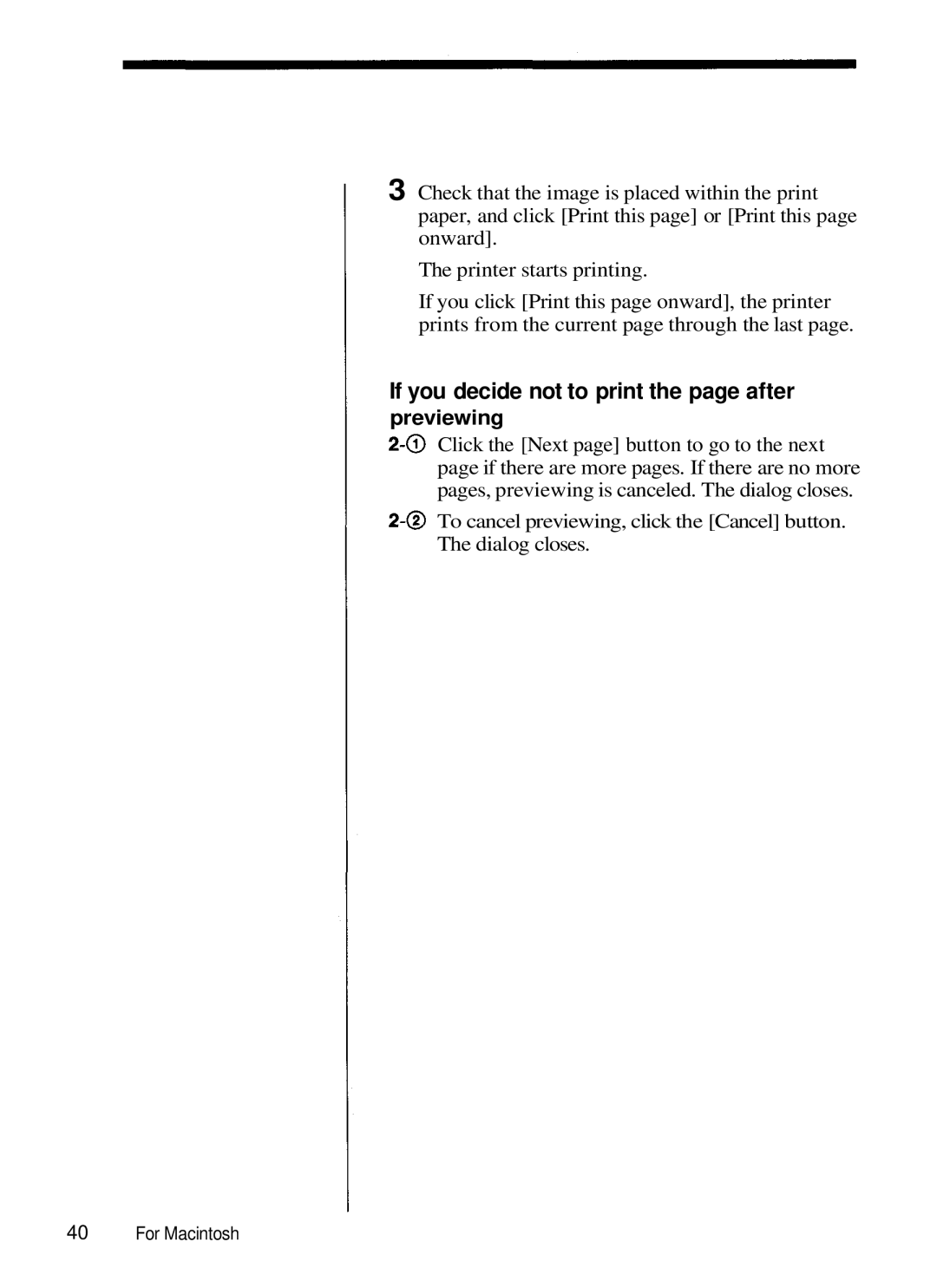3 Check that the image is placed within the print paper, and click [Print this page] or [Print this page onward].
The printer starts printing.
If you click [Print this page onward], the printer prints from the current page through the last page.
If you decide not to print the page after
previewing
Click the [Next page] button to go to the next page if there are more pages. If there are no more pages, previewing is canceled. The dialog closes.
To cancel previewing, click the [Cancel] button.
The dialog closes.
40For Macintosh