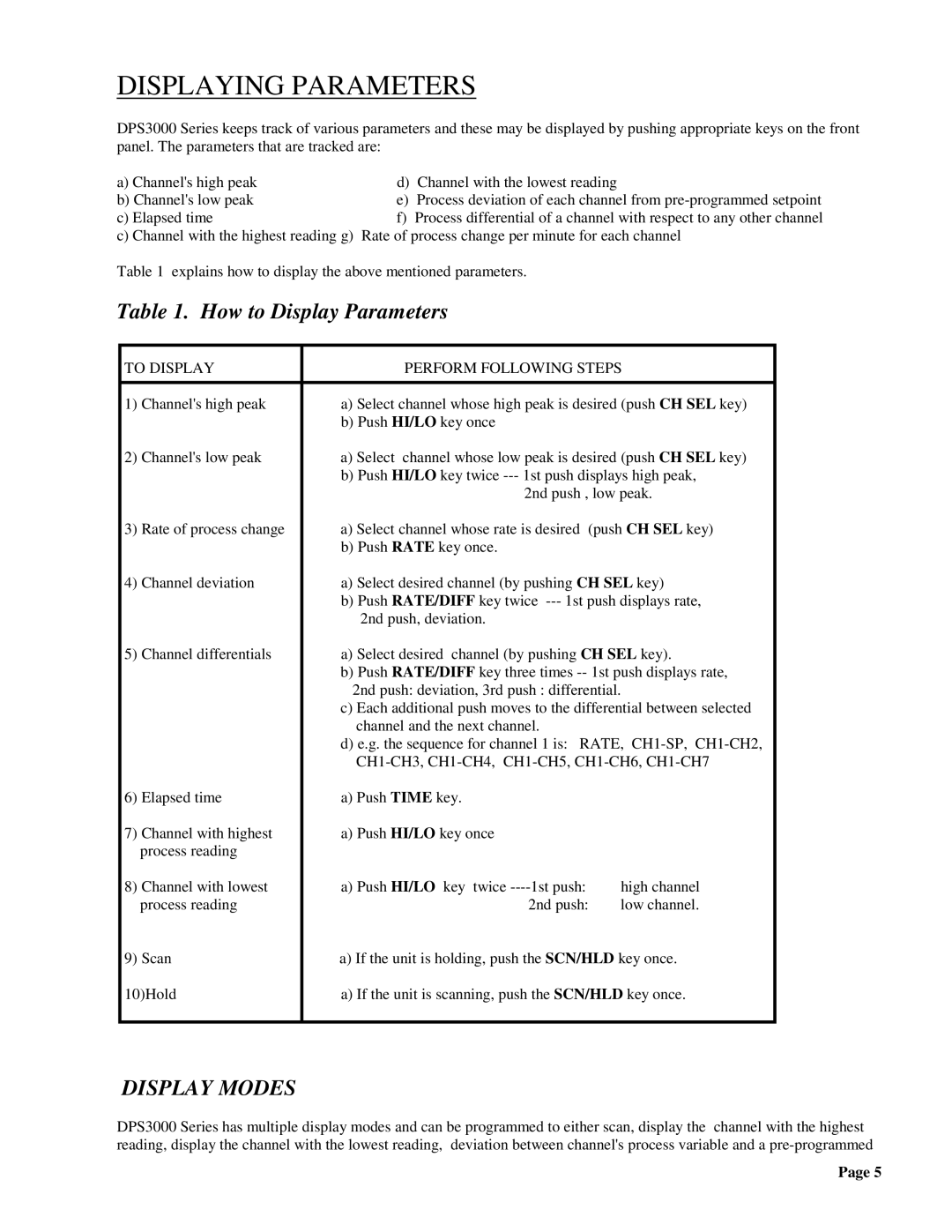DISPLAYING PARAMETERS
DPS3000 Series keeps track of various parameters and these may be displayed by pushing appropriate keys on the front panel. The parameters that are tracked are:
a) Channel's high peak | d) | Channel with the lowest reading |
b) Channel's low peak | e) | Process deviation of each channel from |
c) Elapsed time | f) | Process differential of a channel with respect to any other channel |
c)Channel with the highest reading g) Rate of process change per minute for each channel Table 1 explains how to display the above mentioned parameters.
Table 1. How to Display Parameters
TO DISPLAY | PERFORM FOLLOWING STEPS | ||
|
|
| |
1) | Channel's high peak | a) Select channel whose high peak is desired (push CH SEL key) | |
|
| b) Push HI/LO key once |
|
2) | Channel's low peak | a) Select channel whose low peak is desired (push CH SEL key) | |
|
| b) Push HI/LO key twice | |
|
| 2nd push , low peak. | |
3) | Rate of process change | a) Select channel whose rate is desired (push CH SEL key) | |
|
| b) Push RATE key once. |
|
4) | Channel deviation | a) Select desired channel (by pushing CH SEL key) | |
|
| b) Push RATE/DIFF key twice | |
|
| 2nd push, deviation. |
|
5) | Channel differentials | a) Select desired channel (by pushing CH SEL key). | |
|
| b) Push RATE/DIFF key three times | |
|
| 2nd push: deviation, 3rd push : differential. | |
|
| c) Each additional push moves to the differential between selected | |
|
| channel and the next channel. |
|
|
| d) e.g. the sequence for channel 1 is: RATE, | |
|
| ||
6) | Elapsed time | a) Push TIME key. |
|
7) | Channel with highest | a) Push HI/LO key once |
|
| process reading |
|
|
8) | Channel with lowest | a) Push HI/LO key twice | high channel |
| process reading | 2nd push: | low channel. |
9) | Scan | a) If the unit is holding, push the SCN/HLD key once. | |
10)Hold | a) If the unit is scanning, push the SCN/HLD key once. | ||
|
|
|
|
DISPLAY MODES
DPS3000 Series has multiple display modes and can be programmed to either scan, display the channel with the highest reading, display the channel with the lowest reading, deviation between channel's process variable and a
Page 5