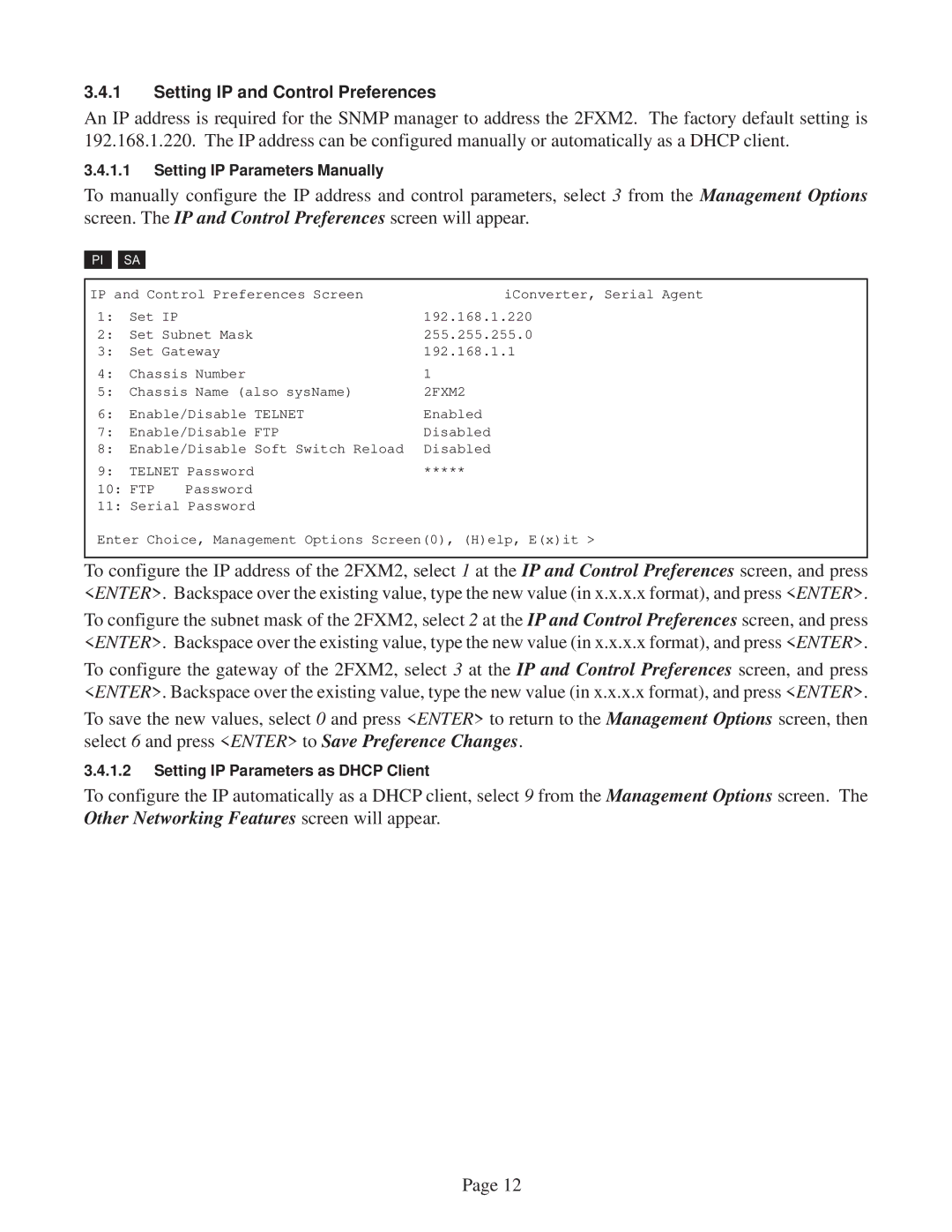3.4.1Setting IP and Control Preferences
An IP address is required for the SNMP manager to address the 2FXM2. The factory default setting is 192.168.1.220. The IP address can be configured manually or automatically as a DHCP client.
3.4.1.1Setting IP Parameters Manually
To manually configure the IP address and control parameters, select 3 from the Management Options screen. The IP and Control Preferences screen will appear.
PI
SA
IP and Control Preferences Screen | iConverter, Serial Agent | ||
1: | Set IP |
| 192.168.1.220 |
2: | Set Subnet Mask | 255.255.255.0 | |
3: | Set Gateway | 192.168.1.1 | |
4: | Chassis Number | 1 | |
5: | Chassis Name (also sysName) | 2FXM2 | |
6: | Enable/Disable TELNET | Enabled | |
7: | Enable/Disable FTP | Disabled | |
8: | Enable/Disable Soft Switch Reload | Disabled | |
9: | TELNET Password | ***** | |
10: FTP | Password |
| |
11: Serial Password |
| ||
Enter Choice, Management Options Screen(0), (H)elp, E(x)it >
To configure the IP address of the 2FXM2, select 1 at the IP and Control Preferences screen, and press <ENTER>. Backspace over the existing value, type the new value (in x.x.x.x format), and press <ENTER>.
To configure the subnet mask of the 2FXM2, select 2 at the IP and Control Preferences screen, and press <ENTER>. Backspace over the existing value, type the new value (in x.x.x.x format), and press <ENTER>.
To configure the gateway of the 2FXM2, select 3 at the IP and Control Preferences screen, and press <ENTER>. Backspace over the existing value, type the new value (in x.x.x.x format), and press <ENTER>.
To save the new values, select 0 and press <ENTER> to return to the Management Options screen, then select 6 and press <ENTER> to Save Preference Changes.
3.4.1.2Setting IP Parameters as DHCP Client
To configure the IP automatically as a DHCP client, select 9 from the Management Options screen. The Other Networking Features screen will appear.
Page 12