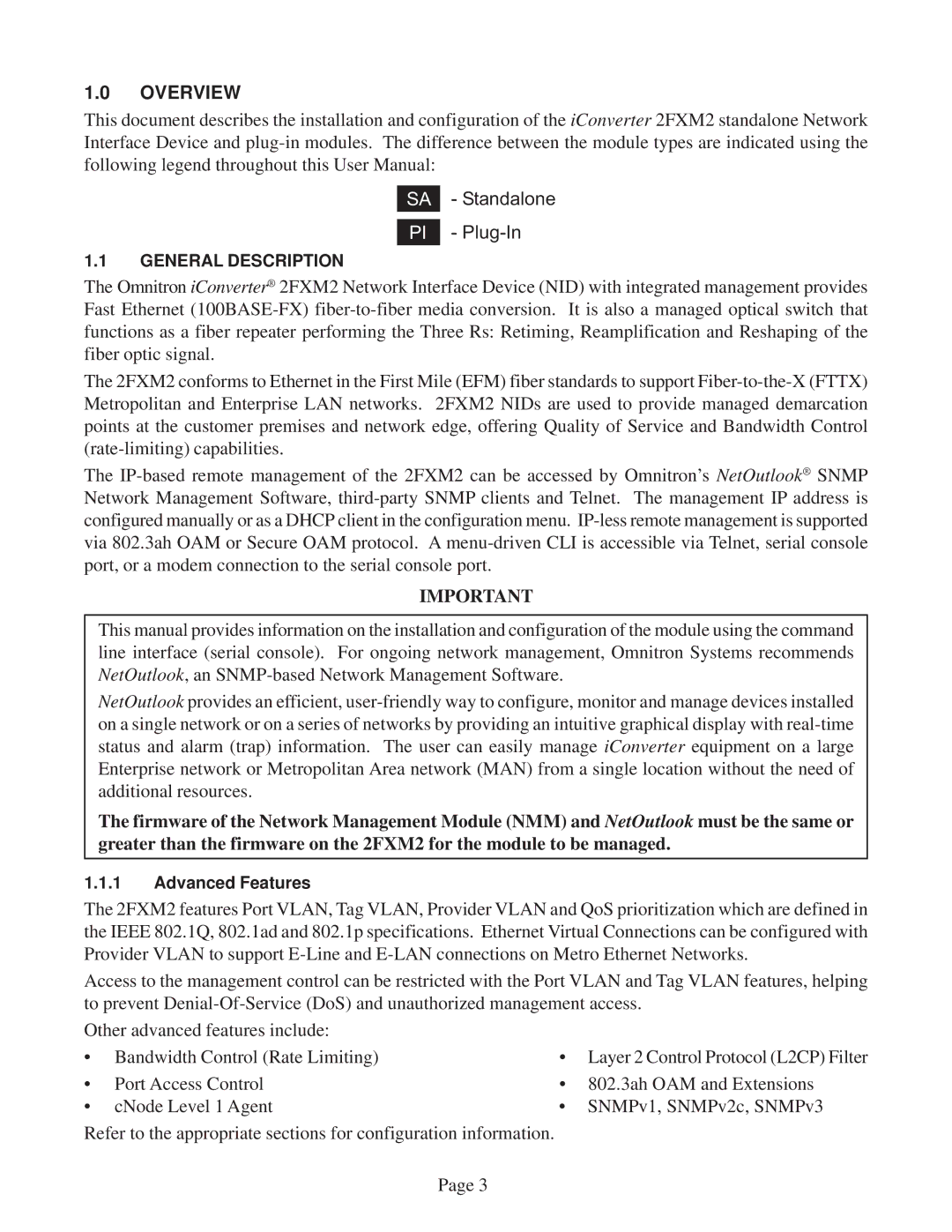1.0OVERVIEW
This document describes the installation and configuration of the iConverter 2FXM2 standalone Network Interface Device and
SA - Standalone
PI
1.1GENERAL DESCRIPTION
- Plug-In
The Omnitron iConverter® 2FXM2 Network Interface Device (NID) with integrated management provides Fast Ethernet
The 2FXM2 conforms to Ethernet in the First Mile (EFM) fiber standards to support
The
IMPORTANT
This manual provides information on the installation and configuration of the module using the command line interface (serial console). For ongoing network management, Omnitron Systems recommends NetOutlook, an
NetOutlook provides an efficient,
The firmware of the Network Management Module (NMM) and NetOutlook must be the same or greater than the firmware on the 2FXM2 for the module to be managed.
1.1.1Advanced Features
The 2FXM2 features Port VLAN, Tag VLAN, Provider VLAN and QoS prioritization which are defined in the IEEE 802.1Q, 802.1ad and 802.1p specifications. Ethernet Virtual Connections can be configured with Provider VLAN to support
Access to the management control can be restricted with the Port VLAN and Tag VLAN features, helping to prevent
Other advanced features include:
• Bandwidth Control (Rate Limiting) | • Layer 2 Control Protocol (L2CP) Filter | ||
• | Port Access Control | • | 802.3ah OAM and Extensions |
• | cNode Level 1 Agent | • | SNMPv1, SNMPv2c, SNMPv3 |
Refer to the appropriate sections for configuration information.
Page 3