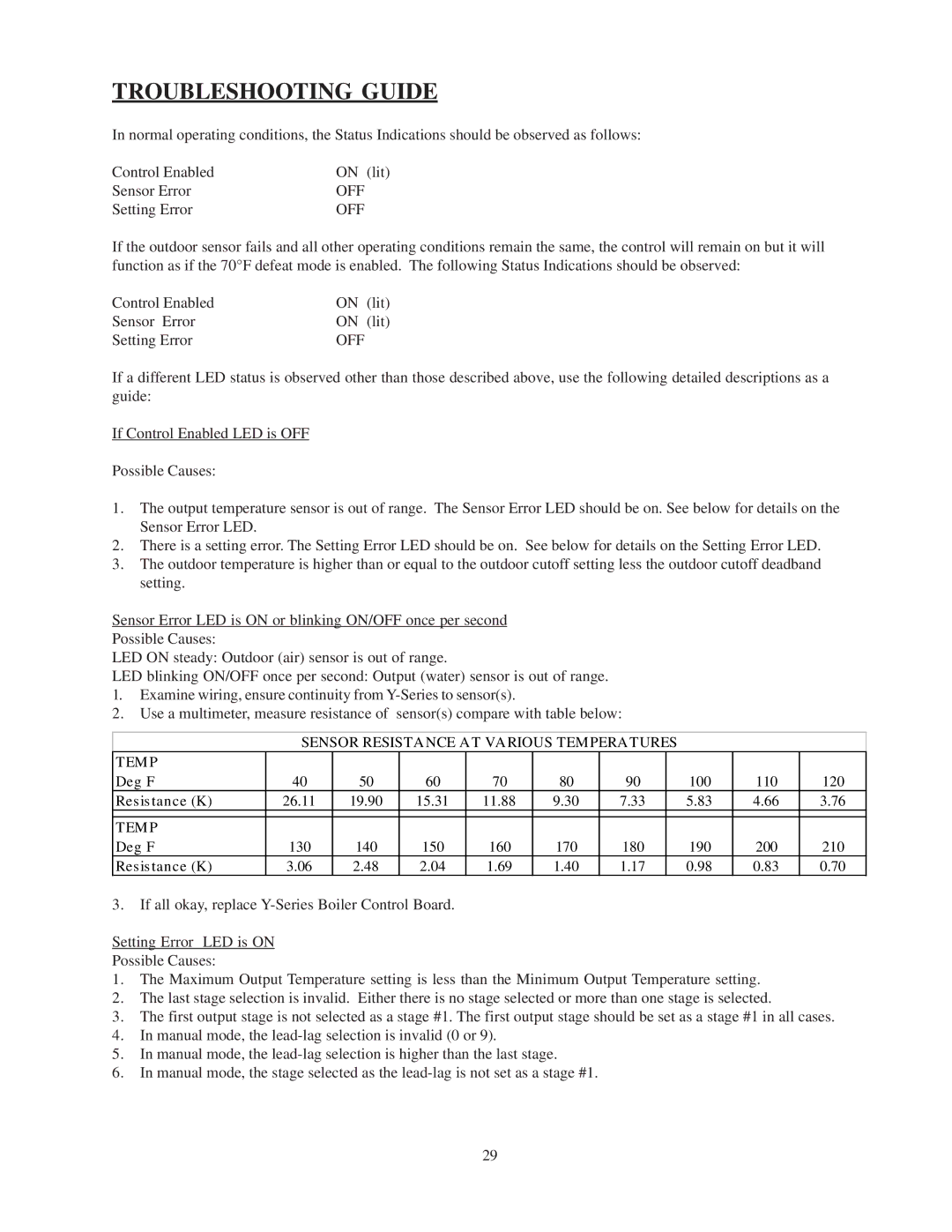TROUBLESHOOTING GUIDE
In normal operating conditions, the Status Indications should be observed as follows:
Control Enabled | ON (lit) |
Sensor Error | OFF |
Setting Error | OFF |
If the outdoor sensor fails and all other operating conditions remain the same, the control will remain on but it will function as if the 70°F defeat mode is enabled. The following Status Indications should be observed:
Control Enabled | ON | (lit) |
Sensor Error | ON | (lit) |
Setting Error | OFF |
|
If a different LED status is observed other than those described above, use the following detailed descriptions as a guide:
If Control Enabled LED is OFF
Possible Causes:
1.The output temperature sensor is out of range. The Sensor Error LED should be on. See below for details on the Sensor Error LED.
2.There is a setting error. The Setting Error LED should be on. See below for details on the Setting Error LED.
3.The outdoor temperature is higher than or equal to the outdoor cutoff setting less the outdoor cutoff deadband setting.
Sensor Error LED is ON or blinking ON/OFF once per second
Possible Causes:
LED ON steady: Outdoor (air) sensor is out of range.
LED blinking ON/OFF once per second: Output (water) sensor is out of range.
1.Examine wiring, ensure continuity from
2. Use a multimeter, measure resistance of sensor(s) compare with table below:
SENSOR RESISTANCE AT VARIOUS TEMPERATURES
TEMP |
|
|
|
|
|
|
|
|
|
Deg F | 40 | 50 | 60 | 70 | 80 | 90 | 100 | 110 | 120 |
Resistance (K) | 26.11 | 19.90 | 15.31 | 11.88 | 9.30 | 7.33 | 5.83 | 4.66 | 3.76 |
|
|
|
|
|
|
|
|
|
|
TEMP |
|
|
|
|
|
|
|
|
|
Deg F | 130 | 140 | 150 | 160 | 170 | 180 | 190 | 200 | 210 |
Resistance (K) | 3.06 | 2.48 | 2.04 | 1.69 | 1.40 | 1.17 | 0.98 | 0.83 | 0.70 |
If all Okay, Replace
3.If all okay, replace
Setting Error LED is ON
Possible Causes:
1.The Maximum Output Temperature setting is less than the Minimum Output Temperature setting.
2.The last stage selection is invalid. Either there is no stage selected or more than one stage is selected.
3.The first output stage is not selected as a stage #1. The first output stage should be set as a stage #1 in all cases.
4.In manual mode, the
5.In manual mode, the
6.In manual mode, the stage selected as the
29