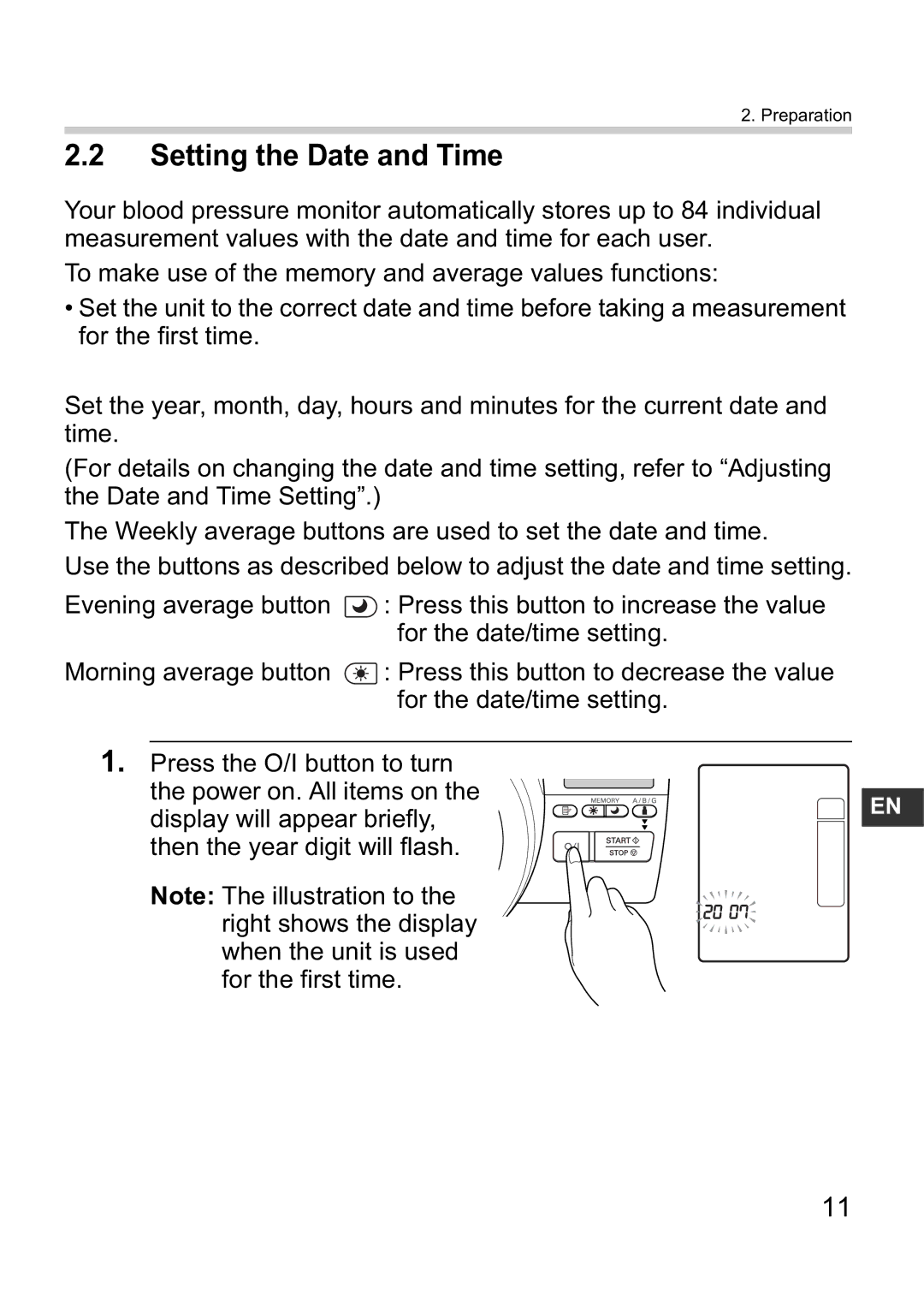2. Preparation
2.2Setting the Date and Time
Your blood pressure monitor automatically stores up to 84 individual measurement values with the date and time for each user.
To make use of the memory and average values functions:
•Set the unit to the correct date and time before taking a measurement for the first time.
Set the year, month, day, hours and minutes for the current date and time.
(For details on changing the date and time setting, refer to “Adjusting the Date and Time Setting”.)
The Weekly average buttons are used to set the date and time.
Use the buttons as described below to adjust the date and time setting.
Evening average button ![]() : Press this button to increase the value for the date/time setting.
: Press this button to increase the value for the date/time setting.
Morning average button ![]() : Press this button to decrease the value for the date/time setting.
: Press this button to decrease the value for the date/time setting.
1.Press the O/I button to turn the power on. All items on the display will appear briefly, then the year digit will flash.
Note: The illustration to the right shows the display when the unit is used for the first time.
EN |
11