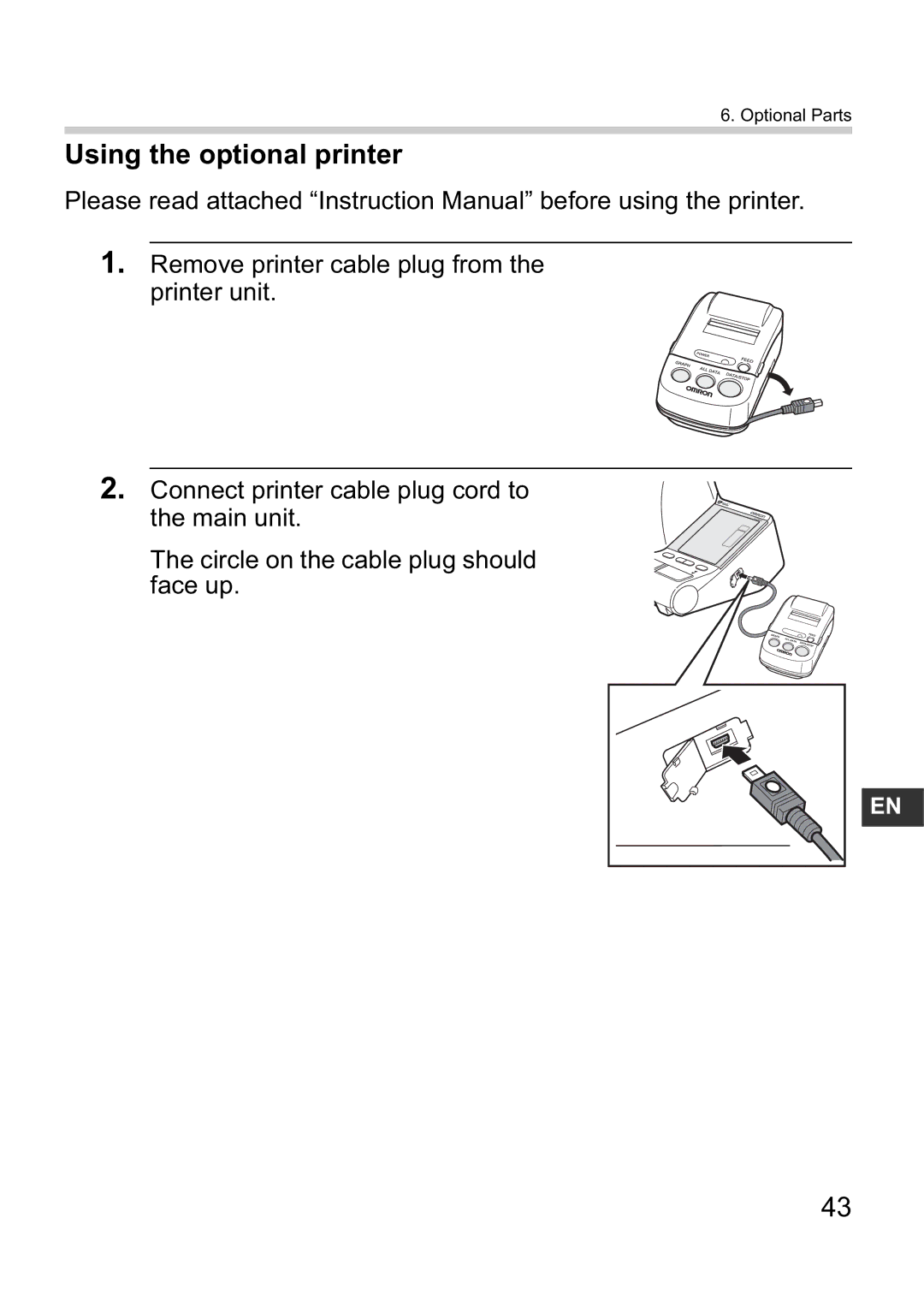6. Optional Parts
Using the optional printer
Please read attached “Instruction Manual” before using the printer.
1.Remove printer cable plug from the printer unit.
2.Connect printer cable plug cord to
the main unit.
The circle on the cable plug should face up.
EN |
43