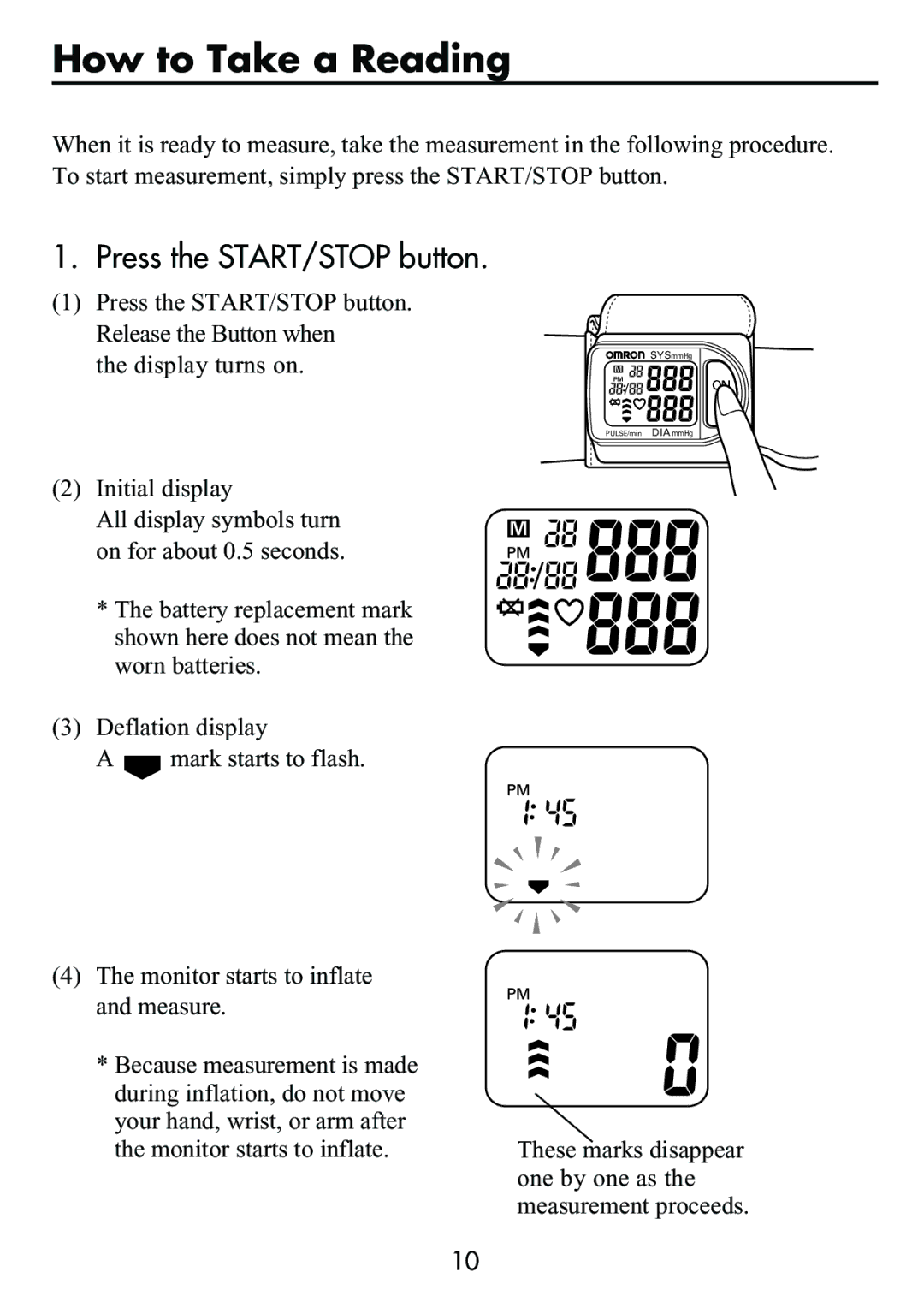How to Take a Reading
When it is ready to measure, take the measurement in the following procedure. To start measurement, simply press the START/STOP button.
1. Press the START/STOP button.
(1)Press the START/STOP button. Release the Button when
the display turns on.
SYSmmHg
PULSE/min DIAmmHg
(2) Initial display
All display symbols turn on for about 0.5 seconds.
* The battery replacement mark shown here does not mean the worn batteries.
(3)Deflation display
A ![]() mark starts to flash.
mark starts to flash.
(4) The monitor starts to inflate and measure.
* Because measurement is made |
|
during inflation, do not move |
|
your hand, wrist, or arm after |
|
the monitor starts to inflate. | These marks disappear |
| one by one as the |
| measurement proceeds. |
10