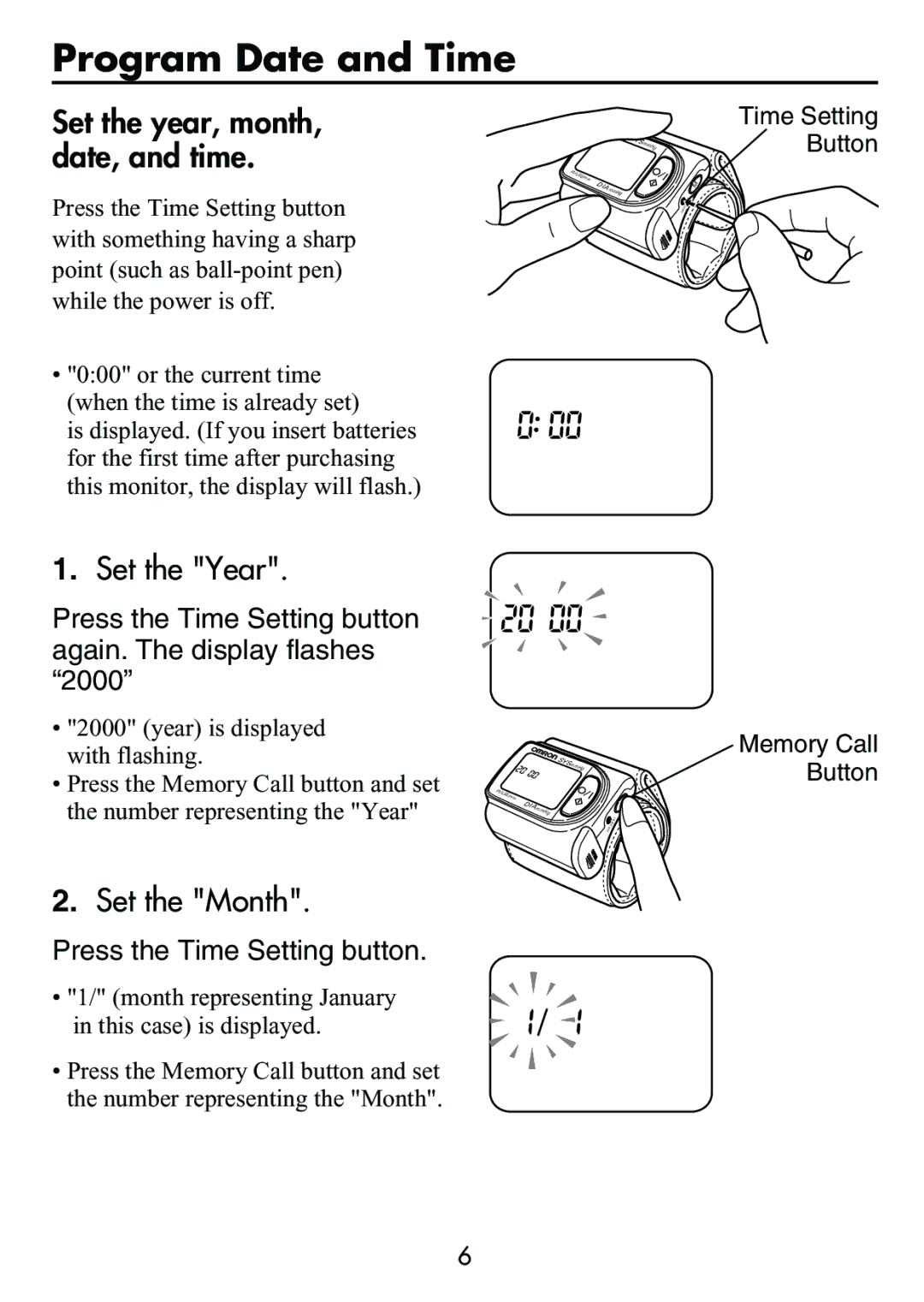Program Date and Time
Set the year, month, date, and time.
Press the Time Setting button with something having a sharp point (such as
![]() SYSmmHg
SYSmmHg
PULSE/min
DIA | mmHg |
|
M
Time Setting Button
•"0:00" or the current time (when the time is already set)
is displayed. (If you insert batteries for the first time after purchasing this monitor, the display will flash.)
1.Set the "Year".
Press the Time Setting button again. The display flashes “2000”
•"2000" (year) is displayed with flashing.
•Press the Memory Call button and set the number representing the "Year"
2.Set the "Month".
Press the Time Setting button.
•"1/" (month representing January in this case) is displayed.
•Press the Memory Call button and set the number representing the "Month".
SYSmmHg
PULSE/min
DIA | mmHg |
|
Memory Call Button
6