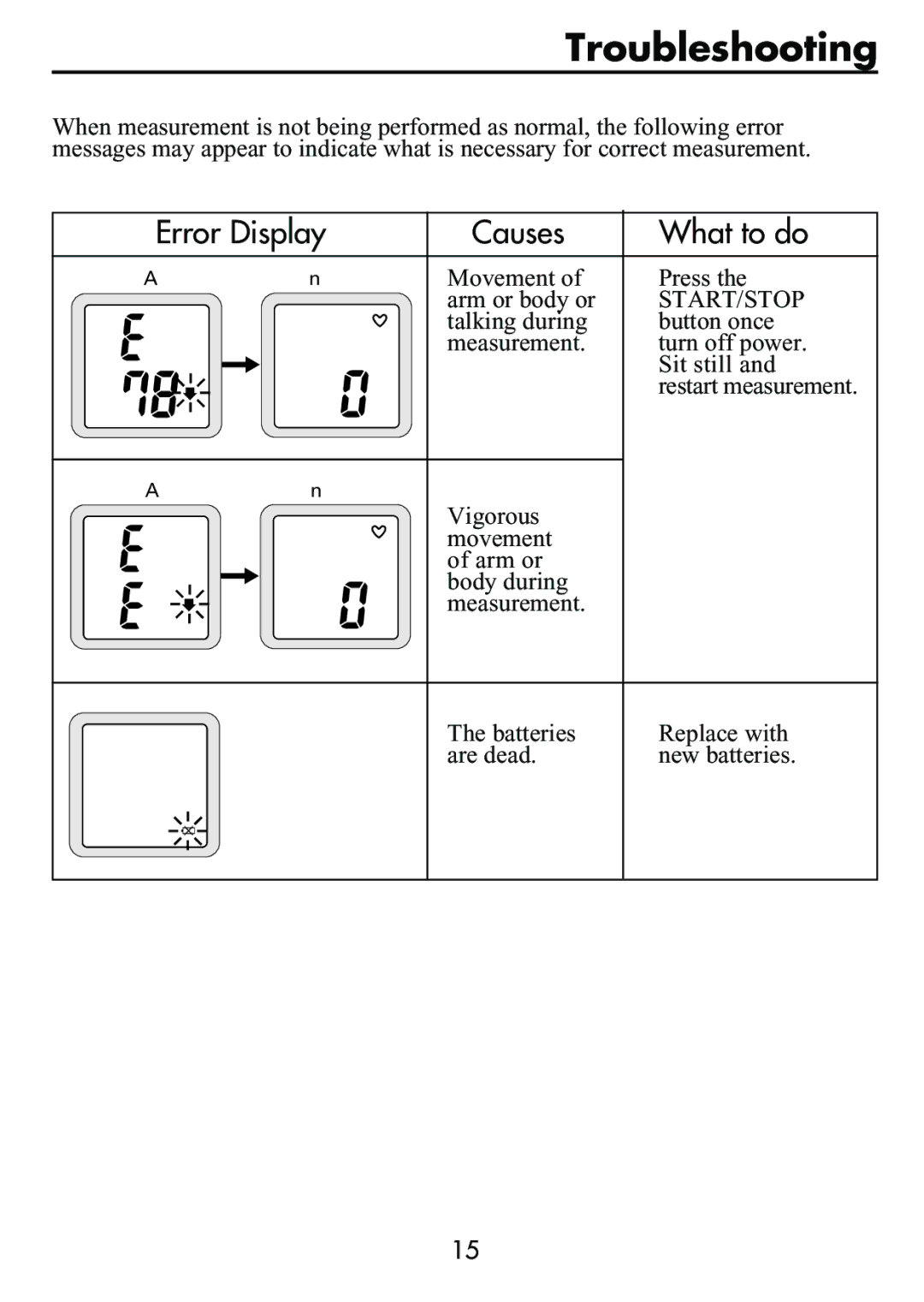Troubleshooting
When measurement is not being performed as normal, the following error messages may appear to indicate what is necessary for correct measurement.
Error Display | Causes | What to do | ||
After several seconds | Movement of | Press the | ||
|
|
| arm or body or | START/STOP |
|
|
| talking during | button once |
|
|
| measurement. | turn off power. |
|
|
|
| Sit still and |
|
|
|
| |
|
|
|
| restart measurement. |
|
|
| ||
After several seconds |
|
| ||
|
|
| Vigorous |
|
|
|
| movement |
|
|
|
| of arm or |
|
|
|
| body during |
|
|
|
|
| |
|
|
| measurement. |
|
The batteries are dead.
Replace with new batteries.
15