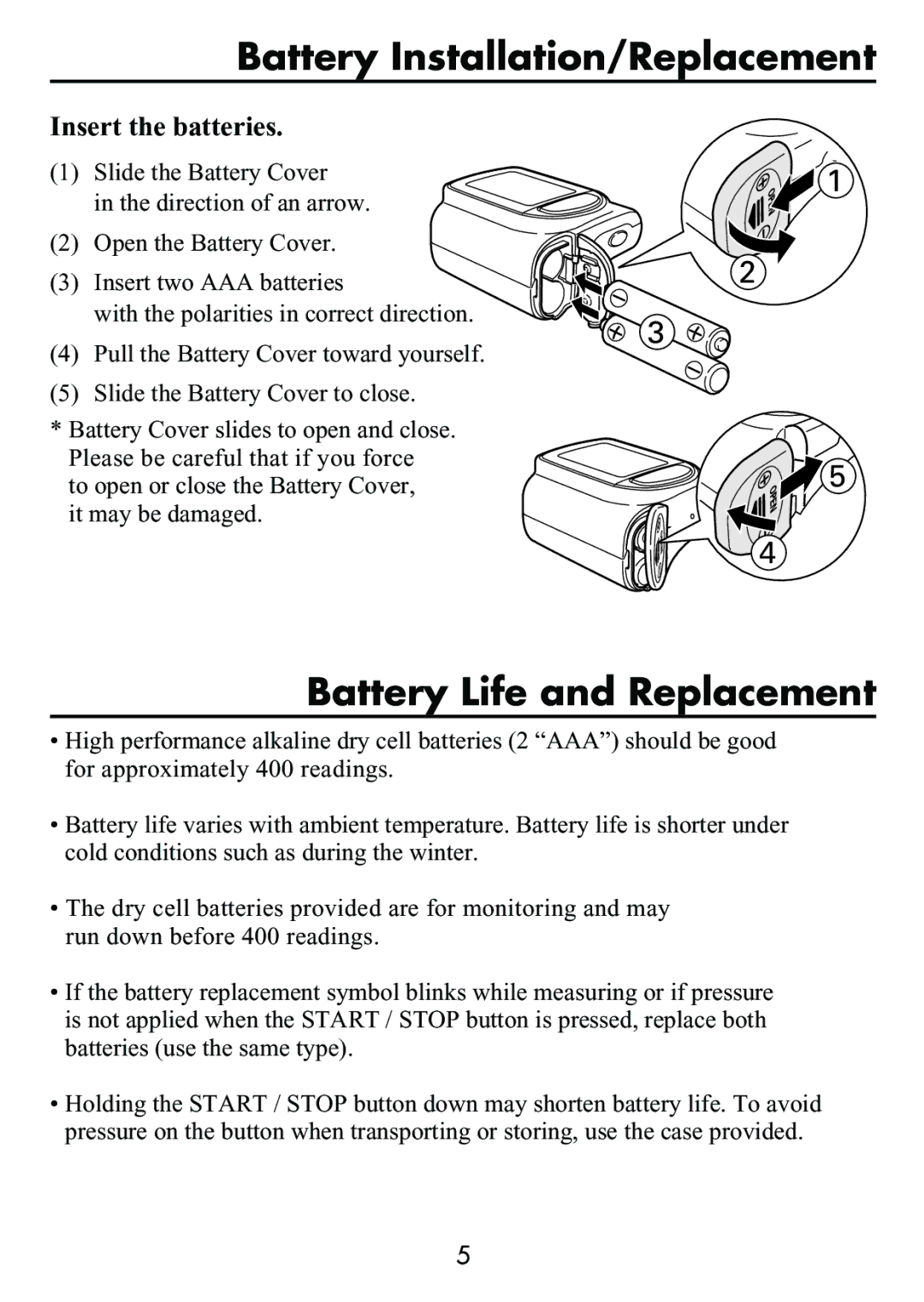Battery Installation/Replacement
Insert the batteries.
(1) | Slide the Battery Cover | 1 |
| in the direction of an arrow. |
|
(2) | Open the Battery Cover. |
|
(3) Insert two AAA batteries | 2 |
with the polarities in correct direction.
3
(4)Pull the Battery Cover toward yourself.
(5)Slide the Battery Cover to close.
*Battery Cover slides to open and close. Please be careful that if you force
to open or close the Battery Cover,
it may be damaged.
![]()
![]() 5
5
4
Battery Life and Replacement
•High performance alkaline dry cell batteries (2 “AAA”) should be good for approximately 400 readings.
•Battery life varies with ambient temperature. Battery life is shorter under cold conditions such as during the winter.
•The dry cell batteries provided are for monitoring and may run down before 400 readings.
•If the battery replacement symbol blinks while measuring or if pressure is not applied when the START / STOP button is pressed, replace both batteries (use the same type).
•Holding the START / STOP button down may shorten battery life. To avoid pressure on the button when transporting or storing, use the case provided.
5