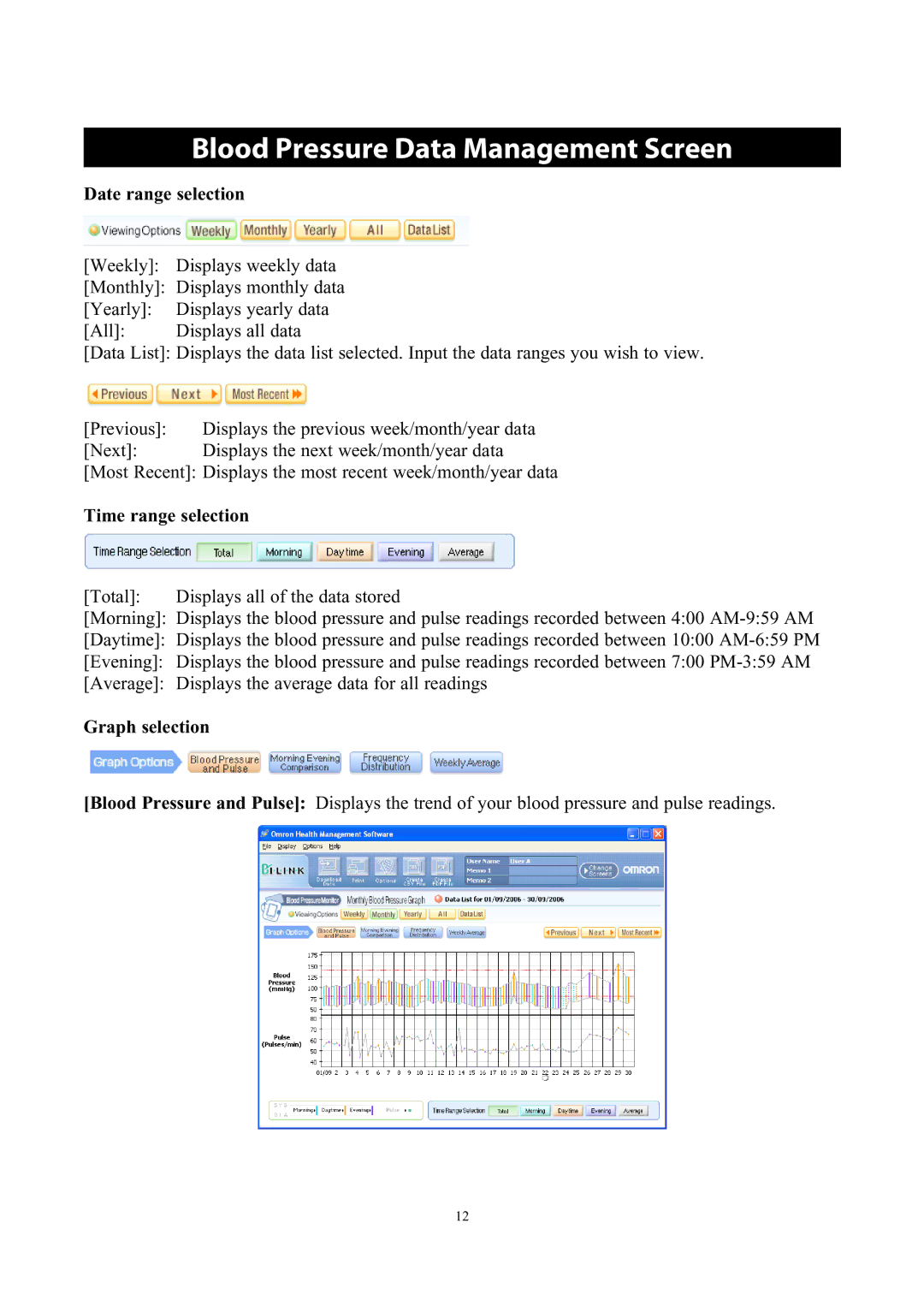Blood Pressure Data Management Screen
Date range selection
[Weekly]: | Displays weekly data |
[Monthly]: | Displays monthly data |
[Yearly]: | Displays yearly data |
[All]: | Displays all data |
[Data List]: Displays the data list selected. Input the data ranges you wish to view.
[Previous]: | Displays the previous week/month/year data |
[Next]: | Displays the next week/month/year data |
[Most Recent]: Displays the most recent week/month/year data
Time range selection
[Total]: | Displays all of the data stored |
[Morning]: | Displays the blood pressure and pulse readings recorded between 4:00 |
[Daytime]: | Displays the blood pressure and pulse readings recorded between 10:00 |
[Evening]: | Displays the blood pressure and pulse readings recorded between 7:00 |
[Average]: Displays the average data for all readings
Graph selection
[Blood Pressure and Pulse]: Displays the trend of your blood pressure and pulse readings.
12