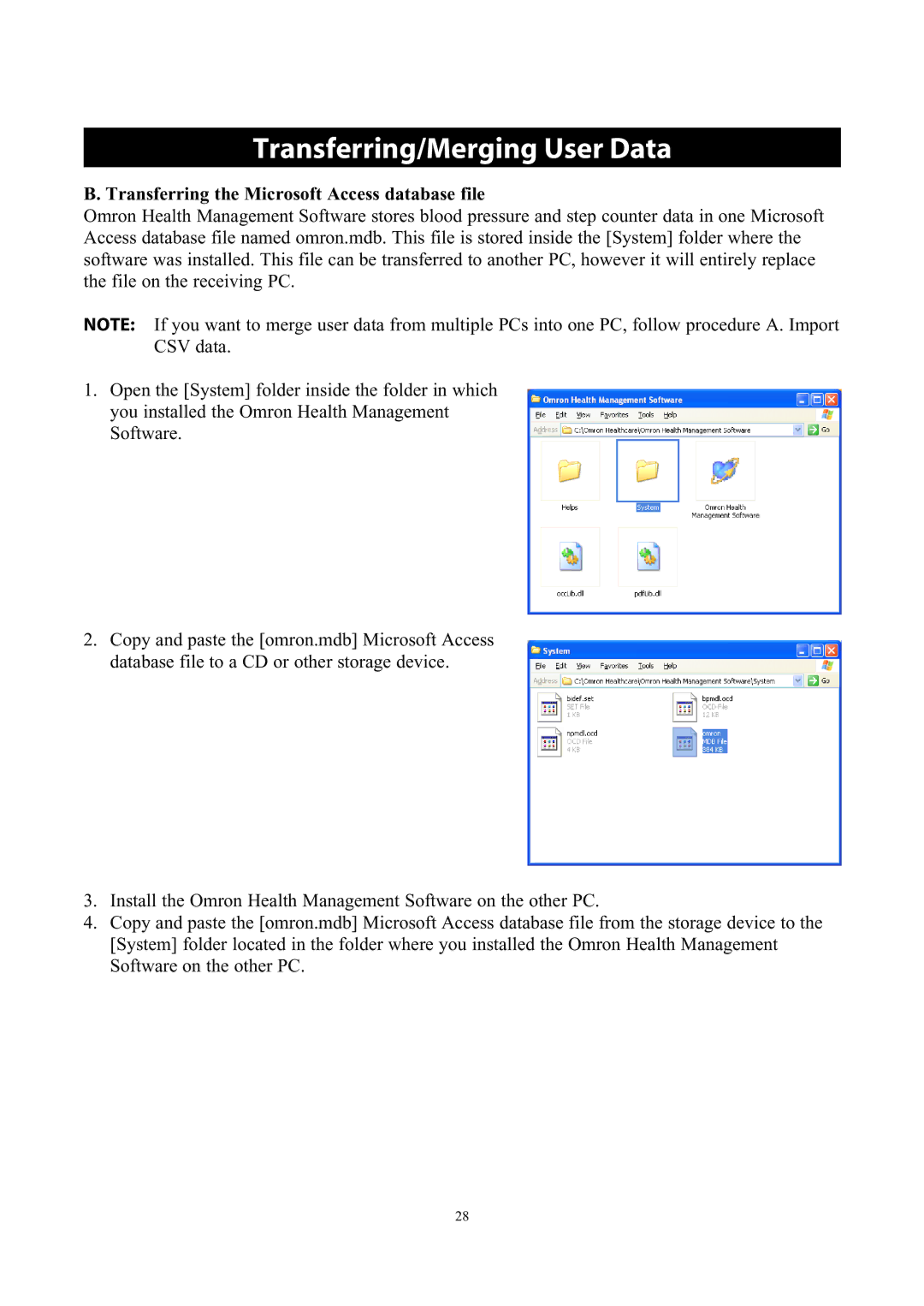Transferring/Merging User Data
B. Transferring the Microsoft Access database file
Omron Health Management Software stores blood pressure and step counter data in one Microsoft Access database file named omron.mdb. This file is stored inside the [System] folder where the software was installed. This file can be transferred to another PC, however it will entirely replace the file on the receiving PC.
NOTE: If you want to merge user data from multiple PCs into one PC, follow procedure A. Import CSV data.
1.Open the [System] folder inside the folder in which you installed the Omron Health Management Software.
2.Copy and paste the [omron.mdb] Microsoft Access database file to a CD or other storage device.
3.Install the Omron Health Management Software on the other PC.
4.Copy and paste the [omron.mdb] Microsoft Access database file from the storage device to the [System] folder located in the folder where you installed the Omron Health Management Software on the other PC.
28