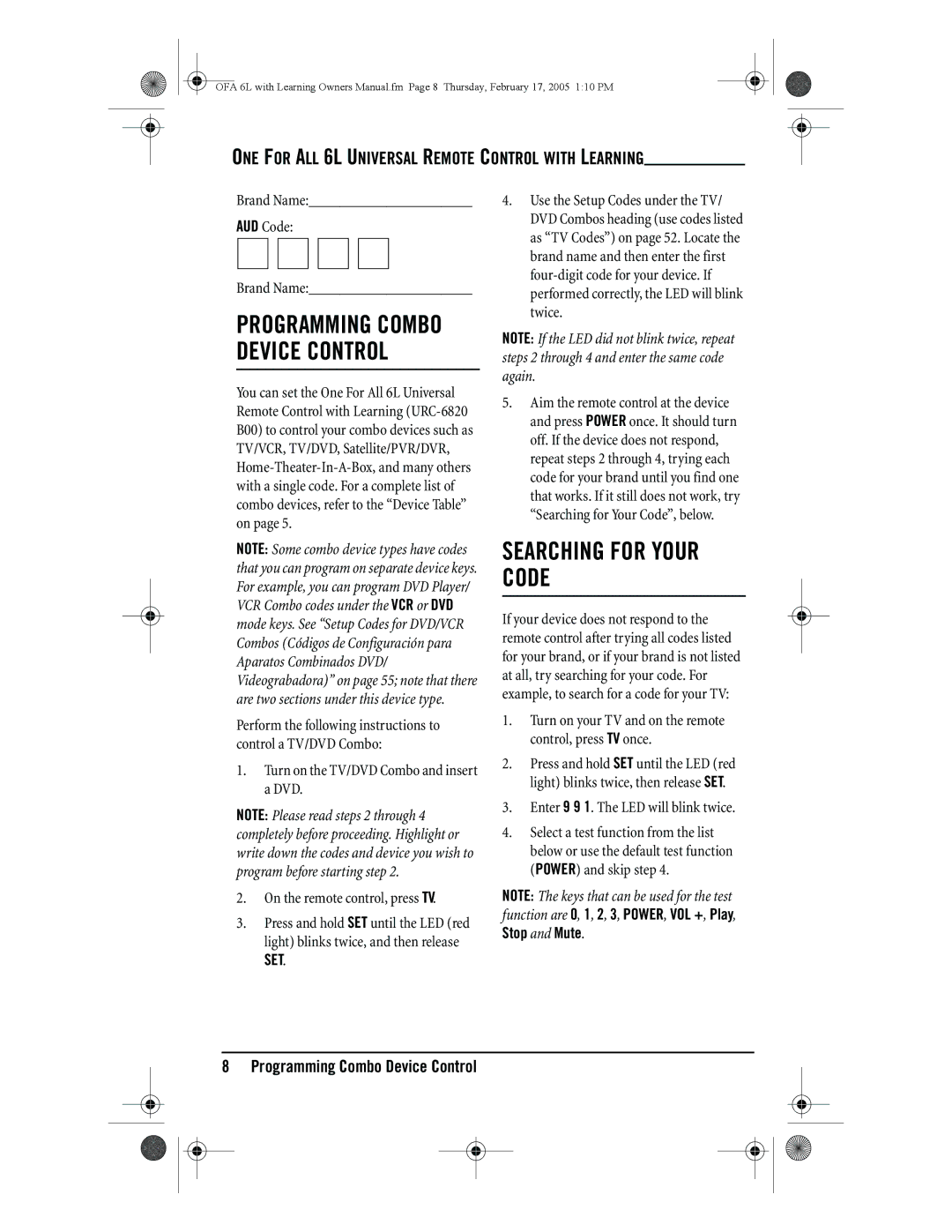OFA 6L with Learning Owners Manual.fm Page 8 Thursday, February 17, 2005 1:10 PM
ONE FOR ALL 6L UNIVERSAL REMOTE CONTROL WITH LEARNING
Brand Name:_____________________
AUD Code:
Brand Name:_____________________
PROGRAMMING COMBO DEVICE CONTROL
You can set the One For All 6L Universal Remote Control with Learning
NOTE: Some combo device types have codes that you can program on separate device keys. For example, you can program DVD Player/ VCR Combo codes under the VCR or DVD mode keys. See “Setup Codes for DVD/VCR Combos (Códigos de Configuración para Aparatos Combinados DVD/ Videograbadora)” on page 55; note that there are two sections under this device type.
Perform the following instructions to control a TV/DVD Combo:
1.Turn on the TV/DVD Combo and insert a DVD.
NOTE: Please read steps 2 through 4 completely before proceeding. Highlight or write down the codes and device you wish to program before starting step 2.
2.On the remote control, press TV.
3.Press and hold SET until the LED (red light) blinks twice, and then release
SET.
4.Use the Setup Codes under the TV/ DVD Combos heading (use codes listed as “TV Codes”) on page 52. Locate the brand name and then enter the first
NOTE: If the LED did not blink twice, repeat steps 2 through 4 and enter the same code again.
5.Aim the remote control at the device and press POWER once. It should turn off. If the device does not respond, repeat steps 2 through 4, trying each code for your brand until you find one that works. If it still does not work, try “Searching for Your Code”, below.
SEARCHING FOR YOUR CODE
If your device does not respond to the remote control after trying all codes listed for your brand, or if your brand is not listed at all, try searching for your code. For example, to search for a code for your TV:
1.Turn on your TV and on the remote control, press TV once.
2.Press and hold SET until the LED (red light) blinks twice, then release SET.
3.Enter 9 9 1. The LED will blink twice.
4.Select a test function from the list below or use the default test function (POWER) and skip step 4.
NOTE: The keys that can be used for the test function are 0, 1, 2, 3, POWER, VOL +, Play, Stop and Mute.