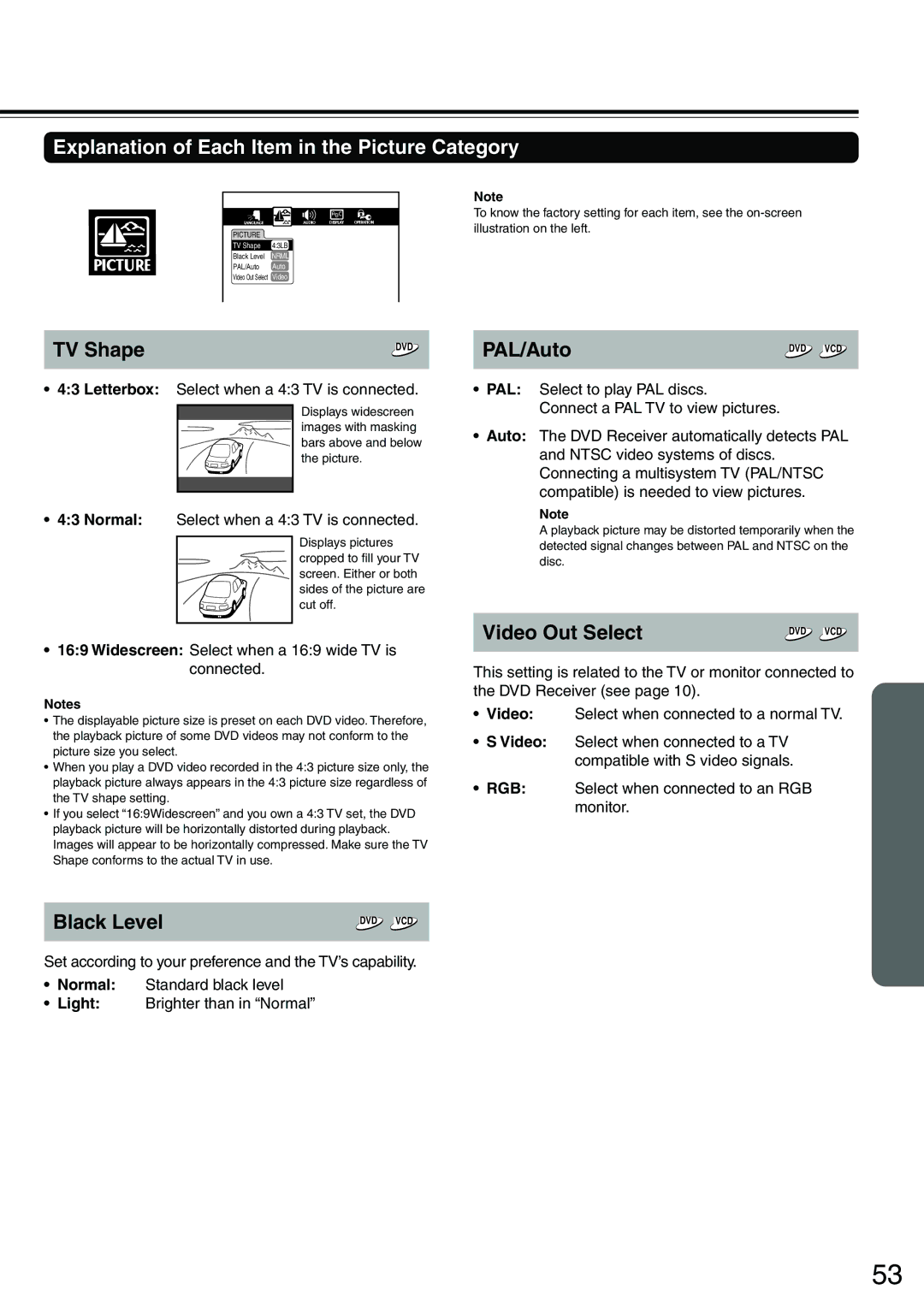Explanation of Each Item in the Picture Category
PICTURE
TV Shape 4:3LB
Black Level NRML
PAL/Auto Auto
Video Out Select Video
TV Shape | DVD |
|
•4:3 Letterbox: Select when a 4:3 TV is connected.
Displays widescreen images with masking
bars above and below
the picture.
•4:3 Normal: Select when a 4:3 TV is connected.
Displays pictures cropped to fill your TV screen. Either or both sides of the picture are cut off.
•16:9 Widescreen: Select when a 16:9 wide TV is
connected.
Notes
•The displayable picture size is preset on each DVD video. Therefore, the playback picture of some DVD videos may not conform to the picture size you select.
•When you play a DVD video recorded in the 4:3 picture size only, the playback picture always appears in the 4:3 picture size regardless of the TV shape setting.
•If you select “16:9Widescreen” and you own a 4:3 TV set, the DVD playback picture will be horizontally distorted during playback. Images will appear to be horizontally compressed. Make sure the TV Shape conforms to the actual TV in use.
Note
To know the factory setting for each item, see the
illustration on the left.
PAL/Auto | DVD VCD |
|
•PAL: Select to play PAL discs.
Connect a PAL TV to view pictures.
•Auto: The DVD Receiver automatically detects PAL and NTSC video systems of discs. Connecting a multisystem TV (PAL/NTSC compatible) is needed to view pictures.
Note
A playback picture may be distorted temporarily when the
detected signal changes between PAL and NTSC on the
disc.
Video Out Select | DVD VCD |
|
This setting is related to the TV or monitor connected to the DVD Receiver (see page 10).
•Video: Select when connected to a normal TV.
•S Video: Select when connected to a TV compatible with S video signals.
•RGB: Select when connected to an RGB monitor.
Black Level
DVD VCD
Set according to your preference and the TV’s capability.
•Normal: Standard black level
•Light: Brighter than in “Normal”
53