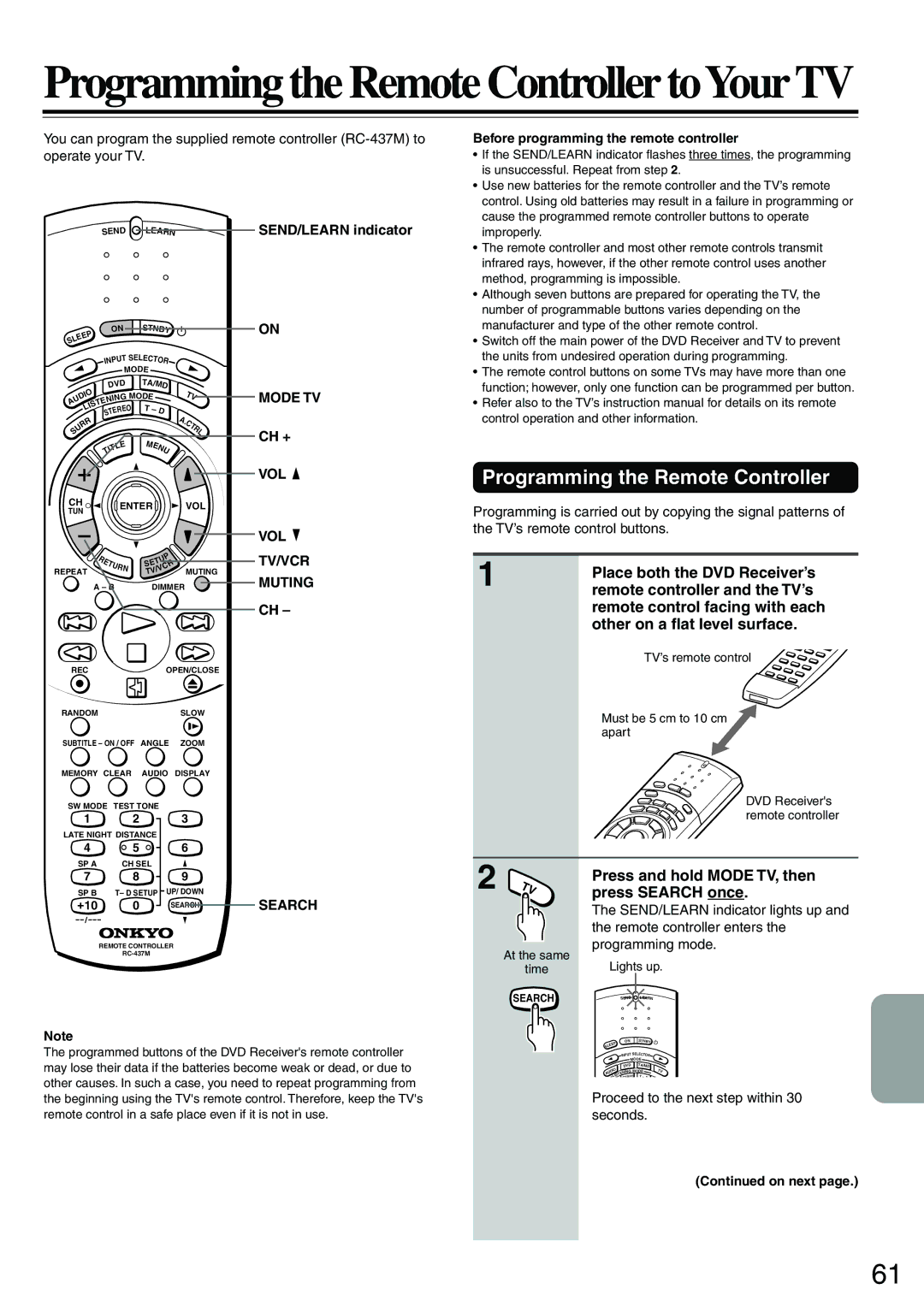Programming the Remote Controller toYourTV
You can program the supplied remote controller
SEND | LEARN | SEND/LEARN indicator |
Before programming the remote controller
• If the SEND/LEARN indicator flashes three times, the programming |
is unsuccessful. Repeat from step 2. |
• Use new batteries for the remote controller and the TV’s remote |
control. Using old batteries may result in a failure in programming or |
cause the programmed remote controller buttons to operate |
improperly. |
• The remote controller and most other remote controls transmit |
infrared rays, however, if the other remote control uses another |
method, programming is impossible. |
• Although seven buttons are prepared for operating the TV, the |
number of programmable buttons varies depending on the |
|
|
|
|
|
|
|
| N |
| ST |
| |
|
| EP |
|
| O |
|
| NBY | ||||
| E |
|
|
|
|
|
|
|
|
|
| |
L |
|
|
|
|
|
|
|
|
|
|
| |
S |
|
|
|
|
|
|
|
|
|
|
|
|
|
|
|
|
|
|
|
| UT | SEL |
|
| |
|
|
|
|
|
|
|
|
| ECT | OR | ||
|
|
|
|
|
| INP |
|
|
| |||
|
|
|
|
|
|
|
| MODE |
|
| ||
|
|
|
|
|
|
| VD |
| TA/ |
| ||
|
|
| IO |
|
| D |
|
|
| MD | ||
|
|
|
|
| ING MODE |
| ||||||
| D |
|
|
| ||||||||
U |
|
| EN |
|
|
|
|
|
| |||
A |
|
| T |
|
|
|
|
|
|
| ||
|
|
| IS |
|
|
| EO | T |
|
| ||
|
|
| L |
|
|
|
| – |
| |||
|
|
|
|
|
| ER |
|
| D | |||
|
|
|
|
|
| ST |
|
|
|
|
| |
|
|
| R |
|
|
|
|
|
|
|
|
|
|
| R |
|
|
|
|
|
|
|
|
| |
| U |
|
|
|
|
|
|
|
|
|
| |
S |
|
|
|
|
|
|
|
|
|
|
| |
|
|
|
|
|
|
|
| E |
| M |
| |
|
|
|
|
|
|
| L |
|
| E | N | |
|
|
|
|
|
| IT |
|
|
|
| ||
|
|
|
|
|
| T |
|
|
|
|
| U |
TV
A.CTRL
ON
MODE TV
CH +
VOL ![]()
manufacturer and type of the other remote control. |
• Switch off the main power of the DVD Receiver and TV to prevent |
the units from undesired operation during programming. |
• The remote control buttons on some TVs may have more than one |
function; however, only one function can be programmed per button. |
• Refer also to the TV’s instruction manual for details on its remote |
control operation and other information. |
Programming the Remote Controller
CH | ENTER | VOL | |
TUN | |||
|
|
|
| VOL |
R | P | TV/VCR |
U |
Programming is carried out by copying the signal patterns of the TV’s remote control buttons.
| E | T |
|
| ET |
| R |
| |
|
| U | RN | S |
|
| |||
|
|
|
| C |
|
| |||
REPEAT |
|
|
| /V |
| MUTING |
| ||
|
|
|
| TV |
|
| MUTING | ||
A – B |
| DIMMER | |||||||
|
|
|
|
|
|
|
|
| CH – |
REC |
|
|
|
|
|
| OPEN/CLOSE |
| |
RANDOM |
|
|
|
|
|
|
| SLOW |
|
SUBTITLE – ON / OFF | ANGLE | ZOOM |
| ||||||
MEMORY CLEAR | AUDIO | DISPLAY |
| ||||||
SW MODE TEST TONE |
|
|
|
| |||||
1 |
|
|
| 2 |
|
|
| 3 |
|
LATE NIGHT DISTANCE |
|
|
|
| |||||
4 |
|
|
| 5 |
|
|
| 6 |
|
SP A |
|
|
| CH SEL |
|
|
|
| |
7 |
|
|
| 8 |
|
|
| 9 |
|
SP B T– D SETUP |
| UP/ DOWN | SEARCH | ||||||
+10 |
|
|
| 0 |
|
|
| SEARCH | |
REMOTE CONTROLLER
Note
The programmed buttons of the DVD Receiver's remote controller may lose their data if the batteries become weak or dead, or due to other causes. In such a case, you need to repeat programming from the beginning using the TV's remote control. Therefore, keep the TV's remote control in a safe place even if it is not in use.
1
2 | TV |
At the same
time
SEARCH
Place both the DVD Receiver’s remote controller and the TV’s remote control facing with each other on a flat level surface.
TV’s remote control
Must be 5 cm to 10 cm apart
DVD Receiver's remote controller
Press and hold MODE TV, then press SEARCH once.
The SEND/LEARN indicator lights up and the remote controller enters the programming mode.
Lights up.
|
| SEND | LEARN |
|
| EEP | ON | STNBY |
|
|
|
|
| |
SL |
|
|
| |
|
| INPUT SE LECTOR |
| |
|
| MODE |
| |
| IO | DVD | TA/MD | TV |
| ENING MODE | |||
UD | ||||
A | ST | T – D |
| |
| LI | TEREO |
| |
Proceed to the next step within 30 seconds.
(Continued on next page.)
61