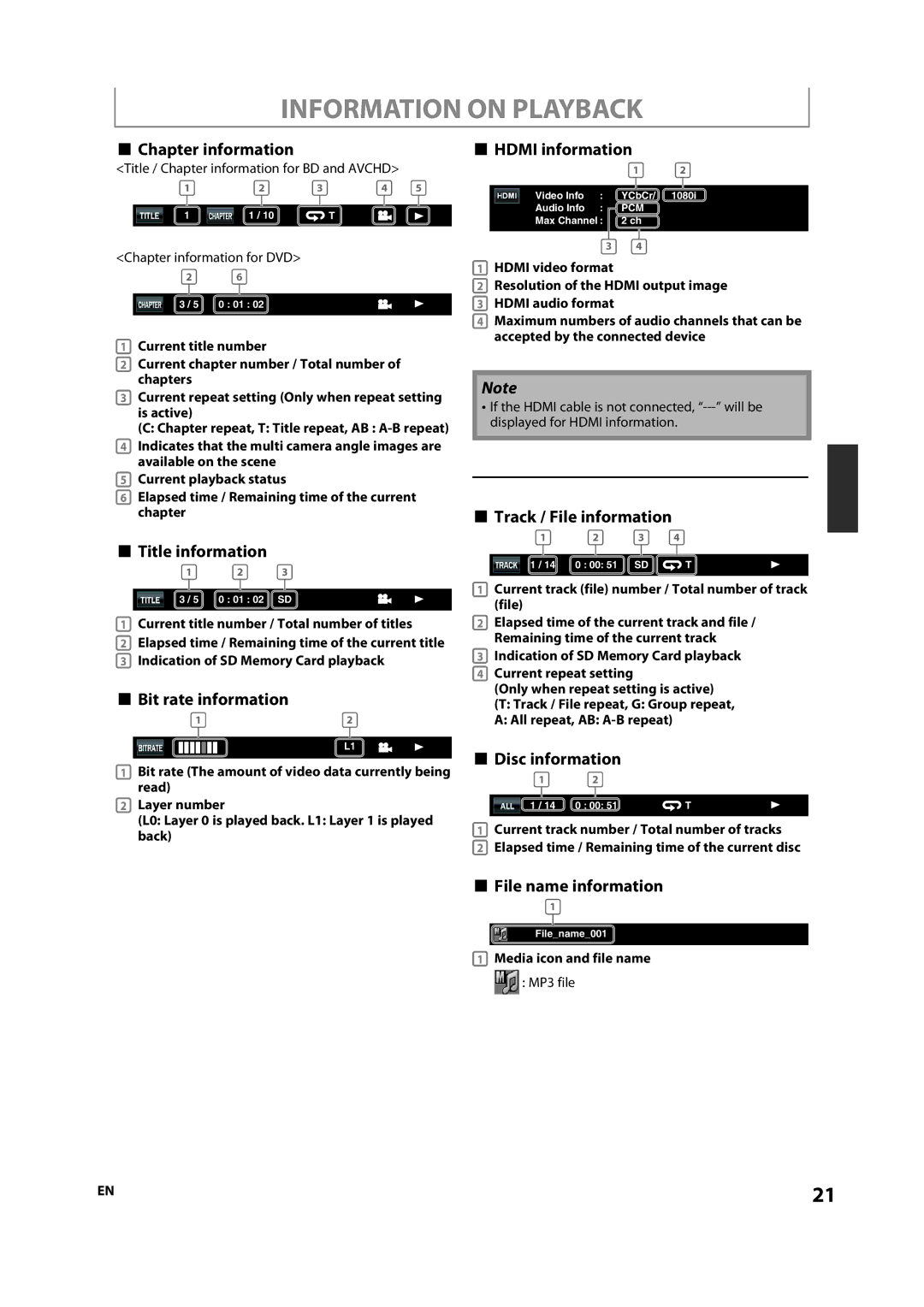DV-BD507
If the apparatus has been dropped or damaged in any way,
Avis
Power
Precautions
Installing this Unit
Preventing Hearing Loss Caution
For U.S. Models
Precautions
For Canadian Models Modèle pour les Canadien
FCC Information for User
Maintenance Servicing
Supplied Accessories
IR signal check
Disc handling
Trademark Information
Contents
Features
Features
Symbols Used in this Manual
Symbol Description
Functional Overview
Front Panel
Rear Panel
Functional Overview
Remote Control
Using a Remote Control
Installing the Batteries in the Remote Control
Open the cover Insert batteries
Close the cover
Example of Display Message
Front Panel Display
Connection to the TV
Connections
This unit
Supplied cables used in this connection are as follows
Hdmi Output Mode and Actual Output Signals
Hdmi Audio Out Setting
Connections
Audio signals output from Hdmi OUT jack
Channel Analog Audio Connection
Connection to an Audio System
Digital Audio Connection
Audio
Mix Audio Output
Digital Out setting
Telecommunications Equipment modem, etc
Network Connection with LAN
Hub or broadband router
LAN cable Internet
Information on Playback
Playable Discs and Files
Unplayable Discs and Files
Information on Playback
Structure of Disc / SD Memory Card Contents
Color Systems
Region Codes
Title information
Chapter information
Bit rate information
Hdmi information
Playing Back a BD, DVD or a Disc with Avchd Files
Basic Playback
Basic Playback
Operations Using Title Menu Disc Menu, and Pop-up Menu
Pause
Resume Playback
Files
Playing Back an Audio CD or a Disc with MP3 Files
Or file, then press Enter
Use s / B to go back and forward between the hierarchies
Reading the SD Memory Card
Fast Forward / Fast Reverse
Special Playback
Slow Forward Playback
Step by Step Playback
Special Playback
Repeat
Program Playback
Random Playback
Stop mode, press Mode twice
Press Play B to start program playback
Press Play B to start random playback
Camera Angle
Rapid Playback Enjoying BD-Live Discs with Internet
Search
Title Search
Chapter Search
Special Settings
Switching Subtitles
Switching Audio Soundtrack
Setting the BD Audio Mode
Special Settings
Adjusting the Picture
Use K / L to select your desired setting
Using the Setup Menu
Function Setup
Stop mode, press Setup Use K / L to select , then press
Function Setup
Use K / L to select your desired Setting items
Follow the procedure below Depending on the setting items
Language
Setting items Options
Progressive Mode
Hdmi Video Resolution
Video
TV Aspect
Still Mode*1
Adjusts picture resolution
Unstable even if Auto is selected
Frame
Audio
BD Audio Mode
Hdmi Audio Out
Down Sampling
Digital out setting
Speaker setting
Quick Hdmi Audio Out Audio Mute Digital Out
Menu Setting items Options Descriptions
For Default Press Enter to reset to the default
Speaker Size
Channel Level
Listening position Delay time Center 0ft to 60ft 12ft
Delay Time
Position to the speaker to get the ideal
Surround 0ft to 60ft 10ft
Proceed to a C
Parental
Others
Direct Change
Software Upgrade
Standby
System Information Get & Set Menu Language
EnableCustom
EnableEasy
Testing... The test is in progress
Network Connection
Proxy Setting Follow steps 1 to 4 in Connection Test on
Use K / L to select EnableCustom, then press Enter
For default settings, select Do Not Use
Connection Speed
BD-Live Setting
10BASE Half
10BASE Full
Software Upgrade
Disc tray will open automatically
Press Enter or Return to exit
Confirmation message will appear
Then press Enter
Use K / L to select Yes, then
Initialize
Problem Solution
Troubleshooting
Troubleshooting
Use an SD card with enough space
Compatible for some reason
Glossary
Glossary
Language Code
Language Code
Specifications
General
Terminals
Onkyo Europe Electronics GmbH
Park Way, Upper Saddle River, N.J , U.S.A
Liegnitzerstrasse 6, 82194 Groebenzell, Germany
Onkyo Europe UK Office

![]() : MP3 file
: MP3 file