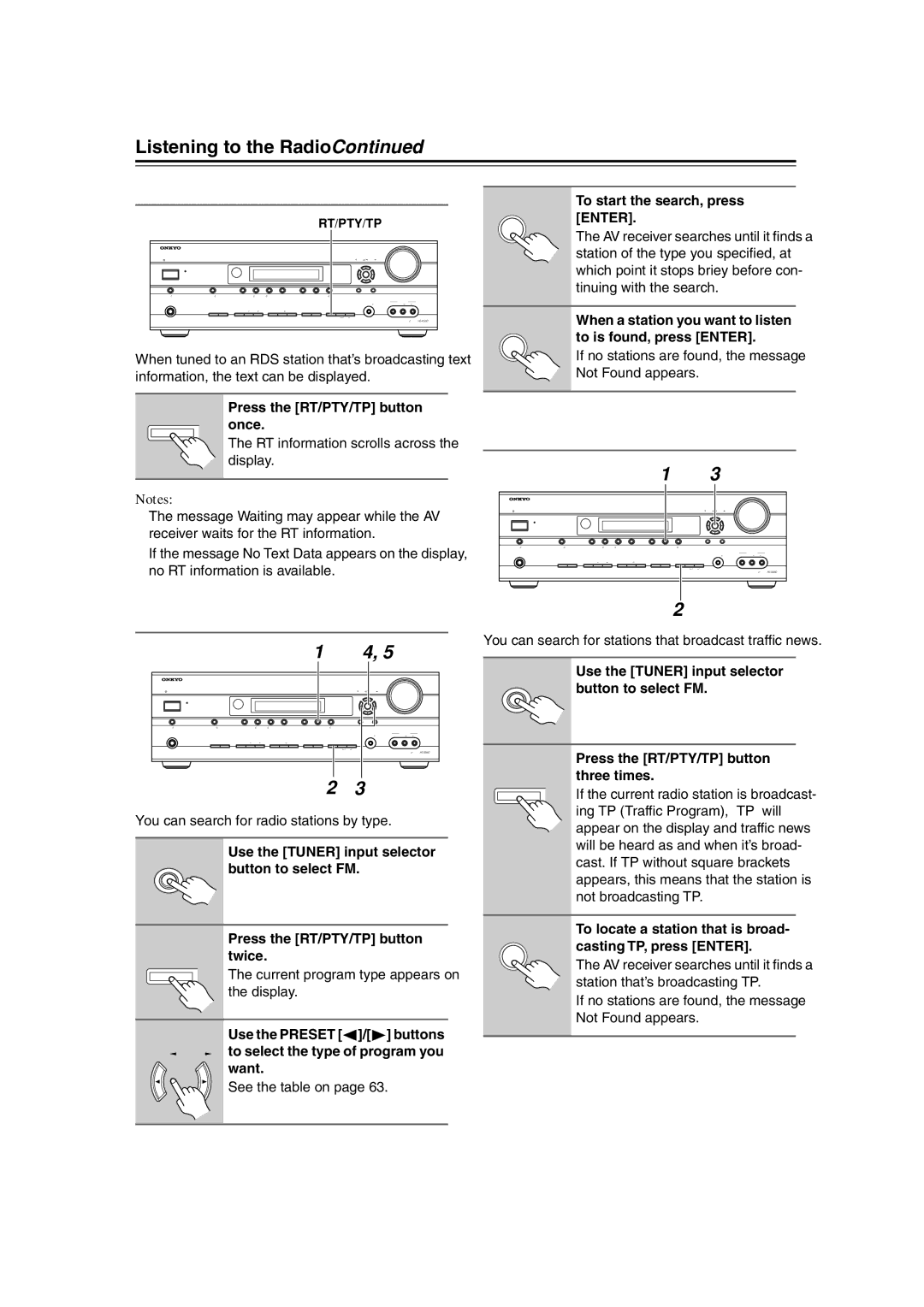HT-S5100
Important Safety Instructions
Avis
Power
Precautions
FCC Information for User
Speaker Precautions
Precautions
Placement
Using Close to a TV or Computer
Package Contents
Package Contents
Center speaker
Indicator Output
Subwoofer
AV Receiver HT-R560
Features
Dock DS-A1L
Features
Contents
Contents
Getting to Know the AV Receiver
Front Panel
Getting to Know the AV Receiver
Display
Rear Panel
Subwoofer PRE OUT
STANDBY/ON indicator
Speaker Package
Subwoofer SKW-560
Front Rear
Speaker Package
Keyhole slots
Speaker terminals
SKF-560F SKM-560S/SKB-560 SKC-560C
Remote Controller
Controlling the AV Receiver
Remote Controller
Controlling a Dock DS-A1L
Installing the Batteries
Using the Remote Controller
Connecting Your Speakers
Enjoying Home Theater
Speaker Connection Precautions
Connecting Your Speakers
Speaker Configuration
Connecting Speaker Set a
Connecting Speaker Set B
Speaker Set a
Speaker Set B
Using the Floor Pads for Subwoofer
Wall Mounting
Front speaker SKF-560F
Surround speaker/ Surround back speaker SKM-560S/SKB-560
Connecting Antennas
Connecting the AM Loop Antenna
Connecting the Indoor FM Antenna
Attach the FM antenna, as shown American Model
Connecting Antennas
Connecting an Outdoor FM Antenna
Connecting an Outdoor AM Antenna
Using a TV/FM Antenna Splitter
Connecting Your Components
About AV Connections
Optical Digital Jacks
AV Connection Color Coding
Connecting Your Components
Connecting Audio and Video Signals to the AV Receiver
Which Connections Should I Use?
Video Connection Formats
Connecting a TV or Projector
Video Connection
Audio Connection
Hint
Connecting a DVD player
DVD player
Hooking Up the Multichannel Input
Digital Component Video
Connecting a VCR or DVR for Playback
VCR or DVR
Connecting a VCR or DVR for Recording
Make the audio connection a
CBL/SAT in S
Connecting Components with Hdmi
About Hdmi
About Copyright Protection
HT-R560 Pass-thru
Audio Signals
Making Hdmi Connections
Tip
DVD player Step
Connecting a Camcorder, Game Console, or Other Device
Connecting the Supplied DS-A1L Dock
Make the video connection a Make the audio connection a
Camcorder, game console, etc
Step
CD player
CD or turntable
Phono preamp
Connecting a Cassette, CDR, MiniDisc, or DAT Recorder
Coaxial CBL/SAT Optical
Connecting Onkyo Components
Connecting the Power Cord
Auto Power On/Standby
Remote Control
Do the automatic speaker setup-this is essential
Turning On the AV Receiver
Turning On and Standby
Up and Running in a Few Easy Steps
First Time Setup
Automatic Speaker Setup Audyssey 2EQ
Using Audyssey 2EQ
Measurement Positions
First Time Setup
Error Messages
To Retry the Automatic Speaker Setup
Changing the Speaker Settings Manually
Hdmi Input Setup
Using a Powered Subwoofer
Component Video Input Setup
Digital Input Setup
Changing the Input Display
Select a listening mode and enjoy
See Using the Listening Modes on
Playing Your AV Components
Basic AV Receiver Operation
Setting the Display Brightness
Using the Sleep Timer
Common Functions
Muting the AV Receiver
7Using Headphones
Common Functions
Displaying Source Information
Interpreting Surround Channel Information
Specifying the Digital Signal Format
Press and hold the AV receiver’s
Digital Input button for about
Seconds
Listening to the Radio
AM Frequency Step Setup on some models
Buttons to select 0.Hardware
Listening to the Radio
Tuning into AM/FM Radio Stations
Listening to AM/FM Stations
Tuning into Stations by Frequency
Displaying AM/FM Radio Information
Tuner Display
Band Frequency
Selecting Presets
Presetting AM/FM Stations
Deleting Presets
Setting Up the SiriusConnect Home Tuner
What is Sirius Satellite Radio?
Listening to Sirius Satellite Radio
Positioning the Antenna
Setting the Satellite Radio Mode
Listening to Sirius Satellite Radio
Selecting Sirius Satellite Radio
Signing Up for Sirius Satellite Radio
Category Search Mode
Channel Search Mode
Selecting Sirius Satellite Radio Channels
Direct Tuning
Presetting Sirius Channels
Displaying Sirius Satellite Radio Information
Positioning the SiriusConnect Home Tuner
Parental Lock
Changing the PIN Number
What is RDS?
Using RDS European models only
RDS Program Types PTY
Listening to Traffic News TP
Displaying Radio Text RT
Finding Stations by Type PTY
DS-A1L Dock for the iPod
About the DS-A1L Dock
Compatible iPod models
Putting Your iPod in the Dock
Using Your iPod’s Alarm Clock
Charging Your iPod’s Battery
DS-A1L Dock for the iPod
Operating Notes
Using the Listening Modes
Selecting with the Remote Controller
Selecting the Listening Modes
Selecting on the AV Receiver
Listening Modes Available for Each Source Format
Using the Listening Modes
Analog and PCM Sources
Dolby Digital Sources
MOVIE/T
DTS Sources
DTS
About the Listening Modes
DTS
Onkyo Original DSP Modes
Recording the Input Source
Recording
Recording from Different AV Sources
Adjusting the Listening Modes
Using the Audio Adjust Settings
Multiplex/Mono Settings
PLIIx/Neo6 Settings
Adjusting the Listening Modes
Using the Audio Settings
Late Night Function
CinemaFILTER
Audyssey Dynamic EQ
Music Optimizer
Advanced Setup
Speaker Setup
Advanced Setup
Crossover Frequency
Use the Down Button to
Left and Right Buttons to Select 2ch or 1ch
Double Bass
Speaker Distance
Turn up the volume so that you
Can hear the test tone suffi
Ciently
Repeat so that the level
Equalizer Settings
Then press Enter Use the Left and Right Buttons to select
Press the Down button,
Then use the Left and Right
Entering Remote Control Codes
Preprogrammed Remote Control Codes
Controlling Other Components
Resetting the Remote Controller
Remote Control Codes for Onkyo Components Connected via
Resetting the Remote Mode Buttons
Controlling Other Components
Controlling a DVD Player, or DVD Recorder
Controlling a VCR, or PVR
CLR button
Guide button
Prev CH button
Controlling a Satellite Receiver or Cable Receiver
SEARCH, REPEAT, RANDOM, and Play Mode buttons
Press the appropriate
Search button
Controlling a CD Player, CD Recorder, or MD Player
Disc +/- button
Controlling a Cassette Recorder
Previous and Next / buttons
Rewind and Fast Forward / buttons
Reverse Play button
Press TV Remote Mode button first
Controlling a TV
ON/STANDBY, TV buttons
TV VOL
Troubleshooting
Troubleshooting
Remote controller doesn’t work
Sound changes when I connect my head- phones
Can’t control other components
Can’t record
Specifications
Amplifier Section
Video Section
Tuner Section
Specifications
1ch Home Theater Speaker Package
Memo
Onkyo U.S.A. Corporation
Onkyo Europe Electronics GmbH
Onkyo Europe UK Office
Onkyo China Limited