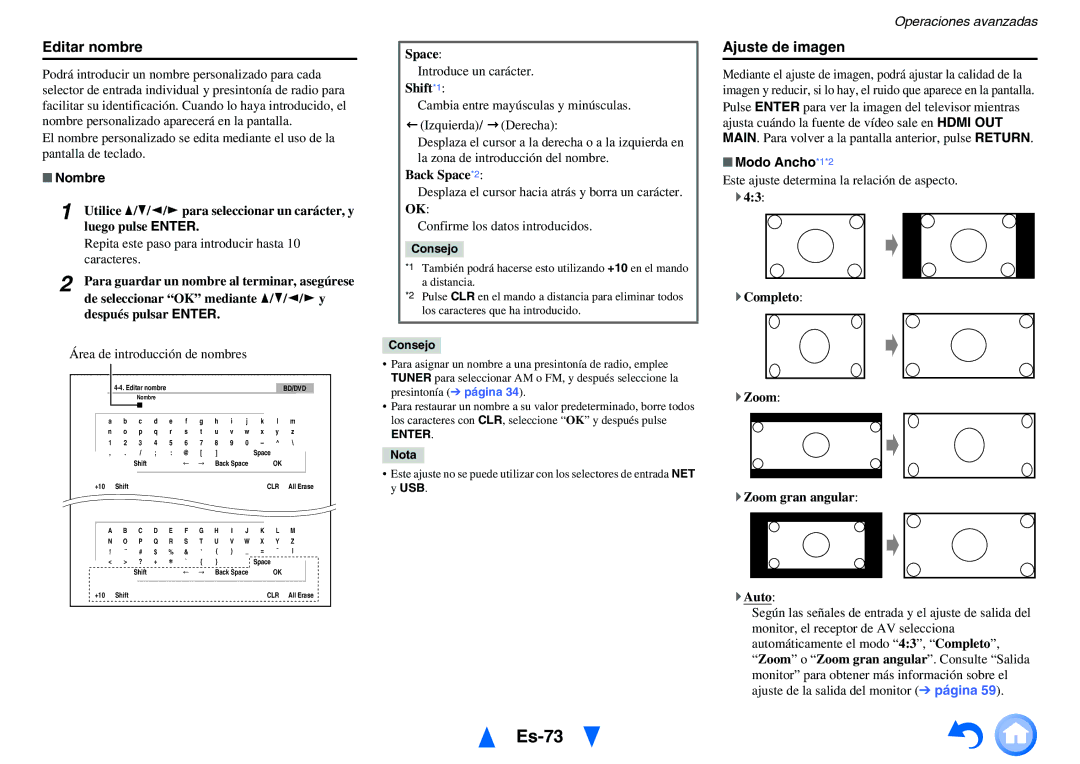TX-NR1010 specifications
The Onkyo TX-NR1010 is a robust and versatile AV receiver that epitomizes the integration of cutting-edge technology with user-friendly functionality, making it an ideal choice for audio enthusiasts and casual listeners alike. This receiver stands out in the crowded home theater market due to its impressive features and specifications.One of the standout characteristics of the TX-NR1010 is its advanced audio processing capabilities. It supports a variety of high-definition audio formats, including Dolby TrueHD and DTS-HD Master Audio. The receiver is equipped with a 9.2 channel configuration, providing a powerful output of 135 watts per channel. This configuration allows immersive surround sound environments and the flexibility to set up advanced audio formats such as Dolby Atmos and DTS:X for three-dimensional soundscapes.
The TX-NR1010 incorporates Onkyo’s proprietary WRAT technology, which ensures low distortion and superior sound clarity. This technology enhances the receiver's performance across all audio sources, from music playback to movie soundtracks, ensuring that users experience the full range of dynamic sound. Moreover, the receiver features a high-current amplification system that delivers precise and robust audio reproduction.
In the realm of connectivity, the TX-NR1010 excels with multiple HDMI inputs that support 4K video pass-through and scaling. This allows for seamless connection to a wide range of devices, such as Blu-ray players, gaming consoles, and streaming devices. The receiver also offers networking features, including Wi-Fi and Ethernet connectivity, enabling users to stream music directly from services like Spotify, Pandora, and others.
The Onkyo TX-NR1010 is compatible with the Onkyo Remote App, which allows users to control the receiver from their smartphones or tablets, enhancing ease of use. The inclusion of the Audyssey MultEQ XT technology for room correction ensures that the audio performance is optimized for any room size or shape, adjusting the acoustics based on the listening environment.
Design-wise, the TX-NR1010 sports a sleek, modern aesthetic with a user-friendly interface. Its front panel features a clear display and intuitive controls, making it easy to navigate through settings and options.
Overall, the Onkyo TX-NR1010 is a powerful and feature-rich AV receiver that delivers exceptional sound quality, versatile connectivity options, and advanced technologies tailored for an immersive audio experience. This receiver is an excellent investment for both home theater setups and multi-room music systems.