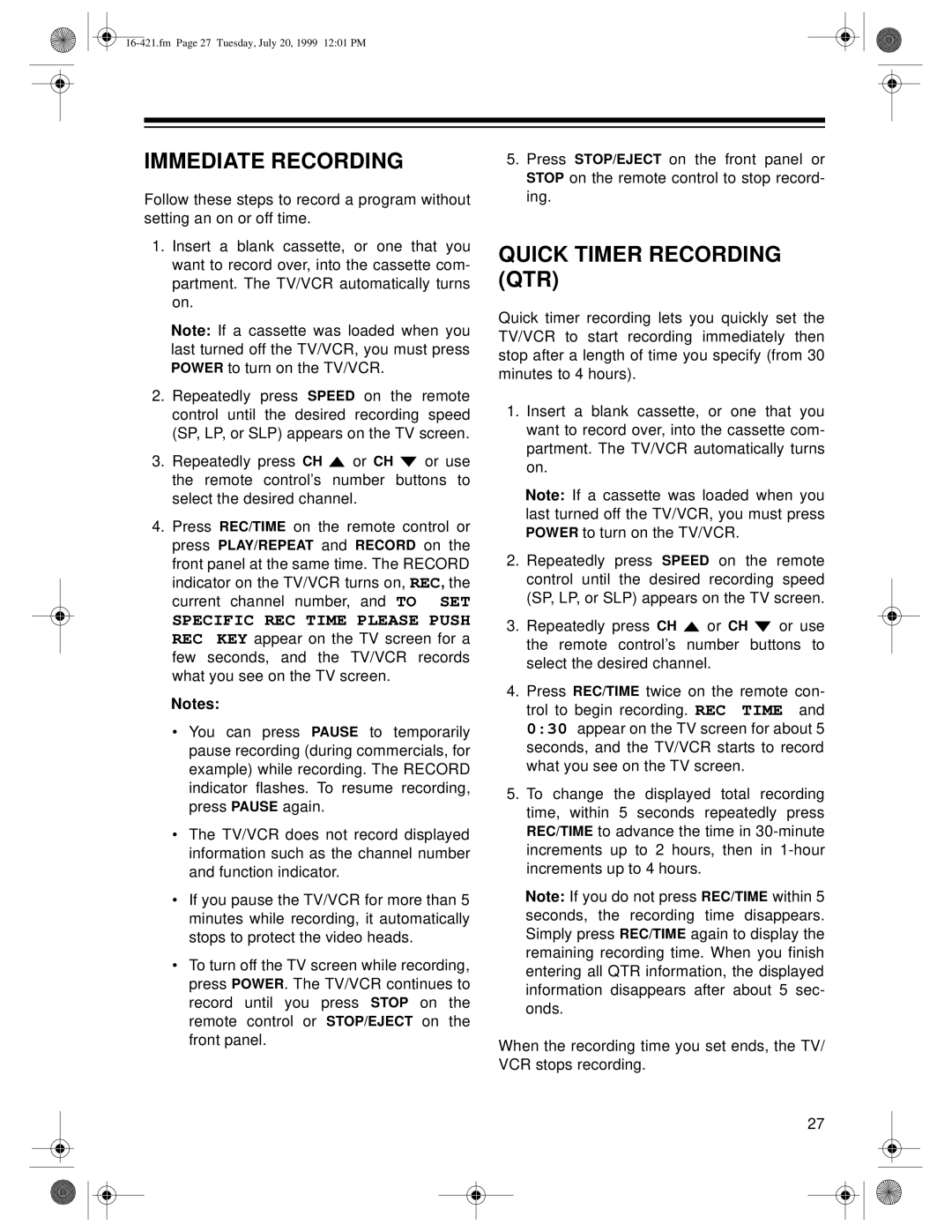IMMEDIATE RECORDING
Follow these steps to record a program without setting an on or off time.
1.Insert a blank cassette, or one that you want to record over, into the cassette com- partment. The TV/VCR automatically turns on.
Note: If a cassette was loaded when you last turned off the TV/VCR, you must press POWER to turn on the TV/VCR.
2.Repeatedly press SPEED on the remote control until the desired recording speed (SP, LP, or SLP) appears on the TV screen.
3.Repeatedly press CH ![]() or CH
or CH ![]() or use the remote control’s number buttons to select the desired channel.
or use the remote control’s number buttons to select the desired channel.
4.Press REC/TIME on the remote control or press PLAY/REPEAT and RECORD on the
front panel at the same time. The RECORD indicator on the TV/VCR turns on, REC, the current channel number, and TO SET
SPECIFIC REC TIME PLEASE PUSH REC KEY appear on the TV screen for a few seconds, and the TV/VCR records what you see on the TV screen.
Notes:
•You can press PAUSE to temporarily pause recording (during commercials, for example) while recording. The RECORD indicator flashes. To resume recording, press PAUSE again.
•The TV/VCR does not record displayed information such as the channel number and function indicator.
•If you pause the TV/VCR for more than 5 minutes while recording, it automatically stops to protect the video heads.
•To turn off the TV screen while recording, press POWER. The TV/VCR continues to record until you press STOP on the remote control or STOP/EJECT on the front panel.
5.Press STOP/EJECT on the front panel or STOP on the remote control to stop record- ing.
QUICK TIMER RECORDING (QTR)
Quick timer recording lets you quickly set the TV/VCR to start recording immediately then stop after a length of time you specify (from 30 minutes to 4 hours).
1.Insert a blank cassette, or one that you want to record over, into the cassette com- partment. The TV/VCR automatically turns on.
Note: If a cassette was loaded when you last turned off the TV/VCR, you must press POWER to turn on the TV/VCR.
2.Repeatedly press SPEED on the remote control until the desired recording speed (SP, LP, or SLP) appears on the TV screen.
3.Repeatedly press CH ![]() or CH
or CH ![]() or use the remote control’s number buttons to select the desired channel.
or use the remote control’s number buttons to select the desired channel.
4.Press REC/TIME twice on the remote con- trol to begin recording. REC TIME and 0:30 appear on the TV screen for about 5 seconds, and the TV/VCR starts to record what you see on the TV screen.
5.To change the displayed total recording time, within 5 seconds repeatedly press REC/TIME to advance the time in
Note: If you do not press REC/TIME within 5 seconds, the recording time disappears. Simply press REC/TIME again to display the remaining recording time. When you finish entering all QTR information, the displayed information disappears after about 5 sec- onds.
When the recording time you set ends, the TV/ VCR stops recording.
27