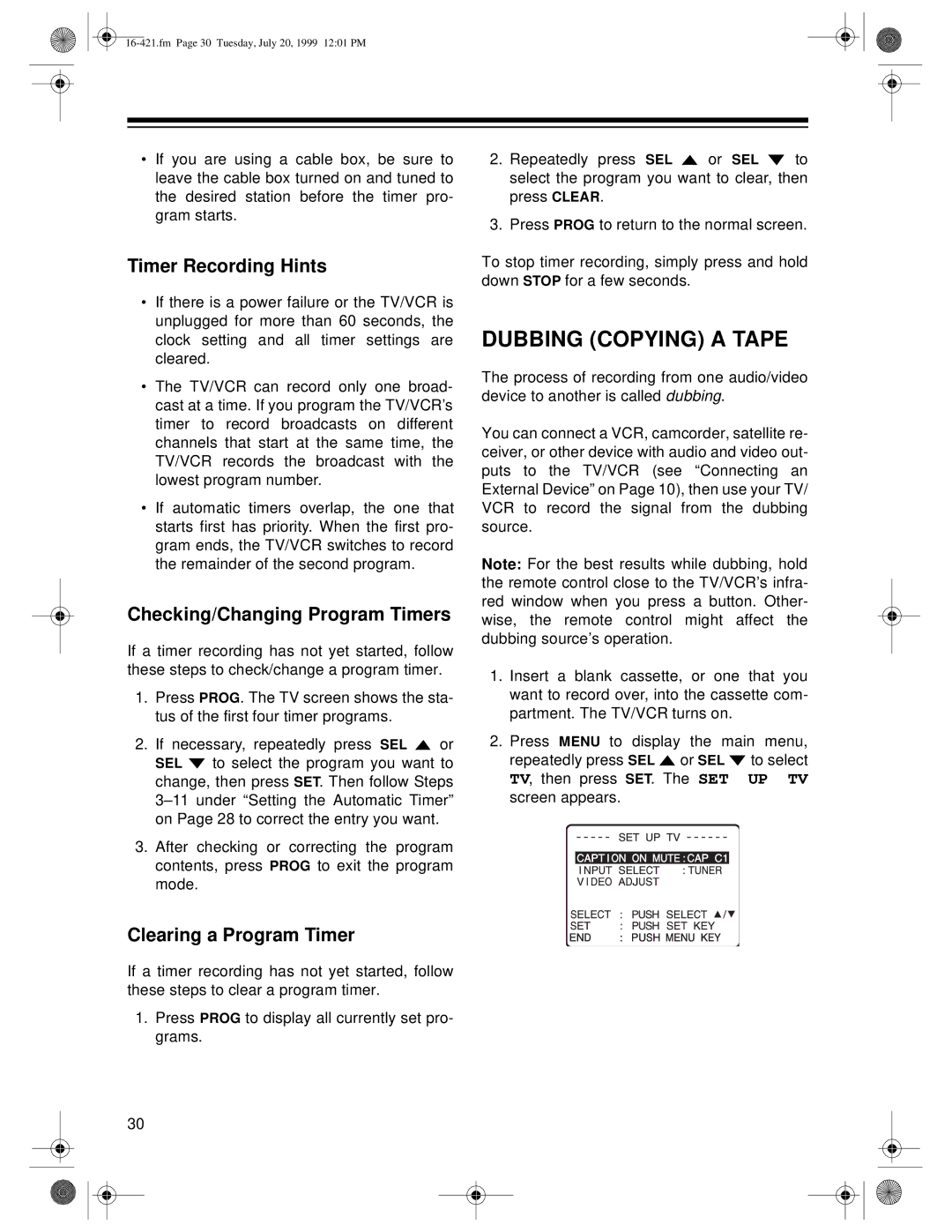•If you are using a cable box, be sure to leave the cable box turned on and tuned to the desired station before the timer pro- gram starts.
Timer Recording Hints
•If there is a power failure or the TV/VCR is unplugged for more than 60 seconds, the clock setting and all timer settings are cleared.
•The TV/VCR can record only one broad- cast at a time. If you program the TV/VCR’s timer to record broadcasts on different channels that start at the same time, the TV/VCR records the broadcast with the lowest program number.
•If automatic timers overlap, the one that starts first has priority. When the first pro- gram ends, the TV/VCR switches to record the remainder of the second program.
Checking/Changing Program Timers
If a timer recording has not yet started, follow these steps to check/change a program timer.
1.Press PROG. The TV screen shows the sta- tus of the first four timer programs.
2.If necessary, repeatedly press SEL ![]() or
or
SEL ![]() to select the program you want to change, then press SET. Then follow Steps
to select the program you want to change, then press SET. Then follow Steps
3.After checking or correcting the program contents, press PROG to exit the program mode.
Clearing a Program Timer
If a timer recording has not yet started, follow these steps to clear a program timer.
1.Press PROG to display all currently set pro- grams.
2.Repeatedly press SEL ![]() or SEL
or SEL ![]() to select the program you want to clear, then press CLEAR.
to select the program you want to clear, then press CLEAR.
3.Press PROG to return to the normal screen.
To stop timer recording, simply press and hold down STOP for a few seconds.
DUBBING (COPYING) A TAPE
The process of recording from one audio/video device to another is called dubbing.
You can connect a VCR, camcorder, satellite re- ceiver, or other device with audio and video out- puts to the TV/VCR (see “Connecting an External Device” on Page 10), then use your TV/ VCR to record the signal from the dubbing source.
Note: For the best results while dubbing, hold the remote control close to the TV/VCR’s infra- red window when you press a button. Other- wise, the remote control might affect the dubbing source’s operation.
1.Insert a blank cassette, or one that you want to record over, into the cassette com- partment. The TV/VCR turns on.
2.Press MENU to display the main menu, repeatedly press SEL ![]() or SEL
or SEL ![]() to select TV, then press SET. The SET UP TV screen appears.
to select TV, then press SET. The SET UP TV screen appears.
30