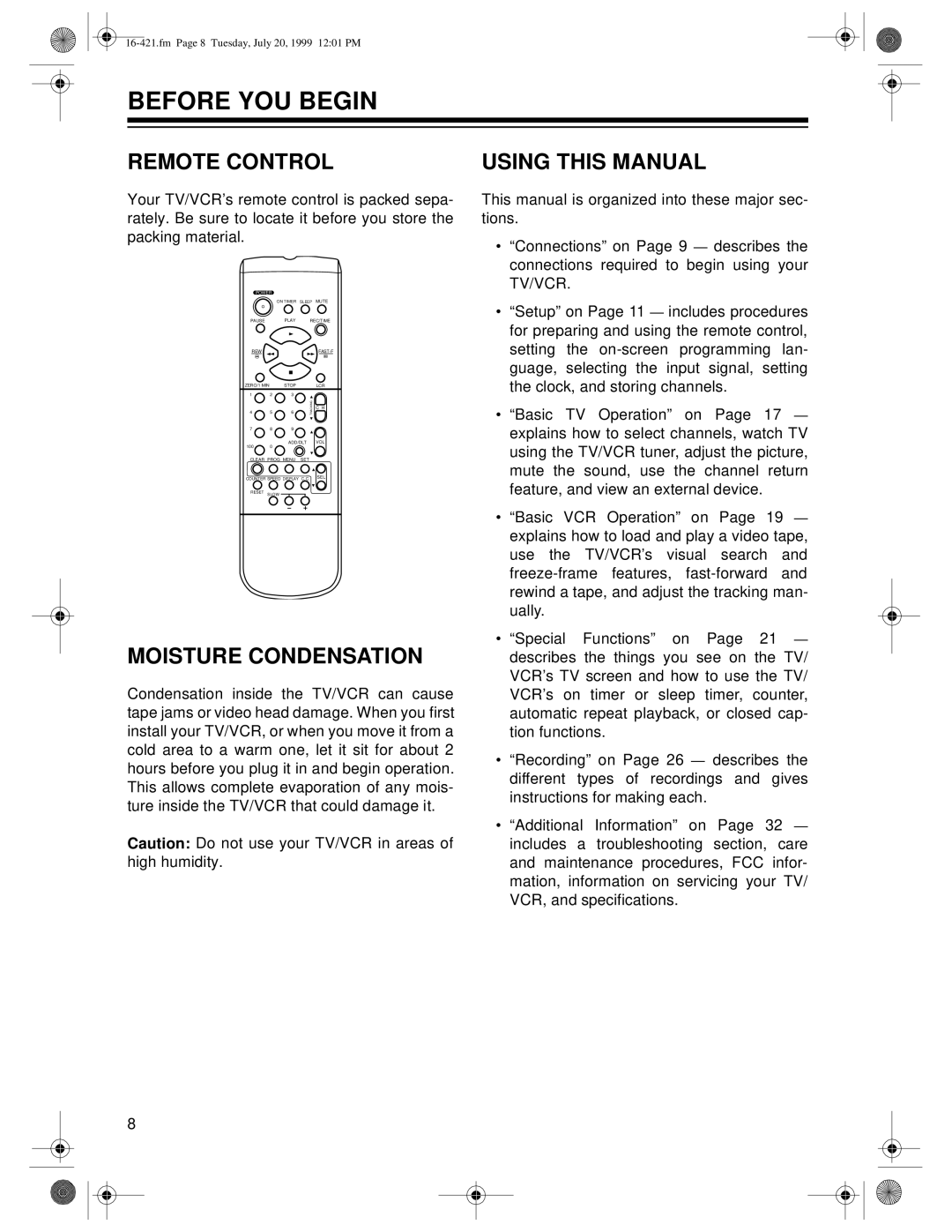BEFORE YOU BEGIN
REMOTE CONTROL
Your TV/VCR’s remote control is packed sepa- rately. Be sure to locate it before you store the packing material.
POWER
ON TIMER SLEEP MUTE
PAUSE PLAY REC/TIME
REW |
|
|
| |
ZERO/1 MIN |
| STOP |
| LCR |
1 | 2 | 3 | TRACKING |
|
4 | 5 | 6 | C H |
7 8 9
ADD/DLT VOL
100 0
CLEAR PROG MENU SET
COUNTER SPEED DISPLAY C. C. SEL
RESET SLOW
MOISTURE CONDENSATION
Condensation inside the TV/VCR can cause tape jams or video head damage. When you first install your TV/VCR, or when you move it from a cold area to a warm one, let it sit for about 2 hours before you plug it in and begin operation. This allows complete evaporation of any mois- ture inside the TV/VCR that could damage it.
Caution: Do not use your TV/VCR in areas of high humidity.
USING THIS MANUAL
This manual is organized into these major sec- tions.
•“Connections” on Page 9 — describes the connections required to begin using your TV/VCR.
•“Setup” on Page 11 — includes procedures for preparing and using the remote control, setting the
•“Basic TV Operation” on Page 17 — explains how to select channels, watch TV using the TV/VCR tuner, adjust the picture, mute the sound, use the channel return feature, and view an external device.
•“Basic VCR Operation” on Page 19 — explains how to load and play a video tape, use the TV/VCR’s visual search and
•“Special Functions” on Page 21 — describes the things you see on the TV/ VCR’s TV screen and how to use the TV/ VCR’s on timer or sleep timer, counter, automatic repeat playback, or closed cap- tion functions.
•“Recording” on Page 26 — describes the different types of recordings and gives instructions for making each.
•“Additional Information” on Page 32 — includes a troubleshooting section, care and maintenance procedures, FCC infor- mation, information on servicing your TV/ VCR, and specifications.
8