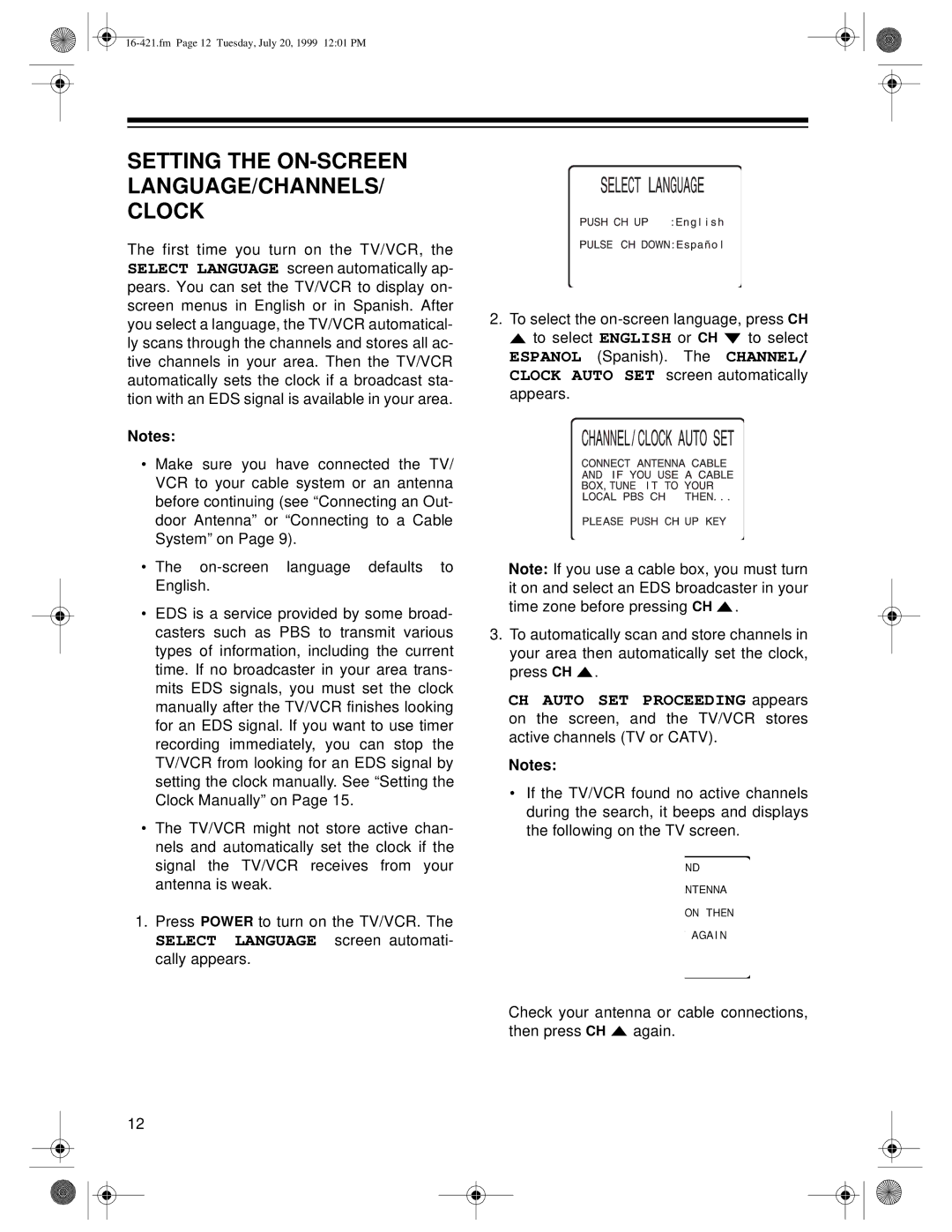SETTING THE ON-SCREEN LANGUAGE/CHANNELS/ CLOCK
The first time you turn on the TV/VCR, the SELECT LANGUAGE screen automatically ap- pears. You can set the TV/VCR to display on- screen menus in English or in Spanish. After you select a language, the TV/VCR automatical- ly scans through the channels and stores all ac- tive channels in your area. Then the TV/VCR automatically sets the clock if a broadcast sta- tion with an EDS signal is available in your area.
Notes:
•Make sure you have connected the TV/ VCR to your cable system or an antenna before continuing (see “Connecting an Out- door Antenna” or “Connecting to a Cable System” on Page 9).
•The
•EDS is a service provided by some broad- casters such as PBS to transmit various types of information, including the current time. If no broadcaster in your area trans- mits EDS signals, you must set the clock manually after the TV/VCR finishes looking for an EDS signal. If you want to use timer recording immediately, you can stop the TV/VCR from looking for an EDS signal by setting the clock manually. See “Setting the Clock Manually” on Page 15.
•The TV/VCR might not store active chan- nels and automatically set the clock if the signal the TV/VCR receives from your antenna is weak.
1.Press POWER to turn on the TV/VCR. The SELECT LANGUAGE screen automati- cally appears.
2.To select the
![]() to select ENGLISH or CH
to select ENGLISH or CH ![]() to select
to select
ESPANOL (Spanish). The CHANNEL/ CLOCK AUTO SET screen automatically appears.
Note: If you use a cable box, you must turn it on and select an EDS broadcaster in your time zone before pressing CH ![]() .
.
3.To automatically scan and store channels in your area then automatically set the clock, press CH ![]() .
.
CH AUTO SET PROCEEDING appears on the screen, and the TV/VCR stores active channels (TV or CATV).
Notes:
•If the TV/VCR found no active channels during the search, it beeps and displays the following on the TV screen.
ND
NTENNA
ON THEN
AGAI N
Check your antenna or cable connections, then press CH ![]() again.
again.
12