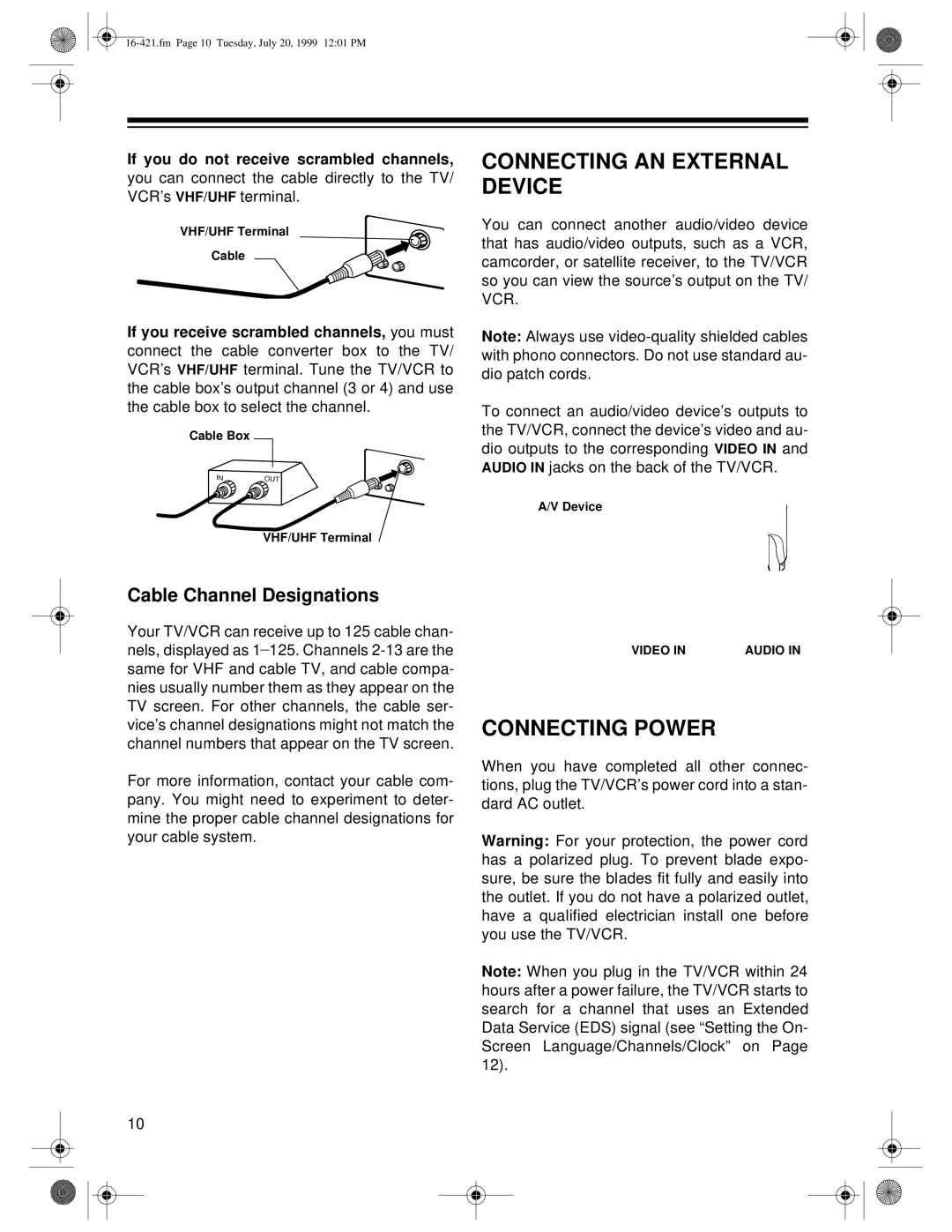If you do not receive scrambled channels,
you can connect the cable directly to the TV/ VCR’s VHF/UHF terminal.
VHF/UHF Terminal
Cable
If you receive scrambled channels, you must connect the cable converter box to the TV/ VCR’s VHF/UHF terminal. Tune the TV/VCR to the cable box’s output channel (3 or 4) and use the cable box to select the channel.
Cable Box
IN | OUT |
VHF/UHF Terminal ![]()
CONNECTING AN EXTERNAL DEVICE
You can connect another audio/video device that has audio/video outputs, such as a VCR, camcorder, or satellite receiver, to the TV/VCR so you can view the source’s output on the TV/ VCR.
Note: Always use
To connect an audio/video device’s outputs to the TV/VCR, connect the device’s video and au- dio outputs to the corresponding VIDEO IN and AUDIO IN jacks on the back of the TV/VCR.
A/V Device
Cable Channel Designations
Your TV/VCR can receive up to 125 cable chan- nels, displayed as 1_125. Channels
For more information, contact your cable com- pany. You might need to experiment to deter- mine the proper cable channel designations for your cable system.
VIDEO IN | AUDIO IN |
CONNECTING POWER
When you have completed all other connec- tions, plug the TV/VCR’s power cord into a stan- dard AC outlet.
Warning: For your protection, the power cord has a polarized plug. To prevent blade expo- sure, be sure the blades fit fully and easily into the outlet. If you do not have a polarized outlet, have a qualified electrician install one before you use the TV/VCR.
Note: When you plug in the TV/VCR within 24 hours after a power failure, the TV/VCR starts to search for a channel that uses an Extended Data Service (EDS) signal (see “Setting the On- Screen Language/Channels/Clock” on Page 12).
10