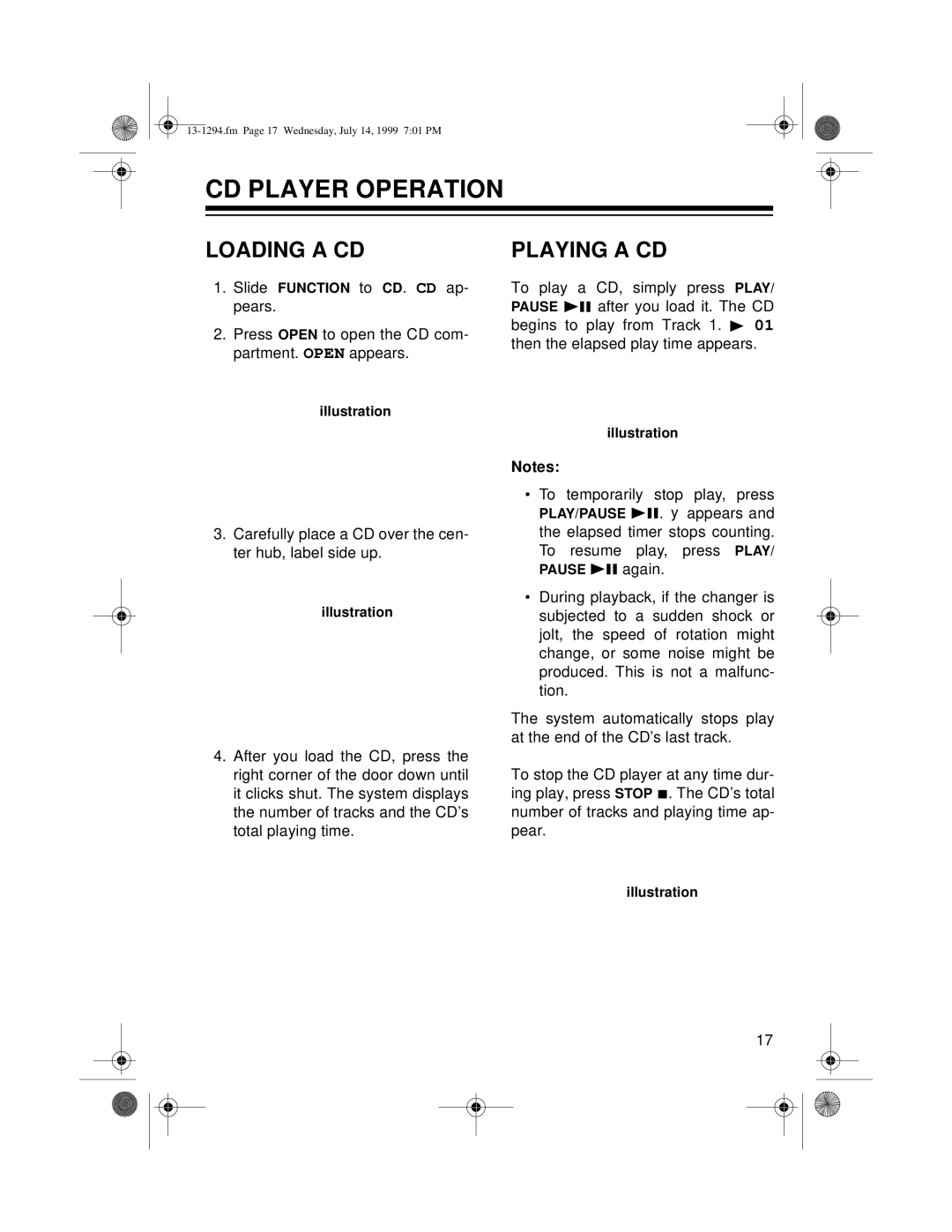CD PLAYER OPERATION
LOADING A CD
1.Slide FUNCTION to CD. CD ap- pears.
2.Press OPEN to open the CD com- partment. OPEN appears.
illustration
3.Carefully place a CD over the cen- ter hub, label side up.
illustration
4.After you load the CD, press the right corner of the door down until it clicks shut. The system displays the number of tracks and the CD’s total playing time.
PLAYING A CD
To play a CD, simply press PLAY/
PAUSE ![]()
![]()
![]() after you load it. The CD begins to play from Track 1.
after you load it. The CD begins to play from Track 1. ![]() 01 then the elapsed play time appears.
01 then the elapsed play time appears.
illustration
Notes:
•To temporarily stop play, press
PLAY/PAUSE ![]()
![]()
![]() . y appears and the elapsed timer stops counting. To resume play, press PLAY/
. y appears and the elapsed timer stops counting. To resume play, press PLAY/
PAUSE ![]()
![]()
![]() again.
again.
•During playback, if the changer is subjected to a sudden shock or jolt, the speed of rotation might change, or some noise might be produced. This is not a malfunc- tion.
The system automatically stops play at the end of the CD’s last track.
To stop the CD player at any time dur- ing play, press STOP ![]() . The CD’s total number of tracks and playing time ap- pear.
. The CD’s total number of tracks and playing time ap- pear.
illustration
17