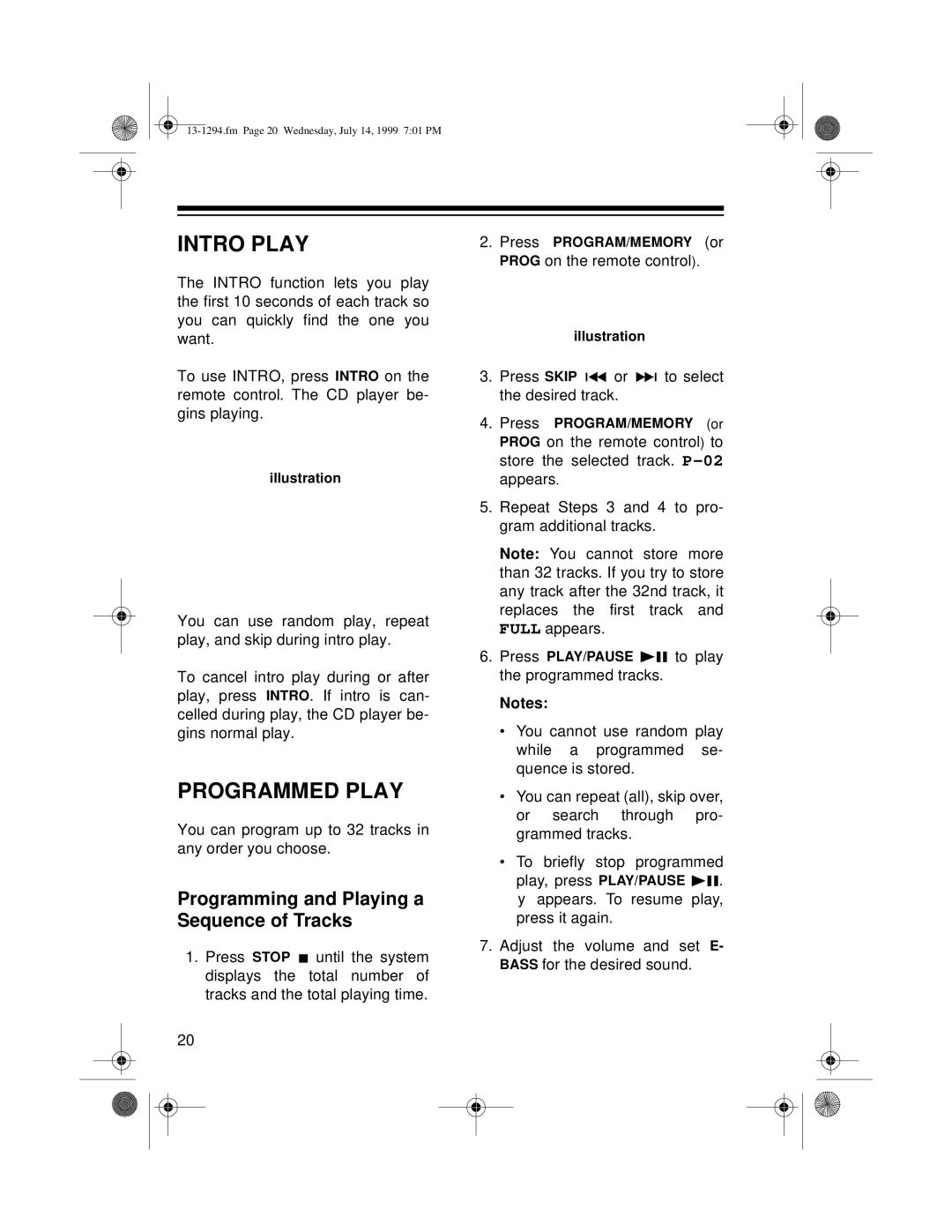INTRO PLAY
The INTRO function lets you play the first 10 seconds of each track so you can quickly find the one you want.
To use INTRO, press INTRO on the remote control. The CD player be- gins playing.
illustration
You can use random play, repeat play, and skip during intro play.
To cancel intro play during or after play, press INTRO. If intro is can- celled during play, the CD player be- gins normal play.
PROGRAMMED PLAY
You can program up to 32 tracks in any order you choose.
Programming and Playing a Sequence of Tracks
1.Press STOP ![]() until the system displays the total number of tracks and the total playing time.
until the system displays the total number of tracks and the total playing time.
20
2.Press PROGRAM/MEMORY (or
PROG on the remote control).
illustration
3.Press SKIP ![]()
![]()
![]() or
or ![]()
![]()
![]() to select the desired track.
to select the desired track.
4.Press PROGRAM/MEMORY (or
PROG on the remote control) to store the selected track.
5.Repeat Steps 3 and 4 to pro- gram additional tracks.
Note: You cannot store more than 32 tracks. If you try to store any track after the 32nd track, it replaces the first track and FULL appears.
6.Press PLAY/PAUSE ![]()
![]()
![]() to play the programmed tracks.
to play the programmed tracks.
Notes:
•You cannot use random play while a programmed se- quence is stored.
•You can repeat (all), skip over, or search through pro- grammed tracks.
•To briefly stop programmed
play, press PLAY/PAUSE ![]()
![]()
![]() . y appears. To resume play, press it again.
. y appears. To resume play, press it again.
7.Adjust the volume and set E- BASS for the desired sound.