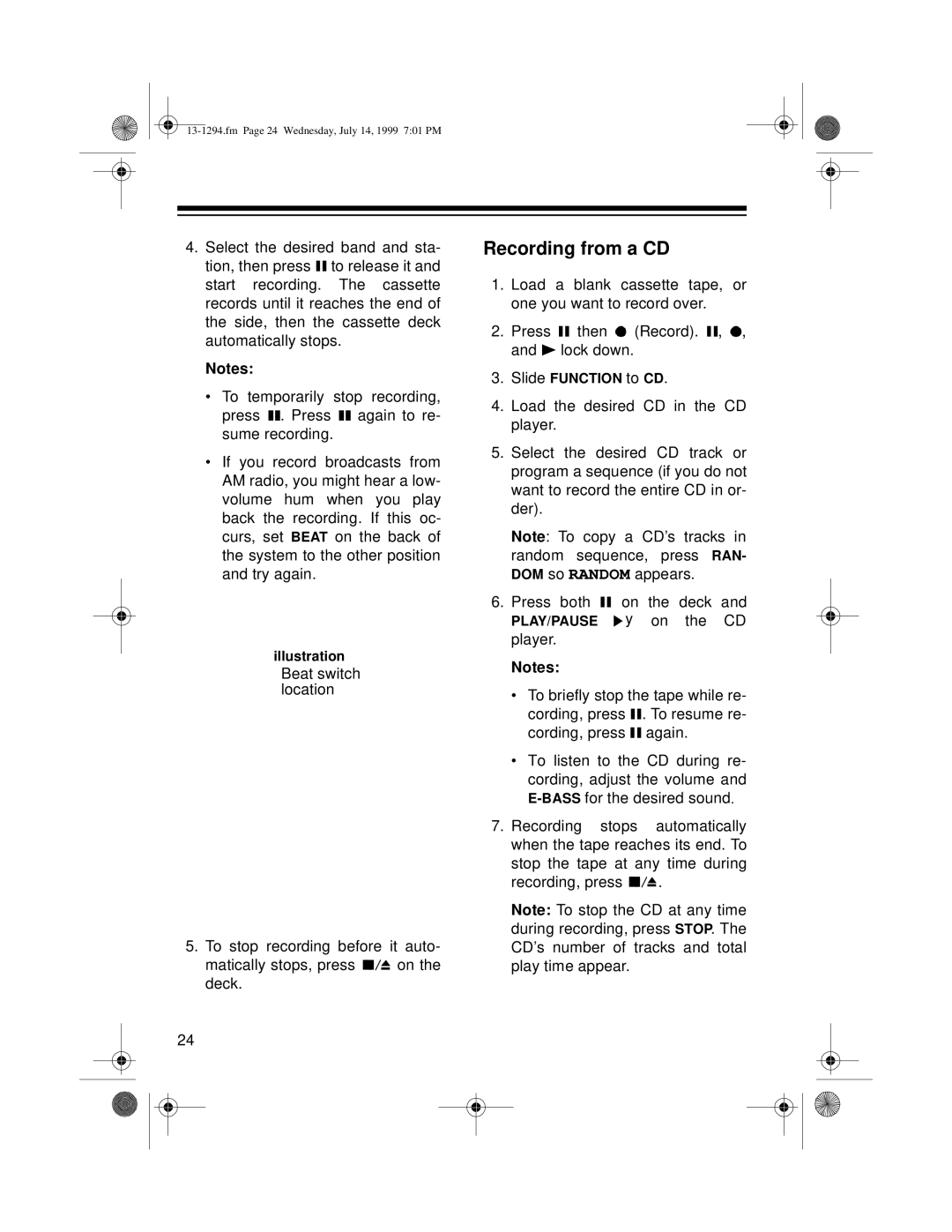4.Select the desired band and sta- tion, then press ![]()
![]() to release it and start recording. The cassette records until it reaches the end of the side, then the cassette deck automatically stops.
to release it and start recording. The cassette records until it reaches the end of the side, then the cassette deck automatically stops.
Notes:
•To temporarily stop recording, press ![]()
![]() . Press
. Press ![]()
![]() again to re- sume recording.
again to re- sume recording.
•If you record broadcasts from AM radio, you might hear a low- volume hum when you play back the recording. If this oc- curs, set BEAT on the back of the system to the other position and try again.
illustration
Beat switch location
5.To stop recording before it auto-
matically stops, press ![]()
![]()
![]() on the deck.
on the deck.
24
Recording from a CD
1.Load a blank cassette tape, or one you want to record over.
2.Press ![]()
![]() then
then ![]() (Record).
(Record). ![]()
![]() ,
, ![]() , and
, and ![]() lock down.
lock down.
3.Slide FUNCTION to CD.
4.Load the desired CD in the CD player.
5.Select the desired CD track or program a sequence (if you do not want to record the entire CD in or- der).
Note: To copy a CD’s tracks in random sequence, press RAN- DOM so RANDOM appears.
6.Press both ![]()
![]() on the deck and
on the deck and
PLAY/PAUSE ![]() y on the CD player.
y on the CD player.
Notes:
•To briefly stop the tape while re- cording, press ![]()
![]() . To resume re- cording, press
. To resume re- cording, press ![]()
![]() again.
again.
•To listen to the CD during re- cording, adjust the volume and
7.Recording stops automatically when the tape reaches its end. To stop the tape at any time during
recording, press ![]()
![]()
![]() .
.
Note: To stop the CD at any time during recording, press STOP. The CD’s number of tracks and total play time appear.