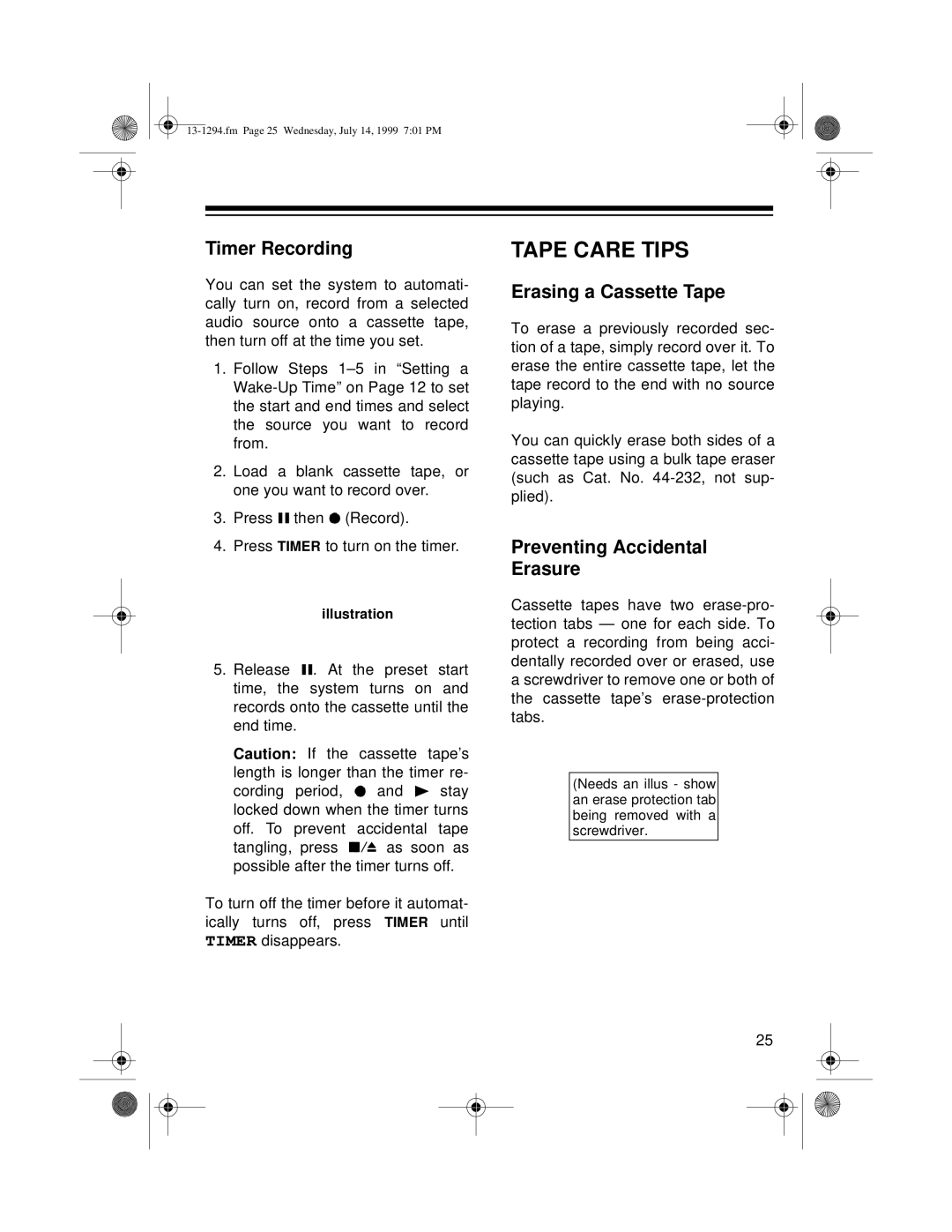Timer Recording
You can set the system to automati- cally turn on, record from a selected audio source onto a cassette tape, then turn off at the time you set.
1.Follow Steps
2.Load a blank cassette tape, or one you want to record over.
3.Press ![]()
![]() then
then ![]() (Record).
(Record).
4.Press TIMER to turn on the timer.
illustration
5.Release ![]()
![]() . At the preset start time, the system turns on and records onto the cassette until the end time.
. At the preset start time, the system turns on and records onto the cassette until the end time.
Caution: If the cassette tape’s length is longer than the timer re-
cording period, ![]() and
and ![]() stay locked down when the timer turns off. To prevent accidental tape
stay locked down when the timer turns off. To prevent accidental tape
tangling, press ![]()
![]()
![]() as soon as possible after the timer turns off.
as soon as possible after the timer turns off.
To turn off the timer before it automat- ically turns off, press TIMER until TIMER disappears.
TAPE CARE TIPS
Erasing a Cassette Tape
To erase a previously recorded sec- tion of a tape, simply record over it. To erase the entire cassette tape, let the tape record to the end with no source playing.
You can quickly erase both sides of a cassette tape using a bulk tape eraser (such as Cat. No.
Preventing Accidental
Erasure
Cassette tapes have two
(Needs an illus - show an erase protection tab being removed with a screwdriver.
25