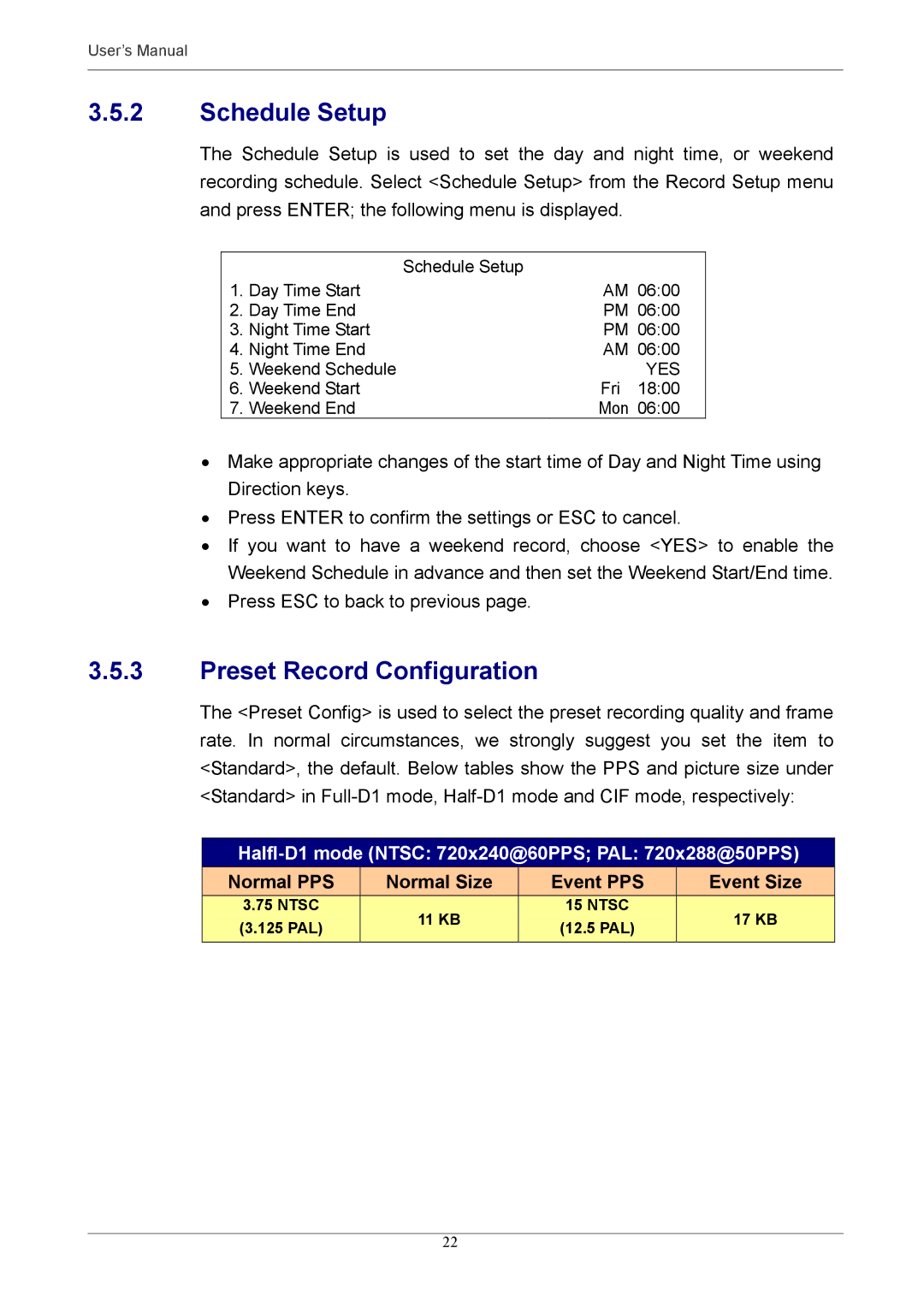User’s Manual
3.5.2Schedule Setup
The Schedule Setup is used to set the day and night time, or weekend recording schedule. Select <Schedule Setup> from the Record Setup menu and press ENTER; the following menu is displayed.
|
| Schedule Setup |
1. | Day Time Start | AM 06:00 |
2. | Day Time End | PM 06:00 |
3. | Night Time Start | PM 06:00 |
4. | Night Time End | AM 06:00 |
5. Weekend Schedule | YES | |
6. | Weekend Start | Fri 18:00 |
7. | Weekend End | Mon 06:00 |
•Make appropriate changes of the start time of Day and Night Time using Direction keys.
•Press ENTER to confirm the settings or ESC to cancel.
•If you want to have a weekend record, choose <YES> to enable the Weekend Schedule in advance and then set the Weekend Start/End time.
•Press ESC to back to previous page.
3.5.3Preset Record Configuration
The <Preset Config> is used to select the preset recording quality and frame rate. In normal circumstances, we strongly suggest you set the item to <Standard>, the default. Below tables show the PPS and picture size under <Standard> in
Halfl-D1 mode (NTSC: 720x240@60PPS; PAL: 720x288@50PPS)
| Normal PPS |
|
| Normal Size |
|
| Event PPS |
|
| Event Size |
|
| 3.75 NTSC |
|
| 11 KB |
|
| 15 NTSC |
|
| 17 KB |
|
| (3.125 PAL) |
|
|
|
| (12.5 PAL) |
|
|
| ||
|
|
|
|
|
|
|
|
|
| ||
|
|
|
|
|
|
|
|
|
|
|
|
22