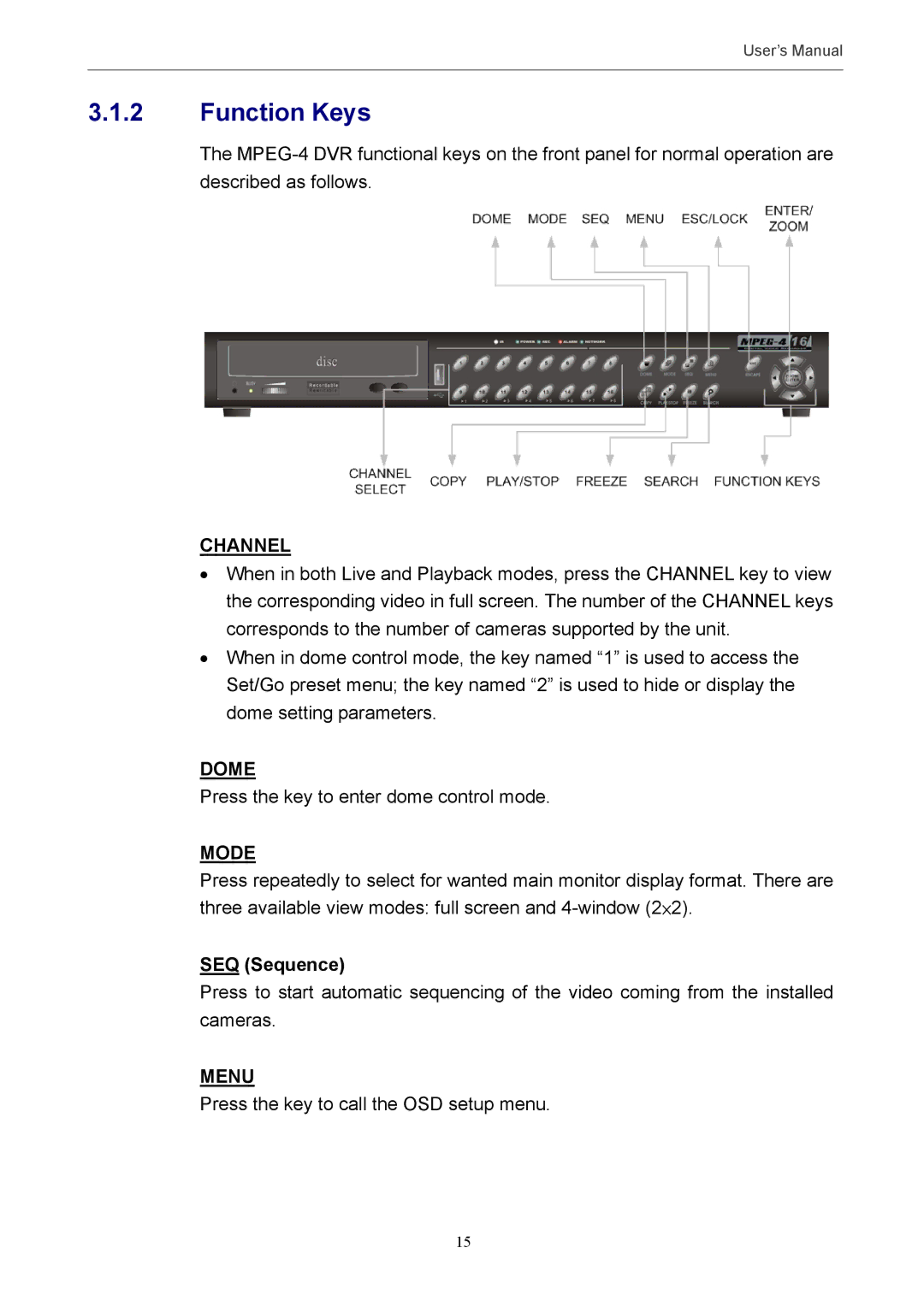User’s Manual
3.1.2Function Keys
The
CHANNEL
•When in both Live and Playback modes, press the CHANNEL key to view the corresponding video in full screen. The number of the CHANNEL keys corresponds to the number of cameras supported by the unit.
•When in dome control mode, the key named “1” is used to access the Set/Go preset menu; the key named “2” is used to hide or display the dome setting parameters.
DOME
Press the key to enter dome control mode.
MODE
Press repeatedly to select for wanted main monitor display format. There are three available view modes: full screen and
SEQ (Sequence)
Press to start automatic sequencing of the video coming from the installed cameras.
MENU
Press the key to call the OSD setup menu.
15