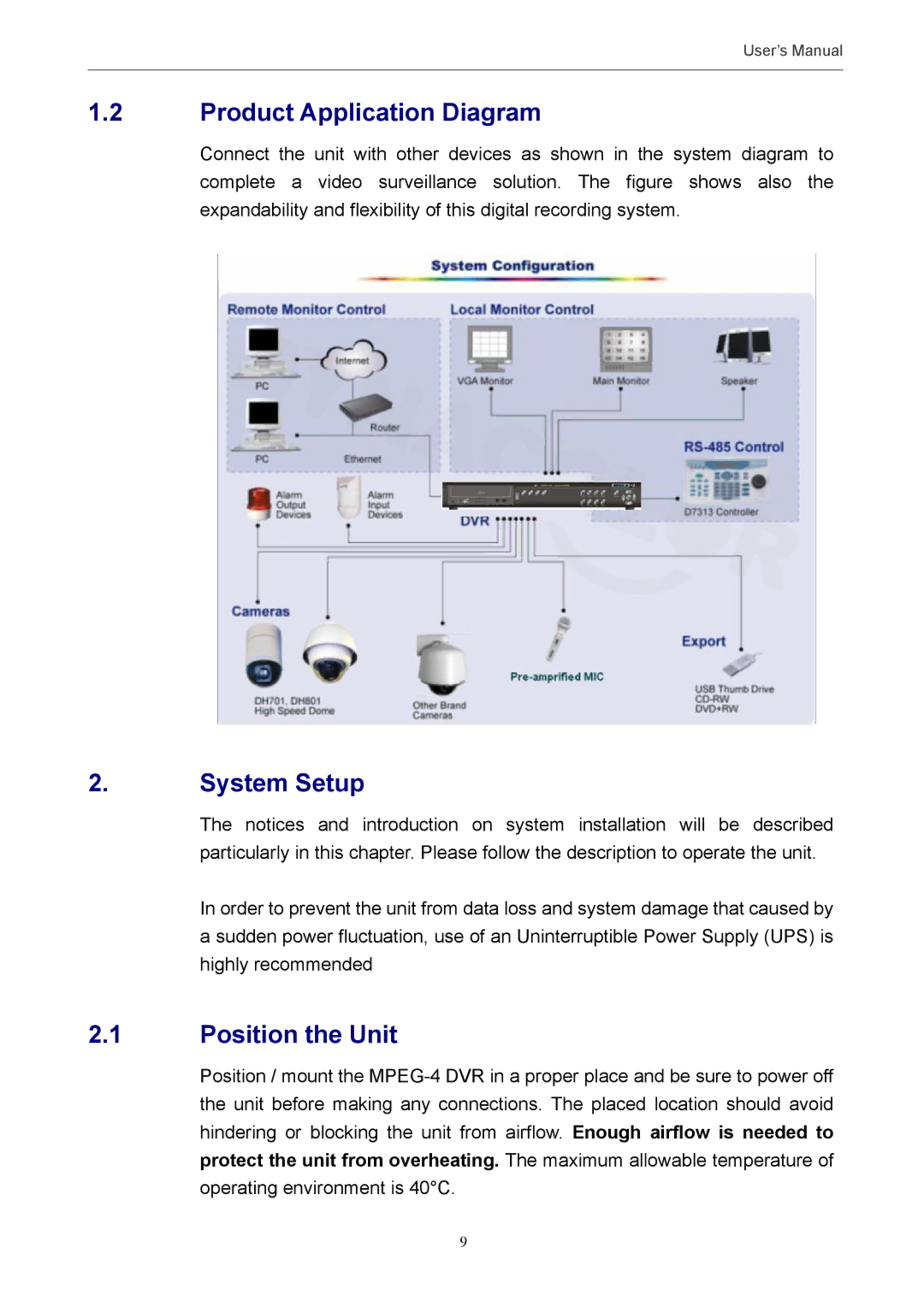User’s Manual
1.2Product Application Diagram
Connect the unit with other devices as shown in the system diagram to complete a video surveillance solution. The figure shows also the expandability and flexibility of this digital recording system.
2.System Setup
The notices and introduction on system installation will be described particularly in this chapter. Please follow the description to operate the unit.
In order to prevent the unit from data loss and system damage that caused by a sudden power fluctuation, use of an Uninterruptible Power Supply (UPS) is highly recommended
2.1Position the Unit
Position / mount the
9