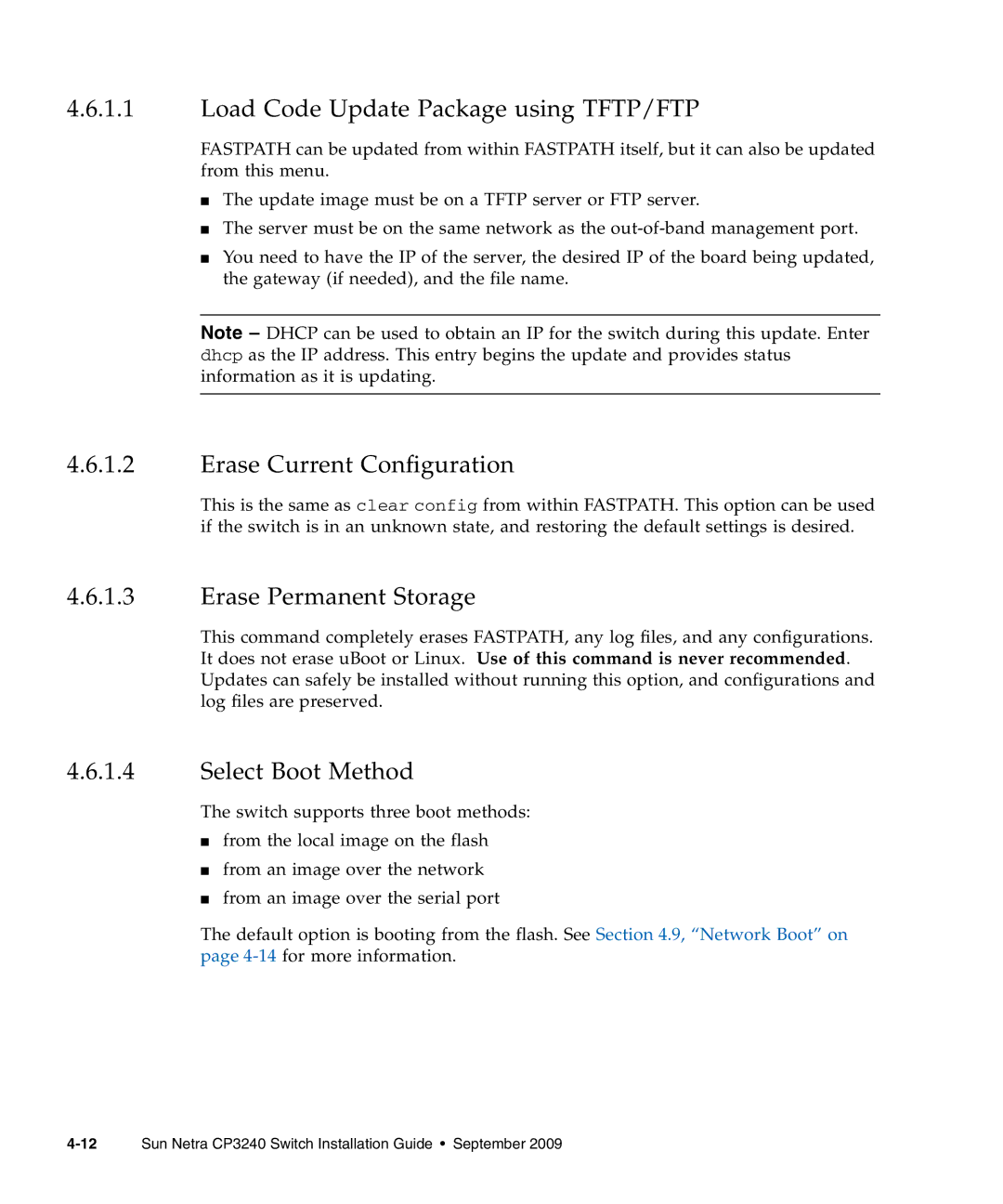4.6.1.1Load Code Update Package using TFTP/FTP
FASTPATH can be updated from within FASTPATH itself, but it can also be updated from this menu.
■The update image must be on a TFTP server or FTP server.
■The server must be on the same network as the
■You need to have the IP of the server, the desired IP of the board being updated, the gateway (if needed), and the file name.
Note – DHCP can be used to obtain an IP for the switch during this update. Enter dhcp as the IP address. This entry begins the update and provides status information as it is updating.
4.6.1.2Erase Current Configuration
This is the same as clear config from within FASTPATH. This option can be used if the switch is in an unknown state, and restoring the default settings is desired.
4.6.1.3Erase Permanent Storage
This command completely erases FASTPATH, any log files, and any configurations. It does not erase uBoot or Linux. Use of this command is never recommended. Updates can safely be installed without running this option, and configurations and log files are preserved.
4.6.1.4Select Boot Method
The switch supports three boot methods:
■from the local image on the flash
■from an image over the network
■from an image over the serial port
The default option is booting from the flash. See Section 4.9, “Network Boot” on page