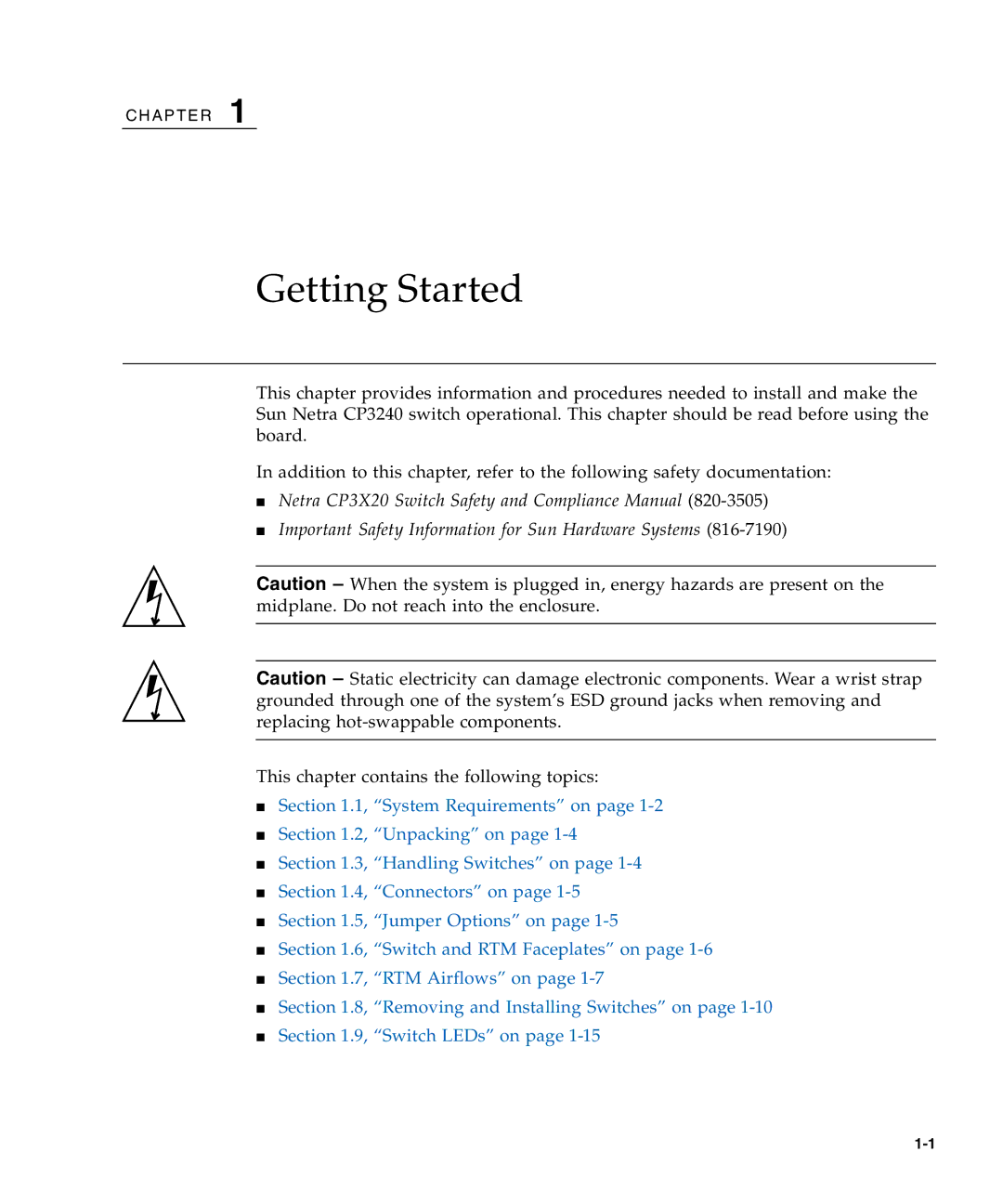C H A P T E R 1
Getting Started
This chapter provides information and procedures needed to install and make the Sun Netra CP3240 switch operational. This chapter should be read before using the board.
In addition to this chapter, refer to the following safety documentation:
■Netra CP3X20 Switch Safety and Compliance Manual
■Important Safety Information for Sun Hardware Systems
Caution – When the system is plugged in, energy hazards are present on the midplane. Do not reach into the enclosure.
Caution – Static electricity can damage electronic components. Wear a wrist strap grounded through one of the system’s ESD ground jacks when removing and replacing
This chapter contains the following topics:
■Section 1.1, “System Requirements” on page
■Section 1.2, “Unpacking” on page
■Section 1.3, “Handling Switches” on page
■Section 1.4, “Connectors” on page
■Section 1.5, “Jumper Options” on page
■Section 1.6, “Switch and RTM Faceplates” on page
■Section 1.7, “RTM Airflows” on page
■Section 1.8, “Removing and Installing Switches” on page
■Section 1.9, “Switch LEDs” on page