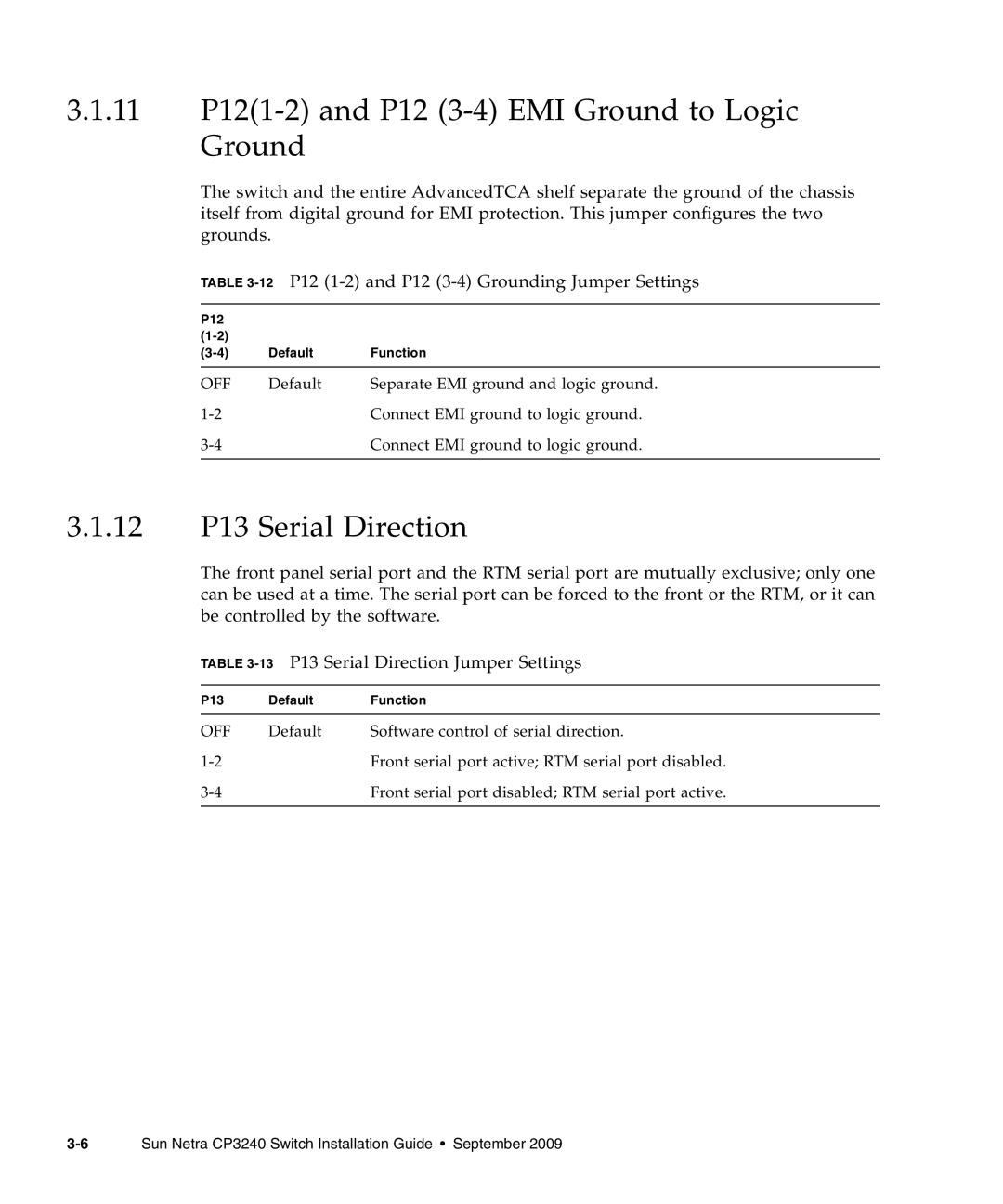3.1.11P12(1-2) and P12 (3-4) EMI Ground to Logic Ground
The switch and the entire AdvancedTCA shelf separate the ground of the chassis itself from digital ground for EMI protection. This jumper configures the two grounds.
TABLE
P12 |
|
|
|
| |
Default | Function | |
|
|
|
OFF | Default | Separate EMI ground and logic ground. |
| Connect EMI ground to logic ground. | |
| Connect EMI ground to logic ground. | |
|
|
|
3.1.12P13 Serial Direction
The front panel serial port and the RTM serial port are mutually exclusive; only one can be used at a time. The serial port can be forced to the front or the RTM, or it can be controlled by the software.
TABLE
P13 | Default | Function |
|
|
|
OFF | Default | Software control of serial direction. |
| Front serial port active; RTM serial port disabled. | |
| Front serial port disabled; RTM serial port active. | |
|
|
|