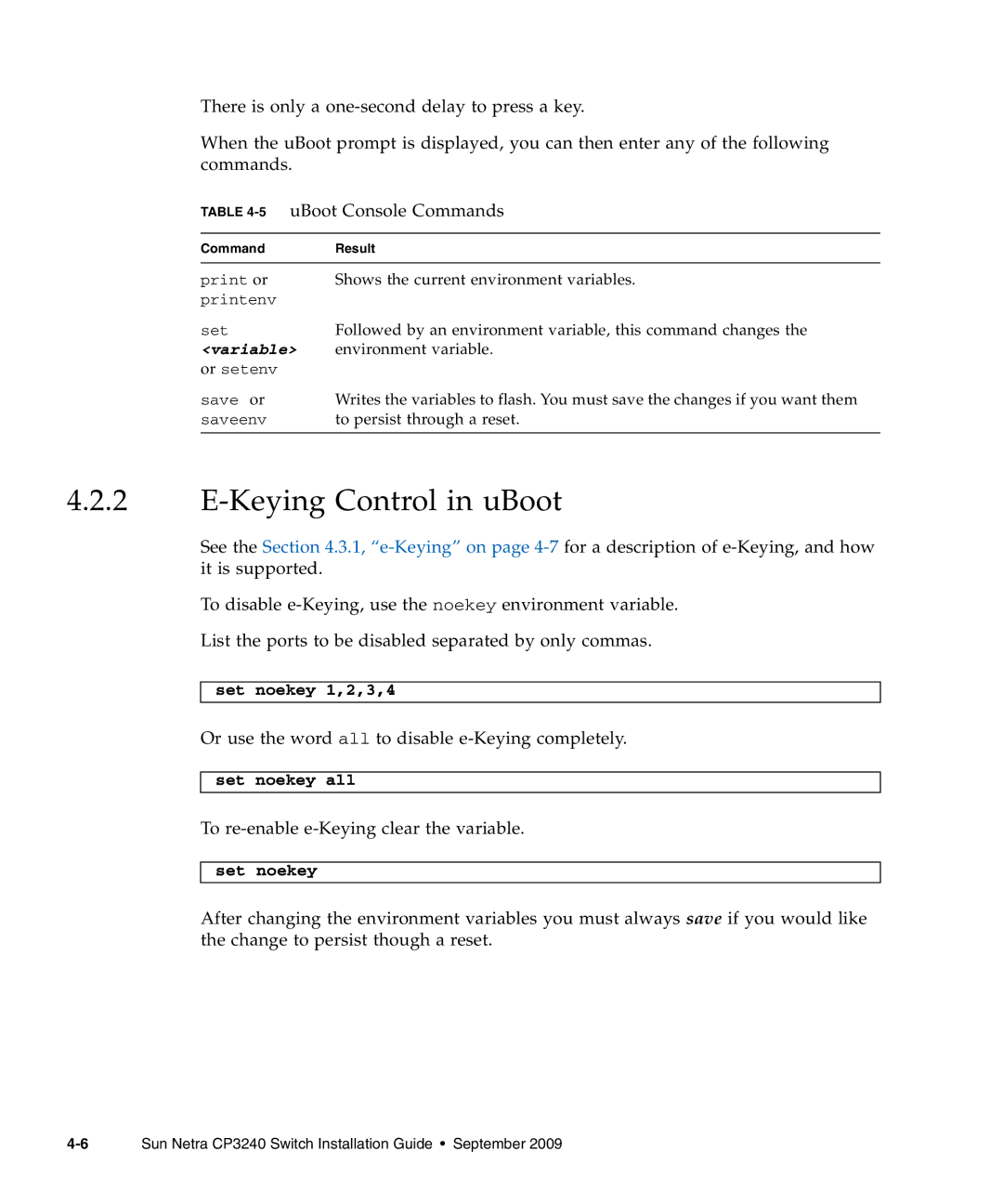There is only a
When the uBoot prompt is displayed, you can then enter any of the following commands.
TABLE
Command | Result |
|
|
print or | Shows the current environment variables. |
printenv |
|
set | Followed by an environment variable, this command changes the |
<variable> | environment variable. |
or setenv |
|
save or | Writes the variables to flash. You must save the changes if you want them |
saveenv | to persist through a reset. |
|
|
4.2.2E-Keying Control in uBoot
See the Section 4.3.1,
To disable
List the ports to be disabled separated by only commas.
set noekey 1,2,3,4
Or use the word all to disable e-Keying completely.
set noekey all
To re-enable e-Keying clear the variable.
set noekey
After changing the environment variables you must always save if you would like the change to persist though a reset.