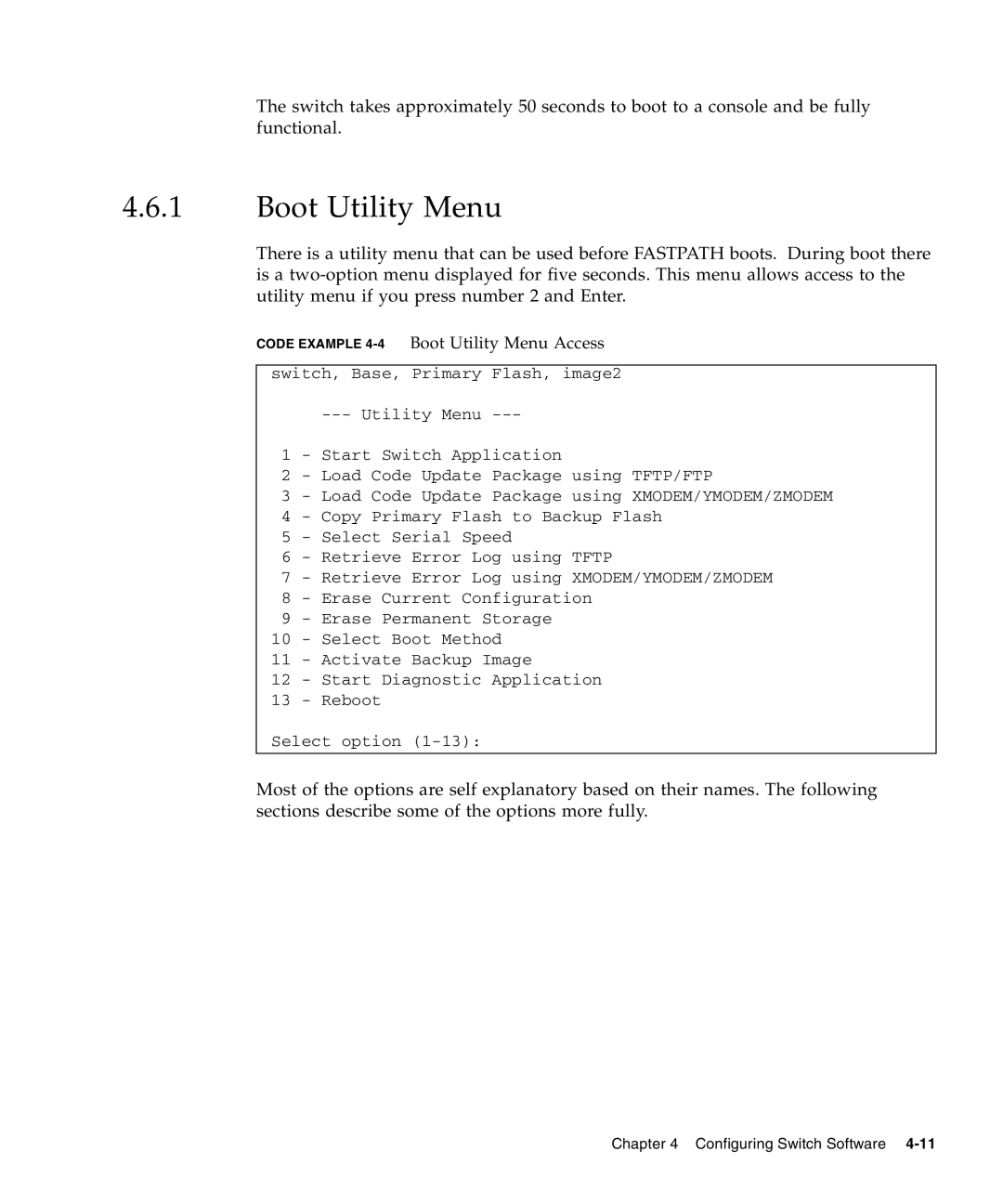The switch takes approximately 50 seconds to boot to a console and be fully functional.
4.6.1Boot Utility Menu
There is a utility menu that can be used before FASTPATH boots. During boot there is a
CODE EXAMPLE 4-4 Boot Utility Menu Access
switch, Base, Primary Flash, image2
1 - Start Switch Application
2 - Load Code Update Package using TFTP/FTP
3 - Load Code Update Package using XMODEM/YMODEM/ZMODEM
4 - Copy Primary Flash to Backup Flash
5 - Select Serial Speed
6 - Retrieve Error Log using TFTP
7 - Retrieve Error Log using XMODEM/YMODEM/ZMODEM
8 - Erase Current Configuration
9 - Erase Permanent Storage
10 - Select Boot Method
11 - Activate Backup Image
12 - Start Diagnostic Application
13 - Reboot
Select option
Most of the options are self explanatory based on their names. The following sections describe some of the options more fully.