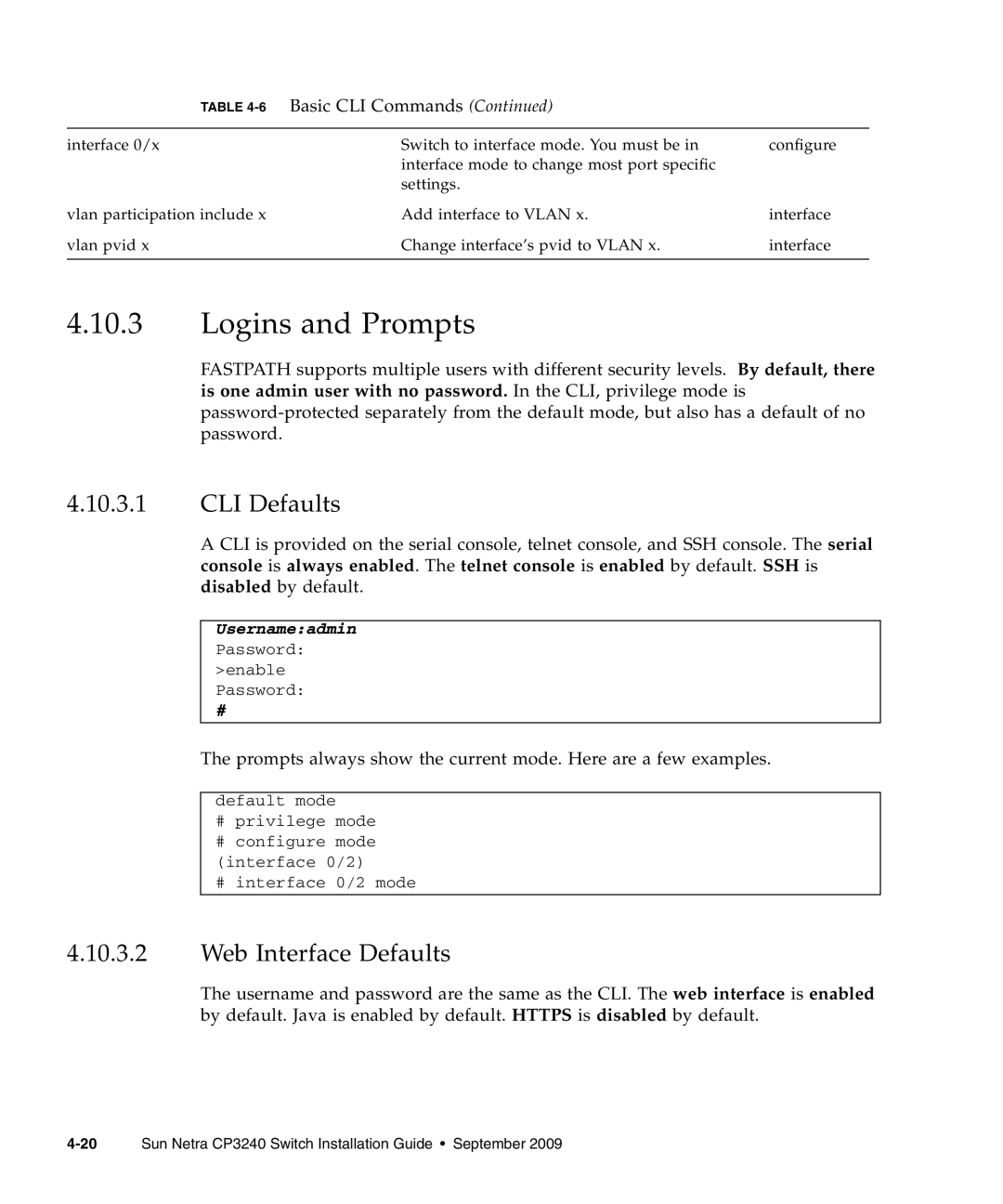TABLE | Basic CLI Commands (Continued) |
|
|
|
|
interface 0/x | Switch to interface mode. You must be in | configure |
| interface mode to change most port specific |
|
| settings. |
|
vlan participation include x | Add interface to VLAN x. | interface |
vlan pvid x | Change interface’s pvid to VLAN x. | interface |
|
|
|
4.10.3Logins and Prompts
FASTPATH supports multiple users with different security levels. By default, there is one admin user with no password. In the CLI, privilege mode is
4.10.3.1CLI Defaults
A CLI is provided on the serial console, telnet console, and SSH console. The serial console is always enabled. The telnet console is enabled by default. SSH is disabled by default.
Username:admin
Password:
>enable
Password:
#
The prompts always show the current mode. Here are a few examples.
default mode
#privilege mode
#configure mode (interface 0/2)
#interface 0/2 mode
4.10.3.2Web Interface Defaults
The username and password are the same as the CLI. The web interface is enabled by default. Java is enabled by default. HTTPS is disabled by default.