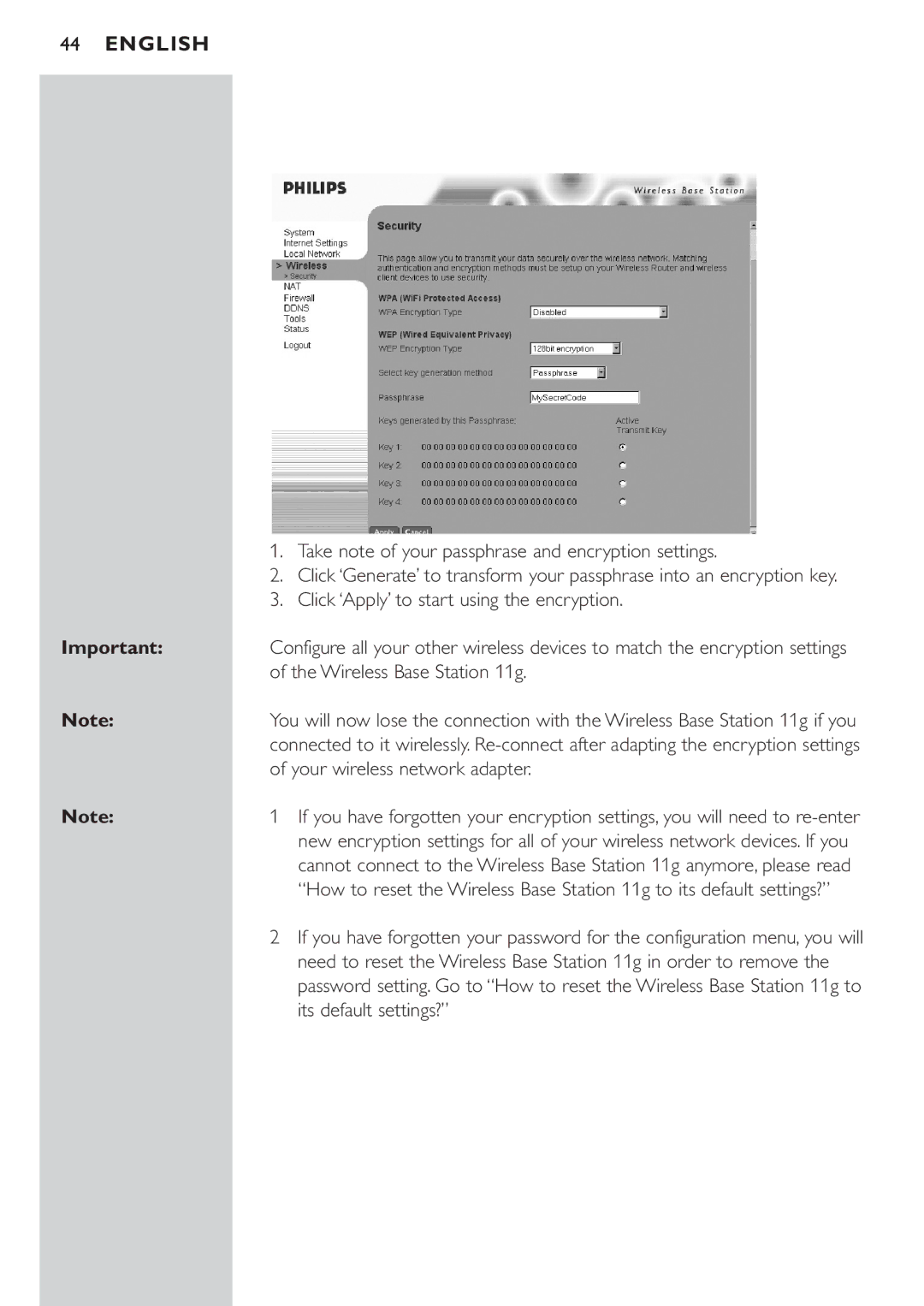44ENGLISH
| 1. | Take note of your passphrase and encryption settings. |
| 2. | Click ‘Generate’ to transform your passphrase into an encryption key. |
| 3. | Click ‘Apply’ to start using the encryption. |
Important: | Configure all your other wireless devices to match the encryption settings | |
| of the Wireless Base Station 11g. | |
Note: | You will now lose the connection with the Wireless Base Station 11g if you | |
| connected to it wirelessly. | |
| of your wireless network adapter. | |
Note: | 1 | If you have forgotten your encryption settings, you will need to |
|
| new encryption settings for all of your wireless network devices. If you |
|
| cannot connect to the Wireless Base Station 11g anymore, please read |
|
| “How to reset the Wireless Base Station 11g to its default settings?” |
| 2 | If you have forgotten your password for the configuration menu, you will |
|
| need to reset the Wireless Base Station 11g in order to remove the |
|
| password setting. Go to “How to reset the Wireless Base Station 11g to |
|
| its default settings?” |
|
|
|