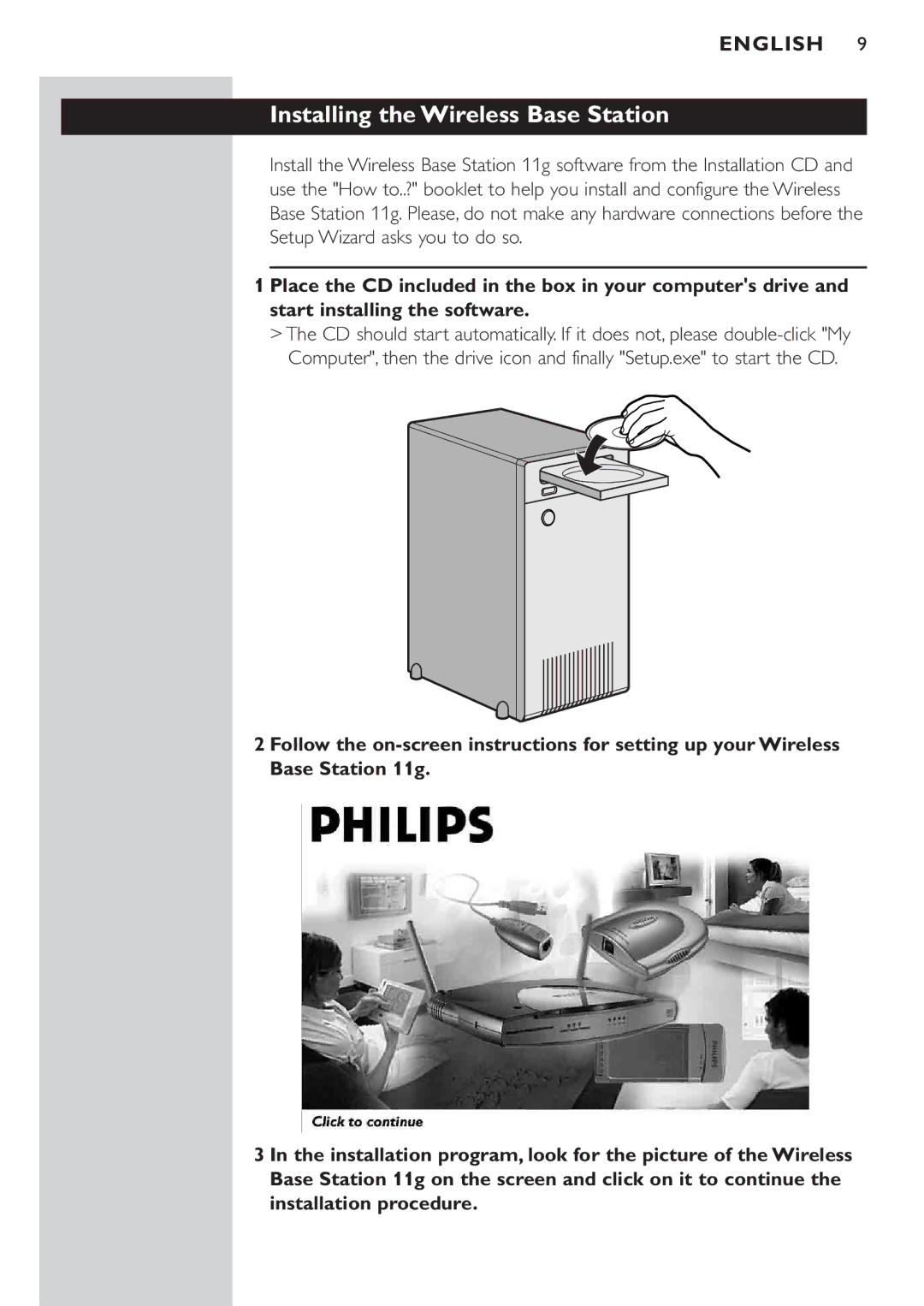ENGLISH 9
Installing the Wireless Base Station
Install the Wireless Base Station 11g software from the Installation CD and use the "How to..?" booklet to help you install and configure the Wireless Base Station 11g. Please, do not make any hardware connections before the Setup Wizard asks you to do so.
1 Place the CD included in the box in your computer's drive and start installing the software.
>The CD should start automatically. If it does not, please
2 Follow the
3 In the installation program, look for the picture of the Wireless Base Station 11g on the screen and click on it to continue the installation procedure.