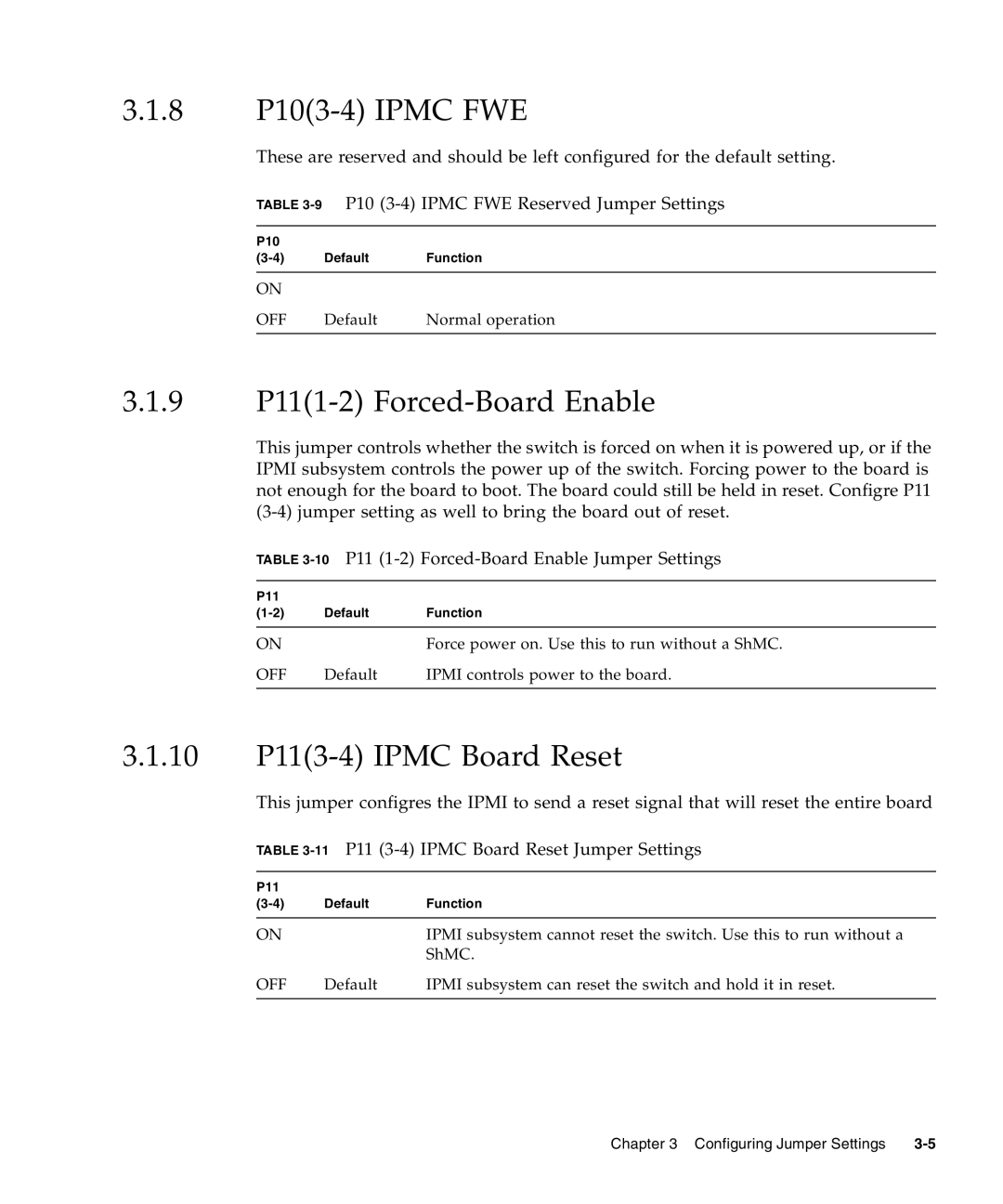3.1.8P10(3-4) IPMC FWE
These are reserved and should be left configured for the default setting.
TABLE
P10 |
|
|
Default | Function | |
|
|
|
ON |
|
|
OFF | Default | Normal operation |
|
|
|
3.1.9P11(1-2) Forced-Board Enable
This jumper controls whether the switch is forced on when it is powered up, or if the IPMI subsystem controls the power up of the switch. Forcing power to the board is not enough for the board to boot. The board could still be held in reset. Configre P11
TABLE
P11 |
|
|
Default | Function | |
|
|
|
ON |
| Force power on. Use this to run without a ShMC. |
OFF | Default | IPMI controls power to the board. |
|
|
|
3.1.10P11(3-4) IPMC Board Reset
This jumper configres the IPMI to send a reset signal that will reset the entire board
TABLE
P11 |
|
|
Default | Function | |
|
|
|
ON |
| IPMI subsystem cannot reset the switch. Use this to run without a |
|
| ShMC. |
OFF | Default | IPMI subsystem can reset the switch and hold it in reset. |
|
|
|
Chapter 3 Configuring Jumper Settings |