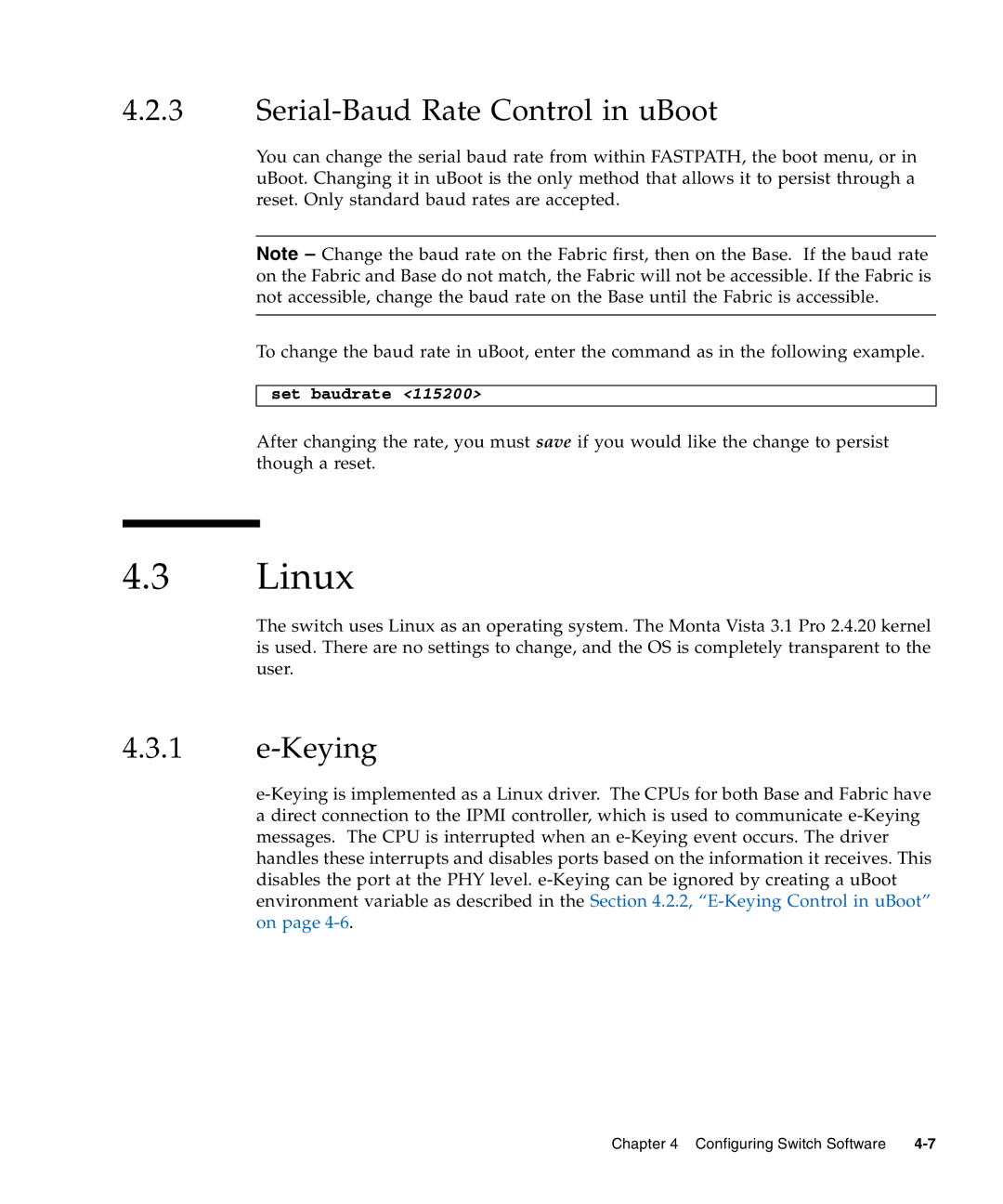4.2.3Serial-Baud Rate Control in uBoot
You can change the serial baud rate from within FASTPATH, the boot menu, or in uBoot. Changing it in uBoot is the only method that allows it to persist through a reset. Only standard baud rates are accepted.
Note – Change the baud rate on the Fabric first, then on the Base. If the baud rate on the Fabric and Base do not match, the Fabric will not be accessible. If the Fabric is not accessible, change the baud rate on the Base until the Fabric is accessible.
To change the baud rate in uBoot, enter the command as in the following example.
set baudrate <115200>
After changing the rate, you must save if you would like the change to persist though a reset.
4.3Linux
The switch uses Linux as an operating system. The Monta Vista 3.1 Pro 2.4.20 kernel is used. There are no settings to change, and the OS is completely transparent to the user.
4.3.1e-Keying
Chapter 4 Configuring Switch Software |