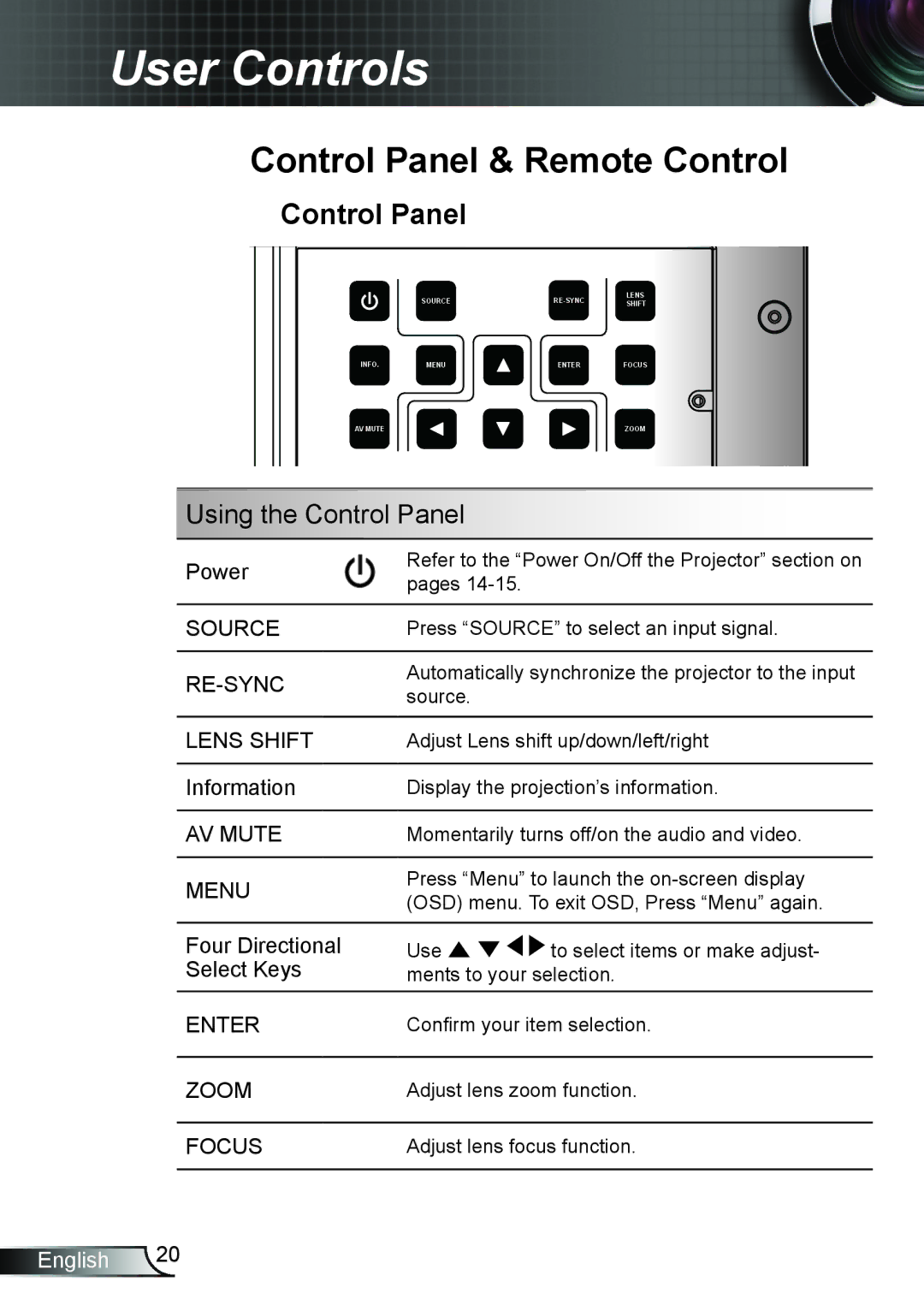User Controls
Control Panel & Remote Control
Control Panel
INFO.
AV MUTE
SOURCE
MENU
ENTER
LENS SHIFT
FOCUS
ZOOM
Using the Control Panel
Power | Refer to the “Power On/Off the Projector” section on | ||
pages |
| ||
|
| ||
|
| ||
SOURCE | Press “SOURCE” to select an input signal. | ||
|
| ||
Automatically synchronize the projector to the input | |||
source. |
| ||
|
| ||
|
| ||
LENS SHIFT | Adjust Lens shift up/down/left/right | ||
|
| ||
Information | Display the projection’s information. | ||
|
| ||
AV MUTE | Momentarily turns off/on the audio and video. | ||
|
| ||
MENU | Press “Menu” to launch the | ||
(OSD) menu. To exit OSD, Press “Menu” again. | |||
| |||
|
|
| |
Four Directional | Use | to select items or make adjust- | |
Select Keys | ments to your selection. | ||
ENTER | Confirm your item selection. | ||
|
| ||
ZOOM | Adjust lens zoom function. | ||
|
| ||
FOCUS | Adjust lens focus function. | ||
|
|
| |
English 20