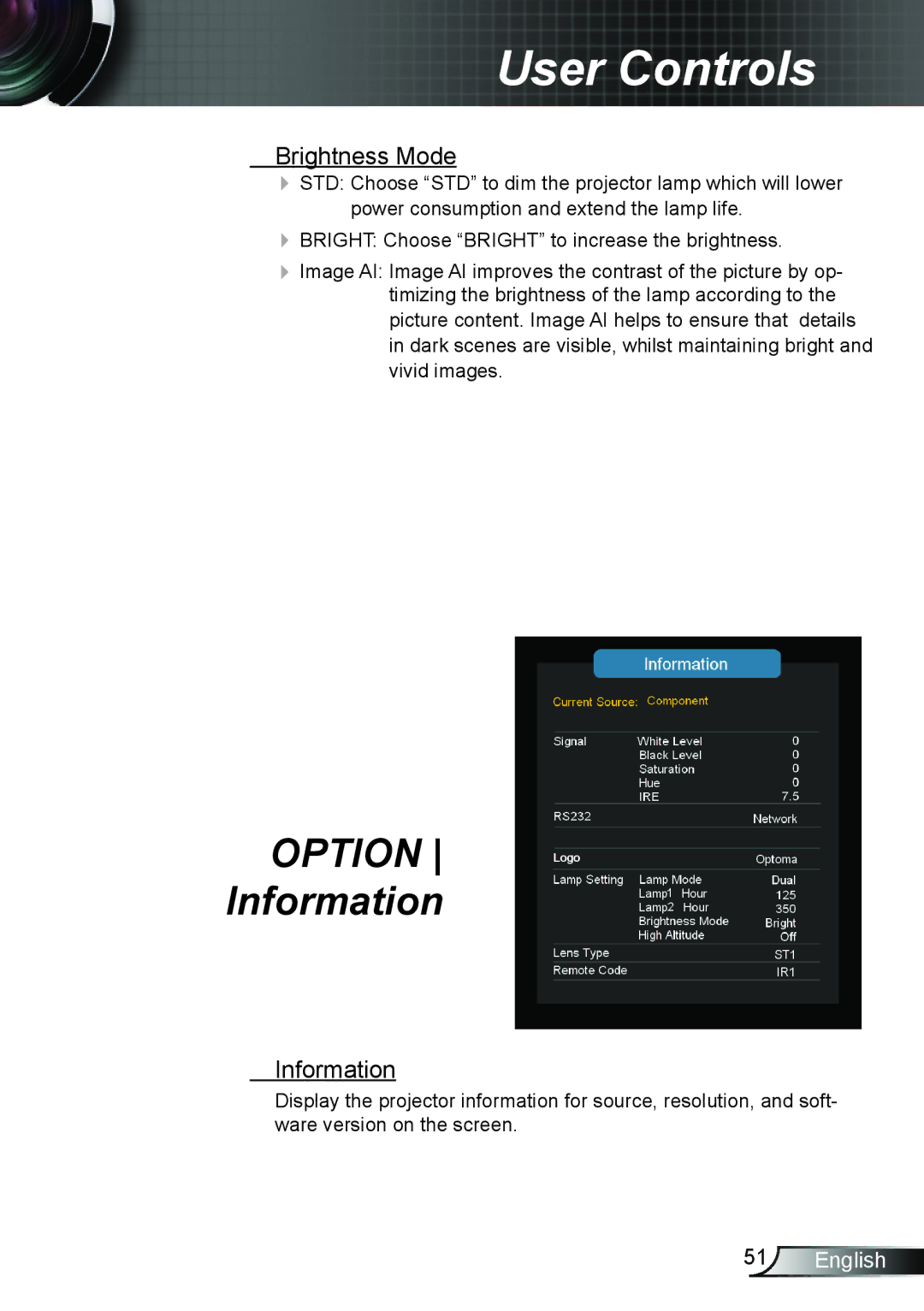User Controls
Brightness Mode
STD: Choose “STD” to dim the projector lamp which will lower power consumption and extend the lamp life.
BRIGHT: Choose “BRIGHT” to increase the brightness.
Image AI: Image AI improves the contrast of the picture by op- timizing the brightness of the lamp according to the picture content. Image AI helps to ensure that details in dark scenes are visible, whilst maintaining bright and vivid images.
OPTION
Information
Information
Display the projector information for source, resolution, and soft- ware version on the screen.
51English