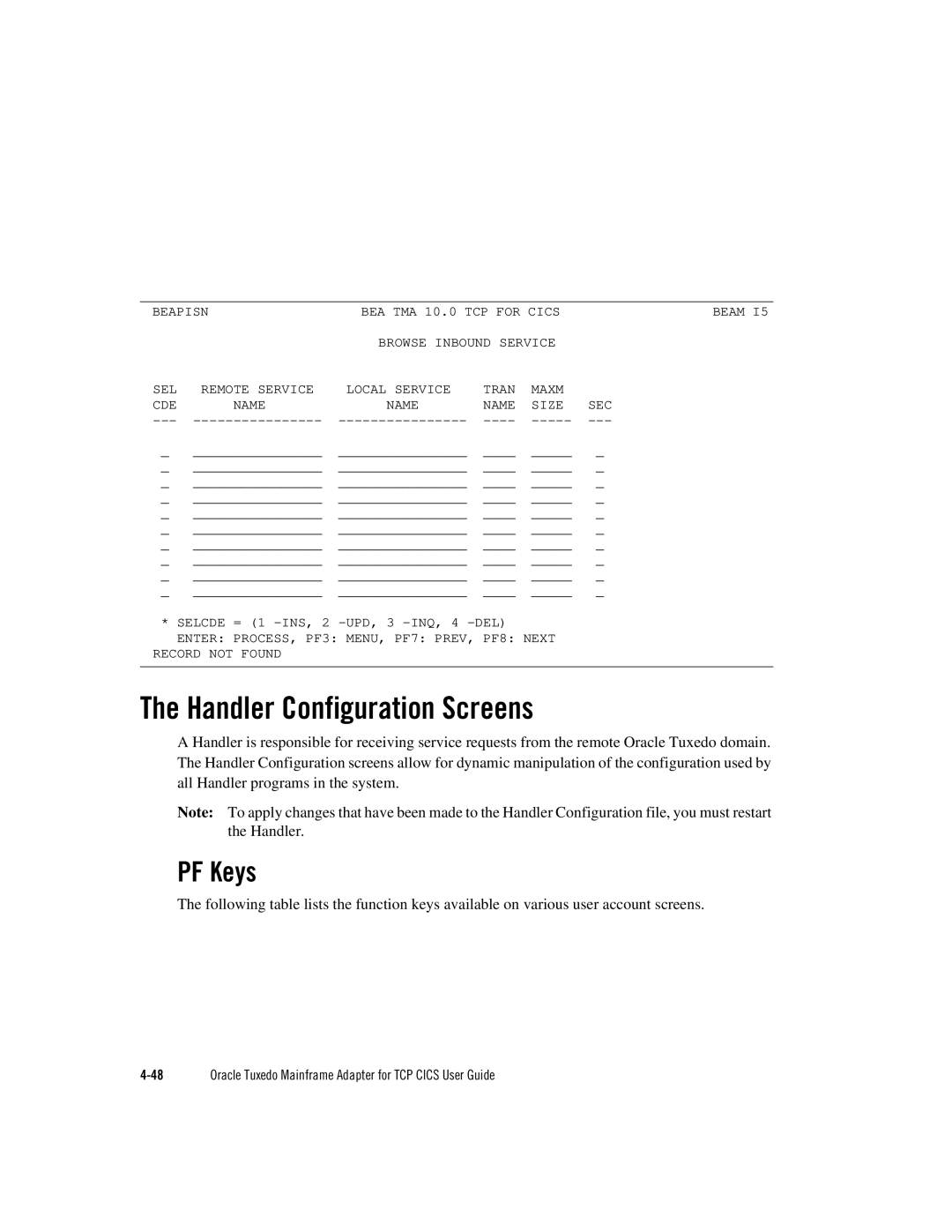BEAPISN | BEA TMA 10.0 TCP FOR CICS | BEAM I5 | |||
|
| BROWSE INBOUND SERVICE |
| ||
SEL | REMOTE SERVICE | LOCAL SERVICE | TRAN | MAXM | SEC |
CDE | NAME | NAME | NAME | SIZE | |
_ | ________________ | ________________ | ____ | _____ | _ |
_ | ________________ | ________________ | ____ | _____ | _ |
_ | ________________ | ________________ | ____ | _____ | _ |
_ | ________________ | ________________ | ____ | _____ | _ |
_ | ________________ | ________________ | ____ | _____ | _ |
_ | ________________ | ________________ | ____ | _____ | _ |
_ | ________________ | ________________ | ____ | _____ | _ |
_ | ________________ | ________________ | ____ | _____ | _ |
_ | ________________ | ________________ | ____ | _____ | _ |
_ | ________________ | ________________ | ____ | _____ | _ |
*SELCDE = (1
RECORD NOT FOUND
The Handler Configuration Screens
A Handler is responsible for receiving service requests from the remote Oracle Tuxedo domain. The Handler Configuration screens allow for dynamic manipulation of the configuration used by all Handler programs in the system.
Note: To apply changes that have been made to the Handler Configuration file, you must restart the Handler.
PF Keys
The following table lists the function keys available on various user account screens.
Oracle Tuxedo Mainframe Adapter for TCP CICS User Guide |