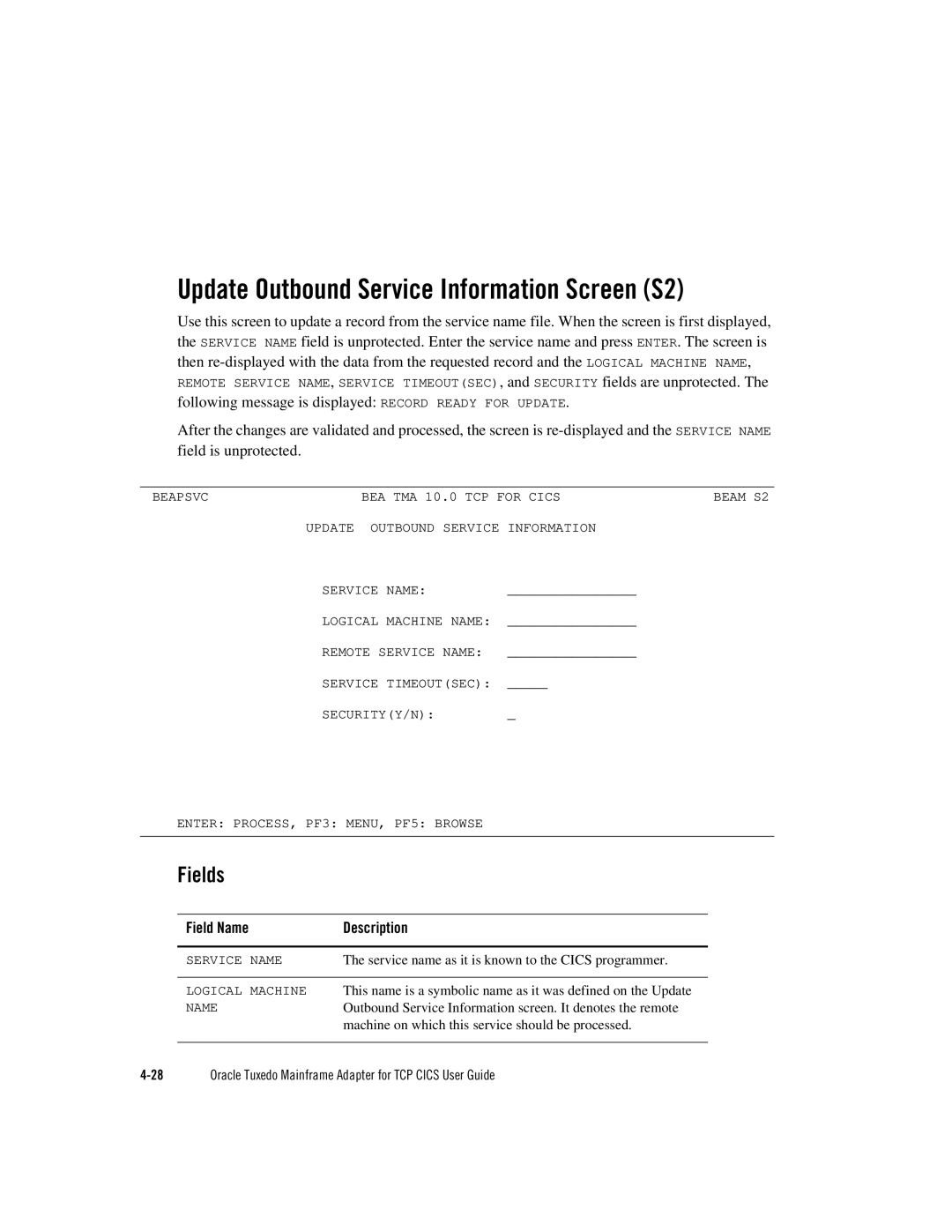Update Outbound Service Information Screen (S2)
Use this screen to update a record from the service name file. When the screen is first displayed, the SERVICE NAME field is unprotected. Enter the service name and press ENTER. The screen is then
After the changes are validated and processed, the screen is
BEAPSVC | BEA TMA 10.0 TCP FOR CICS | BEAM S2 | |
UPDATE | OUTBOUND SERVICE INFORMATION |
| |
SERVICE NAME: | ________________ |
| |
LOGICAL MACHINE NAME: | ________________ |
| |
REMOTE SERVICE NAME: | ________________ |
| |
SERVICE TIMEOUT(SEC): | _____ |
| |
SECURITY(Y/N): | _ |
| |
ENTER: PROCESS, PF3: MENU, PF5: BROWSE
Fields
Field Name | Description |
|
|
SERVICE NAME | The service name as it is known to the CICS programmer. |
|
|
LOGICAL MACHINE | This name is a symbolic name as it was defined on the Update |
NAME | Outbound Service Information screen. It denotes the remote |
| machine on which this service should be processed. |
|
|
Oracle Tuxedo Mainframe Adapter for TCP CICS User Guide |