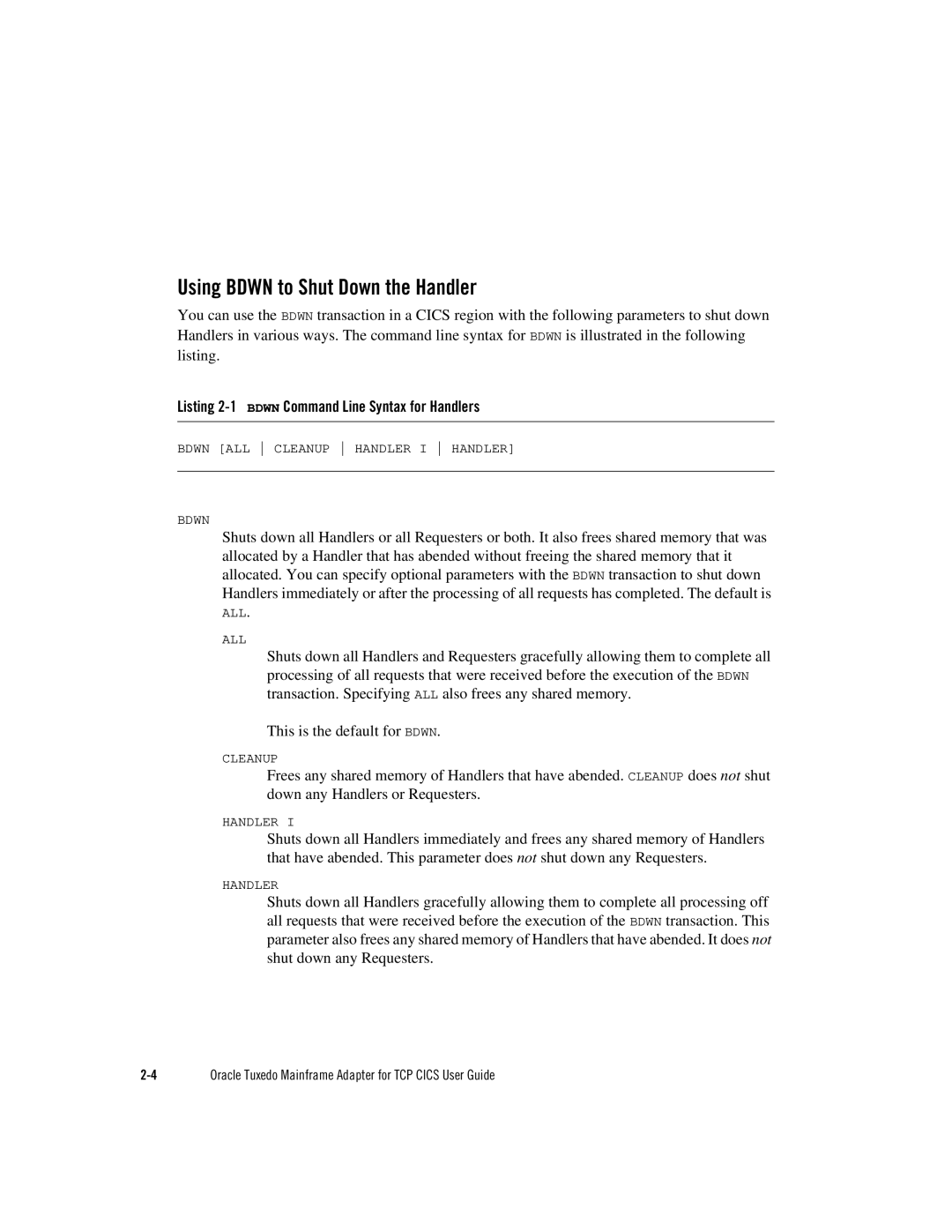Using BDWN to Shut Down the Handler
You can use the BDWN transaction in a CICS region with the following parameters to shut down Handlers in various ways. The command line syntax for BDWN is illustrated in the following listing.
Listing 2-1 BDWN Command Line Syntax for Handlers
BDWN [ALL CLEANUP HANDLER I HANDLER]
BDWN
Shuts down all Handlers or all Requesters or both. It also frees shared memory that was allocated by a Handler that has abended without freeing the shared memory that it allocated. You can specify optional parameters with the BDWN transaction to shut down Handlers immediately or after the processing of all requests has completed. The default is
ALL.
ALL
Shuts down all Handlers and Requesters gracefully allowing them to complete all processing of all requests that were received before the execution of the BDWN transaction. Specifying ALL also frees any shared memory.
This is the default for BDWN.
CLEANUP
Frees any shared memory of Handlers that have abended. CLEANUP does not shut down any Handlers or Requesters.
HANDLER I
Shuts down all Handlers immediately and frees any shared memory of Handlers that have abended. This parameter does not shut down any Requesters.
HANDLER
Shuts down all Handlers gracefully allowing them to complete all processing off all requests that were received before the execution of the BDWN transaction. This parameter also frees any shared memory of Handlers that have abended. It does not shut down any Requesters.
Oracle Tuxedo Mainframe Adapter for TCP CICS User Guide |